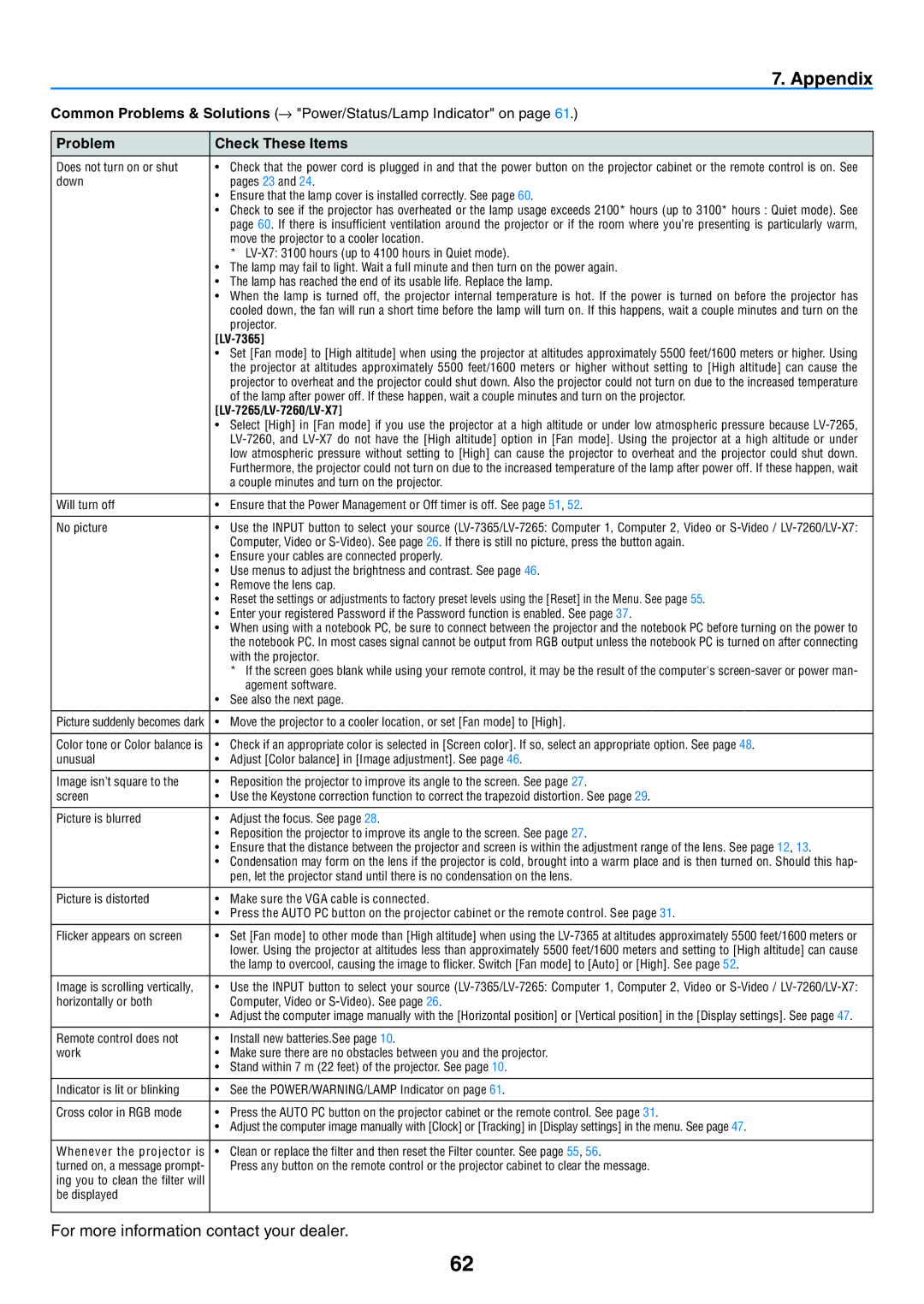| 7. Appendix |
Common Problems & Solutions (→ "Power/Status/Lamp Indicator" on page 61.) |
| |
Problem | Check These Items |
| |
Does not turn on or shut | • Check that the power cord is plugged in and that the power button on the projector cabinet or the remote control is on. See |
down | pages 23 and 24. |
| • Ensure that the lamp cover is installed correctly. See page 60. |
| • Check to see if the projector has overheated or the lamp usage exceeds 2100* hours (up to 3100* hours : Quiet mode). See |
| page 60. If there is insufficient ventilation around the projector or if the room where you’re presenting is particularly warm, |
| move the projector to a cooler location. |
| * LV-X7: 3100 hours (up to 4100 hours in Quiet mode). |
| • The lamp may fail to light. Wait a full minute and then turn on the power again. |
| • The lamp has reached the end of its usable life. Replace the lamp. |
| • When the lamp is turned off, the projector internal temperature is hot. If the power is turned on before the projector has |
| cooled down, the fan will run a short time before the lamp will turn on. If this happens, wait a couple minutes and turn on the |
| projector. |
| [LV-7365] |
| • Set [Fan mode] to [High altitude] when using the projector at altitudes approximately 5500 feet/1600 meters or higher. Using |
| the projector at altitudes approximately 5500 feet/1600 meters or higher without setting to [High altitude] can cause the |
| projector to overheat and the projector could shut down. Also the projector could not turn on due to the increased temperature |
| of the lamp after power off. If these happen, wait a couple minutes and turn on the projector. |
| [LV-7265/LV-7260/LV-X7] |
| • Select [High] in [Fan mode] if you use the projector at a high altitude or under low atmospheric pressure because LV-7265, |
| LV-7260, and LV-X7 do not have the [High altitude] option in [Fan mode]. Using the projector at a high altitude or under |
| low atmospheric pressure without setting to [High] can cause the projector to overheat and the projector could shut down. |
| Furthermore, the projector could not turn on due to the increased temperature of the lamp after power off. If these happen, wait |
| a couple minutes and turn on the projector. |
| |
Will turn off | • Ensure that the Power Management or Off timer is off. See page 51, 52. |
| |
No picture | • Use the INPUT button to select your source (LV-7365/LV-7265: Computer 1, Computer 2, Video or S-Video / LV-7260/LV-X7: |
| Computer, Video or S-Video). See page 26. If there is still no picture, press the button again. |
| • Ensure your cables are connected properly. |
| • Use menus to adjust the brightness and contrast. See page 46. |
| • Remove the lens cap. |
| • Reset the settings or adjustments to factory preset levels using the [Reset] in the Menu. See page 55. |
| • Enter your registered Password if the Password function is enabled. See page 37. |
| • When using with a notebook PC, be sure to connect between the projector and the notebook PC before turning on the power to |
| the notebook PC. In most cases signal cannot be output from RGB output unless the notebook PC is turned on after connecting |
| with the projector. |
| * If the screen goes blank while using your remote control, it may be the result of the computer's screen-saver or power man- |
| agement software. |
| • See also the next page. |
| |
Picture suddenly becomes dark | • Move the projector to a cooler location, or set [Fan mode] to [High]. |
| |
Color tone or Color balance is | • Check if an appropriate color is selected in [Screen color]. If so, select an appropriate option. See page 48. |
unusual | • Adjust [Color balance] in [Image adjustment]. See page 46. |
| |
Image isn’t square to the | • Reposition the projector to improve its angle to the screen. See page 27. |
screen | • Use the Keystone correction function to correct the trapezoid distortion. See page 29. |
| |
Picture is blurred | • Adjust the focus. See page 28. |
| • Reposition the projector to improve its angle to the screen. See page 27. |
| • Ensure that the distance between the projector and screen is within the adjustment range of the lens. See page 12, 13. |
| • Condensation may form on the lens if the projector is cold, brought into a warm place and is then turned on. Should this hap- |
| pen, let the projector stand until there is no condensation on the lens. |
| |
Picture is distorted | • Make sure the VGA cable is connected. |
| • Press the AUTO PC button on the projector cabinet or the remote control. See page 31. |
| |
Flicker appears on screen | • Set [Fan mode] to other mode than [High altitude] when using the LV-7365 at altitudes approximately 5500 feet/1600 meters or |
| lower. Using the projector at altitudes less than approximately 5500 feet/1600 meters and setting to [High altitude] can cause |
| the lamp to overcool, causing the image to flicker. Switch [Fan mode] to [Auto] or [High]. See page 52. |
| |
Image is scrolling vertically, | • Use the INPUT button to select your source (LV-7365/LV-7265: Computer 1, Computer 2, Video or S-Video / LV-7260/LV-X7: |
horizontally or both | Computer, Video or S-Video). See page 26. |
| • Adjust the computer image manually with the [Horizontal position] or [Vertical position] in the [Display settings]. See page 47. |
| |
Remote control does not | • Install new batteries.See page 10. |
work | • Make sure there are no obstacles between you and the projector. |
| • Stand within 7 m (22 feet) of the projector. See page 10. |
| |
Indicator is lit or blinking | • See the POWER/WARNING/LAMP Indicator on page 61. |
| |
Cross color in RGB mode | • Press the AUTO PC button on the projector cabinet or the remote control. See page 31. |
| • Adjust the computer image manually with [Clock] or [Tracking] in [Display settings] in the menu. See page 47. |
| |
Whenever the projector is | • Clean or replace the filter and then reset the Filter counter. See page 55, 56. |
turned on, a message prompt- | Press any button on the remote control or the projector cabinet to clear the message. |
ing you to clean the filter will | |
be displayed | |
| |