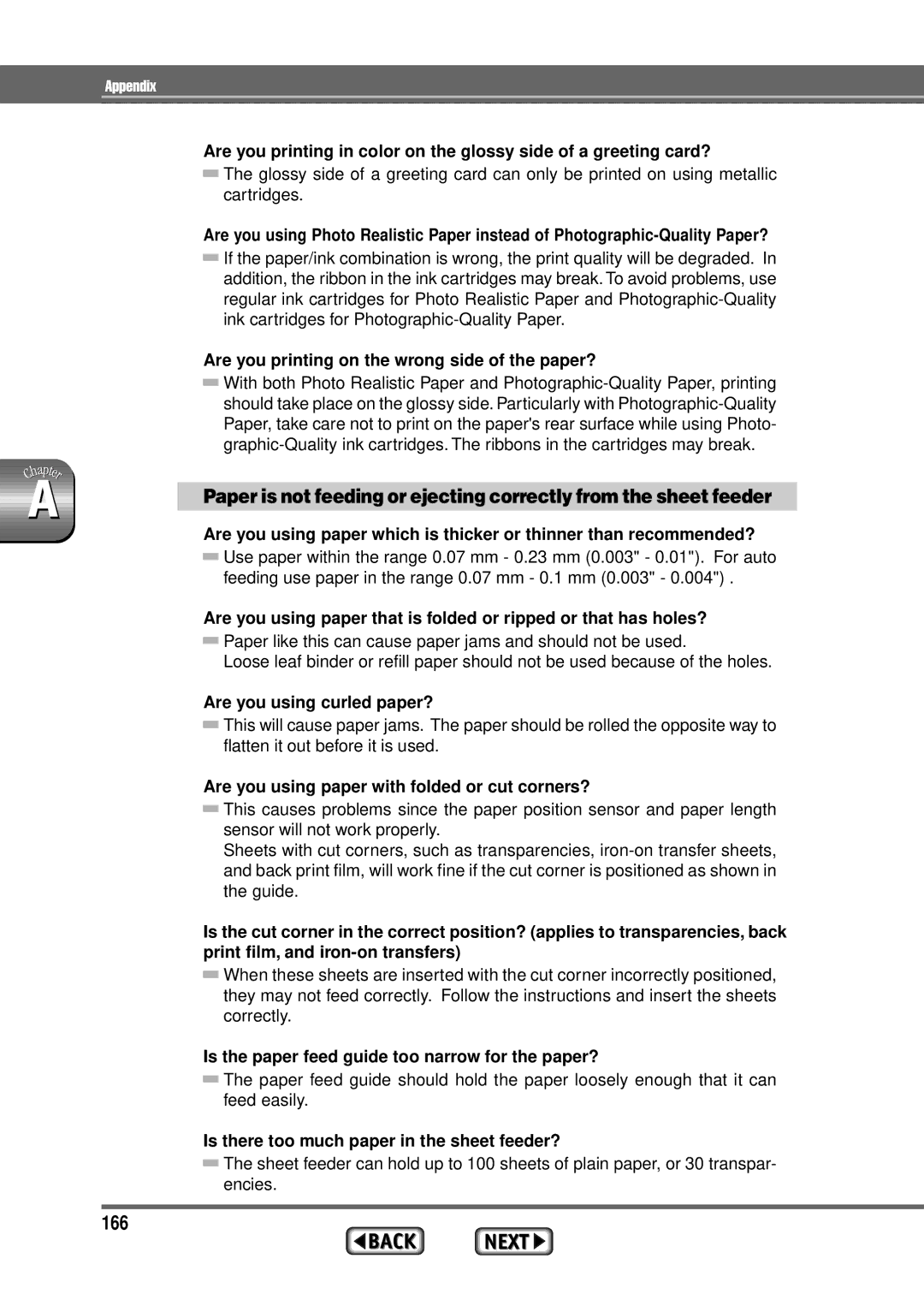Appendix
Are you printing in color on the glossy side of a greeting card?
The glossy side of a greeting card can only be printed on using metallic cartridges.
Are you using Photo Realistic Paper instead of
If the paper/ink combination is wrong, the print quality will be degraded. In addition, the ribbon in the ink cartridges may break. To avoid problems, use regular ink cartridges for Photo Realistic Paper and
Are you printing on the wrong side of the paper?
With both Photo Realistic Paper and
Paper is not feeding or ejecting correctly from the sheet feeder
Are you using paper which is thicker or thinner than recommended?
Use paper within the range 0.07 mm - 0.23 mm (0.003" - 0.01"). For auto feeding use paper in the range 0.07 mm - 0.1 mm (0.003" - 0.004") .
Are you using paper that is folded or ripped or that has holes?
Paper like this can cause paper jams and should not be used.
Loose leaf binder or refill paper should not be used because of the holes.
Are you using curled paper?
This will cause paper jams. The paper should be rolled the opposite way to flatten it out before it is used.
Are you using paper with folded or cut corners?
This causes problems since the paper position sensor and paper length sensor will not work properly.
Sheets with cut corners, such as transparencies,
Is the cut corner in the correct position? (applies to transparencies, back print film, and
When these sheets are inserted with the cut corner incorrectly positioned, they may not feed correctly. Follow the instructions and insert the sheets correctly.
Is the paper feed guide too narrow for the paper?
The paper feed guide should hold the paper loosely enough that it can feed easily.
Is there too much paper in the sheet feeder?
The sheet feeder can hold up to 100 sheets of plain paper, or 30 transpar- encies.