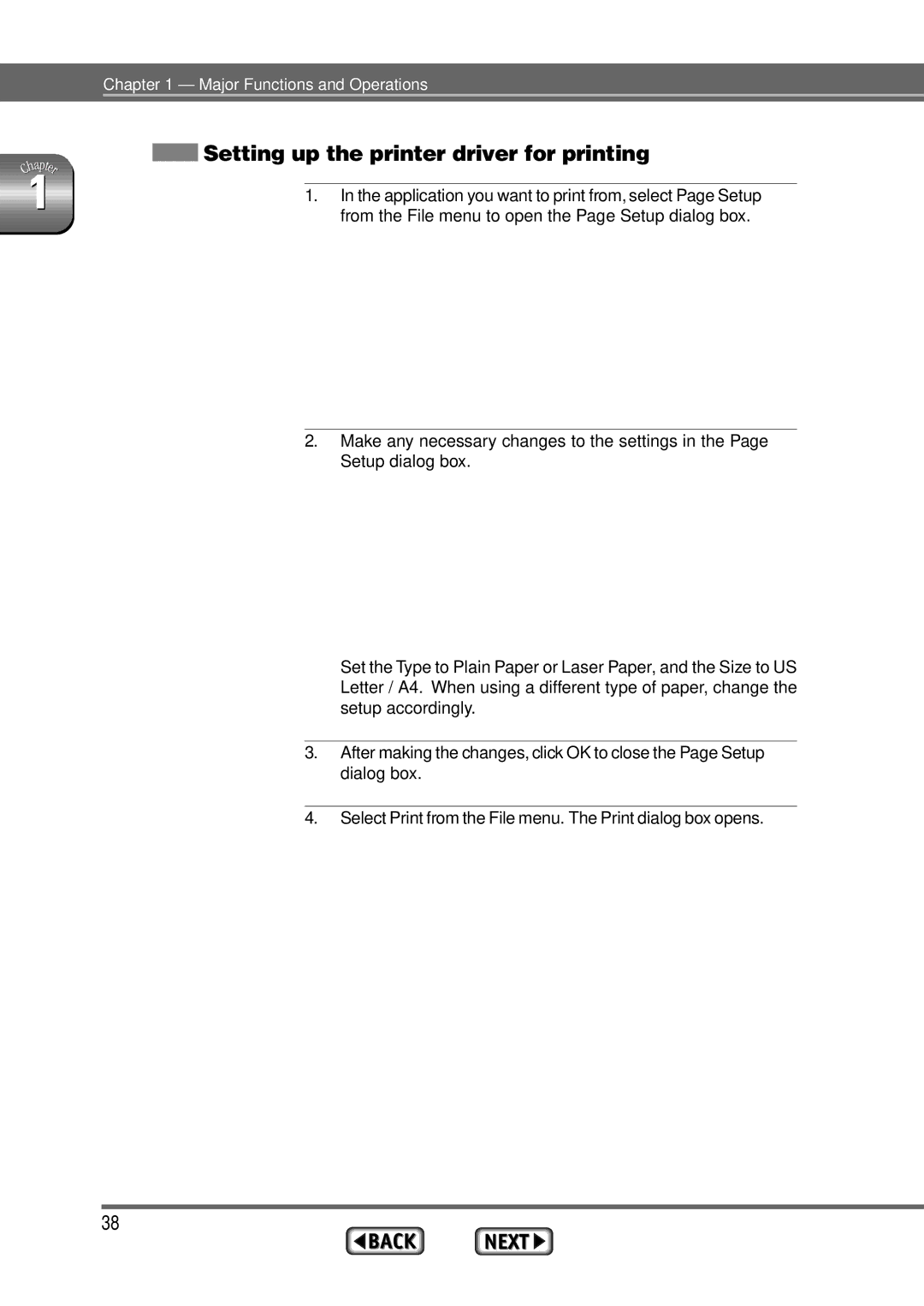User’s Guide
For US Customers
Model Number
Trade Name
Responsible party
Address
Important Safety Instructions
Table of Contents
Printing on Photo Realistic Labels
What to Do If the Power Is Shut Off While Printing
Introduction
Service, Support and Supplies
Warranty
For US Customers
Product Support Supplies
Product Label
Major Functions Operations
Learn the Major Functions Operations of Your Printer
Getting Your Printer Ready
Getting Your Printer Ready
Removing the outside packing materials
Remove the packing materials
Opening the front cover
Removing the carriage packing material
How to attach the Macintosh interface module
How to remove the Macintosh interface module
Closing the front cover
Locating the printer
Connecting the printer to your computer
Connecting Cables
Check the Scsi device number
Power cord connections
Name and Function of Each Part of the Printer
Printer Front View
Printer Rear View
Inside the Printer
Paper Feed Switch
Control Panel
Installing Ink Cartridges
Identifying Ink Cartridge and Paper Types
Installing Ink Cartridges
Take up any slack in the ribbon
Open the front cover
Place the ink cartridges
Major Functions and Operations
Remove the ink cartridge
Exchanging Ink Cartridges
Place a new ink cartridge on the ink cartridge holder plate
Loading Paper
Paper Types and Available Feeding Modes
Loading Paper
Pull out the paper support Switch the paper feed mode
Loading Paper in Automatic Feed Mode
Place the paper in the sheet feeder
Adjust the paper feed guide to the paper size
Push the paper support
Lift the paper stopper
Load paper
Loading Paper in Manual Feed Mode
Set the paper feed switch to position M
Insert paper
Insert paper straight into the sheet feeder
Installing the Printer Driver
Preparing for Installation
Purpose of the Printer Driver
System Requirements
Contents of the Installation Disks
Installing the Printer Driver
Selecting the MD-1300 Driver
Using Balloon Help
From the Apple menu, select the Chooser
Click on the MD-1300 printer driver icon
MD-1300
Click on the close box to close the Chooser
Click on the OK button to close the dialog box
Testing the Printer
Setup Dialog Box
Using the Print Desktop command
Print Dialog Box
Print Preview
Turning on the Power
Turning the Power On or Off
Turning off the Power
Printing Operations
Printing Monochrome
Requirements
Placing an ink cartridge in your printer
Loading the paper in your printer
Setting up the printer driver for printing
After making any changes, click Print to start printing
Printing Color
Placing ink cartridges in your printer
∙ Ink cartridges
∙ Printing data for color printing
Setting up the printer driver for printing
Printing
¨Open the ColorSyncTM System Characteristic Document
To Print in Colors Similar to Those in a Photograph
¨ Set the Characteristic
¨ Set the Monitor
¨ Display the Print Dialog Box
¨ Enable the ColorSyncTM Function During Printing
¨ Start Printing
Major Functions and Operations
Various Printing Operations
Learning to Use the Many Functions Your Printer
Photographic-Quality Color Printing
Requirements
¨ Install the Photographic-Quality Ink Cartridges
¨ Prepare the Image to Be Printed
Various Printing Operations
¨ Set Up the Printer Driver for Printing
¨ Print
Color matching is normally set to Drivers Matching
Printing on Photographic-Quality Paper 4 x 6 / 100 x 148 mm
¨ Prepare the Image to be Printed
Guide sheet
¨ Set Up the Printer Driver for Printing
Make sure that Colors is set to Millions of Colors
Printing on Photographic-Quality Labels
¨ Create Data for Printing on Photographic-Quality La- bels
Stickers
¨ Load the Photographic-Quality Labels in Your Printer
¨ Set Up the Printer Driver for Printing
¨ Print
Printing Full Color Data at 1200 x 600 dpi
Photo Realistic Labels Part No
¨ Install the Ink Cartridges
¨ Load Paper
Photo Realistic Paper selected
Make color matching selections as required
Full Color & Photo Realistic Finishing Glossy Finish
Printing Method
Printing in Spot Color Metallic and White Color printing
Types of Spot Color Printing
∙ Single spot color printing
∙ Multi spot color printing
Single Spot Color Printing
¨ Create Data for Spot Color Printing
¨ Install the Ink Cartridge
¨ Set Up the Printer Driver for Printing
Page
Click Print in the Print dialog box
Multi Spot Color Printing
¨ Create Data for Spot Color Printing
Page
∙ Color compositions using Cymk settings n/100%
Spot color
¨ Install the Spot Ink Cartridges
¨ Load Paper in Your Printer
¨ Set Up the Printer Driver for Printing
Click Preview in the Print dialog box
Printing starts
Full Color + Spot Color Printing in Multi-page Mode
¨ Create an Image for Full Color + Spot Color Printing
¨ Install the Spot Color Ink Cartridges
¨ Prepare the Spot Color Image
¨ Set Up the Printer Driver for Printing
¨ Print
Click Preview in the Print dialog box
¨ Prepare the Full Color Data
Open the full color data file in your application
¨ Change the Cartridges
Simultaneous Full Color + Spot Color Printing
¨ Create the Full Color + Spot Color Print Image
Create the full color and spot color data to be printed
Color composition for indicating spot colors
¨ Install the Ink Cartridges
¨ Set Up the Printer Driver for Printing
Click Print in the Print dialog box to start printing
Printing Greeting Cards
Install the ink cartridges into the ink cartridge holders
¨Load the Greeting Card into the Printer
¨ Print
100
To start printing, click Print in the Print dialog box
Printing on Photo Realistic Labels
101
102
¨Set Up the Printer Driver for Printing
103
¨Print
Select Print from the File menu
104
Printing on Back Print Film
105
∙ Paper to transfer the image to
∙ Iron
Set the paper feed switch to position M
106
107
Insert the back print film into the printer
108
109
¨ Transfer the Image to Paper with an Iron
110
¨ Curl Correction
111
¨ Obtain a Matte Finish
Leave them rolled up for five minutes
Unroll them, and the curl should be corrected
112
Examples
Apply the iron
Making Iron-on Transfers
113
114
∙ Cloth to transfer the image to T-shirt, handkerchief, etc
115
Insert the iron-on transfer sheet into the printer
116
117
Once the settings have been finished, click the OK but- ton
¨ Transfer the Iron-On to Cloth
118
Transfer Procedure
119
Iron-on transfers can be used not only onto fabric items
Material Selection
Printing on Overhead Transparencies
120
¨ Set up the Transparency Separators
121
¨ Install the Ink Cartridges and Overhead Transparencies
122
123
124
Undercoating with a White Ink Cartridge
125
126
¨ Install the White Ink Cartridge
¨ Create Data for Full Color Printing
127
128
Photo Realistic Finishing Glossy Finish in Multi-page Mode
129
¨ Install Ink Cartridges
130
¨ Create Data
¨ Execute Full Color Printing
131
132
Printer Driver
Printer Driver Functions
Using the Chooser
Chooser Settings
Functions of the Printer Driver
134
Selecting the Scsi Port
Selecting a Device
135
Background Printing
Using AppleTalk
136
Setup Dialog Box
Default values are set as follows
Type
137
Custom Paper Sizes Edit Button
Size
138
OK/Cancel
Reduce/Enlarge
Orientation
Printer Effects
Print Dialog Box
Cancel
Quality
Options
Print
Multi-page Mode
Preview
Colors Dialog Box
142
Colors Dialog Box
Blends
Brightness
143
Spot Color Print
Multi-pass Black
Color Matching Options
144
145
Choose ColorSyncTM System Profile from the Control Pan- els
Using Background Printing
Using Background Printing
146
Using the Queue Monitor
147
Queue Monitor Window
Preferences settings
148
Error Display
Error Display
149
150
Appendix
Cleaning the Printer
Cleaning the Main Unit
Clean the outside of the printer
Clean the inside of the printer
Cleaning the Print Head
153
154
Cleaning the Platen
Slowly peel off the tape
How to install a cleaning pad
How to remove the cleaning pad
155
Ready / insert Button Functions
156
Indicator Lights Summary
Normal Printing Mode
Indicator light status
Alarm status shown by indicator lights
158
Troubleshooting
Close the front cover
What to Do When a Cartridge Change Error Occurs
159
Clearing Paper Jams
160
Troubleshooting
Power does not come on
Icon does not appear in the Chooser
161
MD-1300 printer does not print or stops printing
MD-1300 printer cannot be selected in the Chooser
162
163
Color printing is not working or is extremely slow
164
Printing is light, distorted, or has gaps
165
Has one of the ribbons separated from the head?
Is the head dirty? Is there something stuck on the head?
166
Has the carriage packing material been removed?
167
Has the packing tape been removed?
Ink cartridges are not correctly recognized
Mechanism or cartridge change error occurred
168
Black portions are printed using the four colors
Printing Quality, Hue, and Resolution
169
Ink and Paper
170
How should I use white ink?
Cartridges run out very fast with monochrome printing
Connection Method
Other problems and operations
171
How do I uninstall the printer driver?
172
General Specifications
Specifications
173
DIP Switches
Connector
Connector Signals
Interface
Using cardboard, thick paper or back print film
Printable Area
175
Maximum Print area
Photographic-Quality Labels 2 Stickers
Photo Realistic Labels 16 stickers
176
Photographic-Quality Labels 20 Stickers
177
Available Supplies
MD-1300 Supplies List
Ink cartridges
Print media
Index
179
180
181
182
183