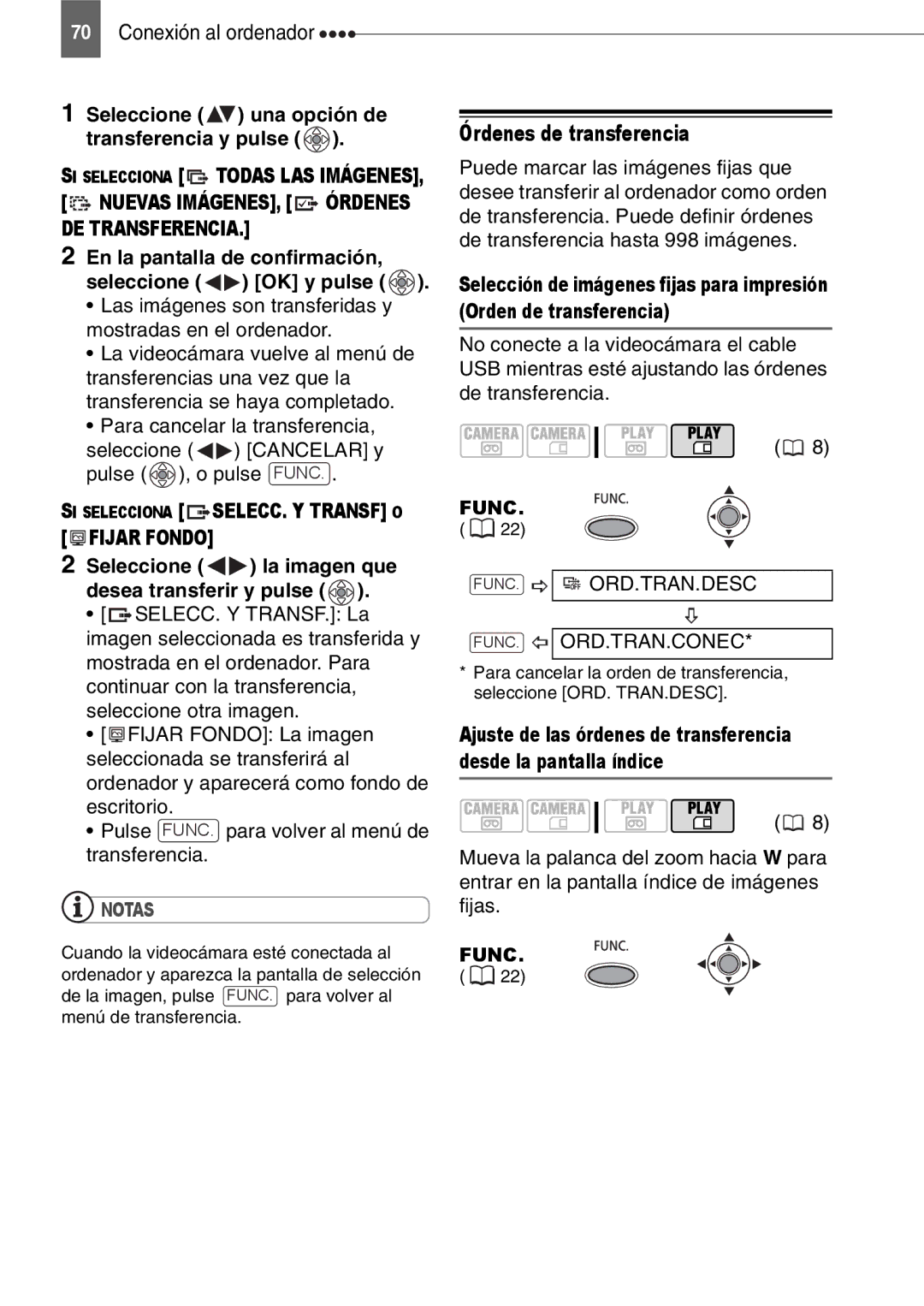Manual de instrucciones
Videocámara digital
Limpieza de los cabezales de vídeo
Instrucciones de uso importantes
Introducción
Índice
Grabación y reproducción de audio
Programas de grabación
Ajuste de la imagen exposición, enfoque y color
Opciones de grabación utilizando la tarjeta de memoria
Mantenimiento/Otros
Problemas y cómo solucionarlos
Precauciones en el manejo
Información general
Símbolos y referencias utilizados en este manual
Cómo usar este manual
La palanca de mando y la guía de la palanca de mando
Interruptor
Modos de trabajo
Reconocimiento de marcas registradas
Función
Accesorios suministrados
Conocimiento de la videocámara
Vista lateral izquierda Vista lateral derecha
Guía de componentes
Vista frontal
Vista posterior Vista superior Vista inferior
OPEN/EJECT
Mando a distancia WL-D85
Grabación de vídeos Reproducción de vídeos
BUSQ.FINAL
Funcionamiento de la cinta
Grabación de imágenes fijas
Reproducción de imágenes fijas
Visualización de acceso a la tarjeta
Preparativos
Preparativos
Carga de la batería
Apague la videocámara Coloque la batería en la videocámara
Tiempo máximo de grabación
Tiempo de carga, grabación y reproducción
Batería BP-2L5
Tiempos de grabación habituales
Utilice únicamente videocasetes que Lleven el logotipo
Instalación de la pila de reserva
Inserción y extracción de la cinta
Introduzca la casete
Preparativos de la videocámara
Inserción y extracción de una tarjeta de memoria
Encienda la videocámara
Ajuste del visor
El mando a distancia
Ajuste de la pantalla LCD
Inserción de la pila
22 Cómo usar los menús
Seleccione CONFIG. DISPLAY/ y pulse
Cómo usar los menús
Selección de una opción del menú Func Pulse Func
Seleccione el ajuste que desee cambiar y pulse
Selección de una opción en los menús de configuración
Cómo usar los menús
Puede pulsar FUNC. para cerrar el menú en cualquier momento
Ajuste del huso horario
Ajustes iniciales
Cambio de idioma
Seleccione su huso horario y
FECHA/HORA 1.ENE.2007 1200 AM
Ajuste de fecha y hora
Aparecerán flechas parpadeando en torno al campo fecha/hora
Grabación
Grabación
Grabación de vídeos
La grabación
Mueva el selector / a tarjeta de memoria Pulse Photo
Tarjeta de memoria
Mueva el selector de la tapa del
Funciones
Grabación de vídeos en la tarjeta de memoria
Zoom óptico
Cómo usar el zoom
Función Quick Start inicio rápido
Durante la grabación no se
Reproducción
Reproducción
Reproducción de vídeos
Cuando desee reanudar la Grabación, pulse de nuevo
Pulse para localizar la marca cero Funciones básicas
Detenga la reproducción antes de usar esta función
Búsqueda de escenas por fecha de grabación
Pulse o en el mando a distancia
Pulse la palanca de mando Hacia Para iniciar la
Para que aparezca
Pulse Func Seleccione MOST.IMAG y pulse
Ampliación de la imagen
Proyección Secuencial DE Imágenes
Mueva la palanca del zoom hacia T
EFECTO.DESC, B/N
Listas de opciones del menú
Opciones Menú
GRAB.PELIC.DESC
152x864, L
BUENA/640x480
Desc
Menús de configuración
AE Programada
Velocidad
No es posible copiar audio en cintas grabadas en el modo LP
TV Normal
IZDO/DCHO, IZDO/IZDO, DCHO/DCHO
Funciones avanzadas
Nivelgr
Desc
Nivelbl
Rejagr
Idiomas disponibles B
Idiomas disponibles a
DEUTSCH, ENGLISH, ESPAÑOL, FRANÇAIS, ITALIANO, Polski
Bajo VOL., Desc
D 2007.1.1 AM 1200, M.D,A ENE , 2007 1200 AM
Se recomienda el uso del ajuste Continuo
A 1.ENE.2007 1200 AM
Grabación simple
Uso de los programas de grabación
Programas de grabación
Programas de grabación
AE Programada
CONFIG. Videocámara VEL.OBTURAC
FUNC. Opción elegida
RETRATO/ DEPORTES/ PLAYA/ Nieve
Ajuste de la imagen exposición, enfoque y color
Ajuste de la imagen
Exposición, enfoque y color Ajuste manual de la exposición
En la guía de la palanca de mando
Ajuste el enfoque tanto como sea necesario
Ajuste manual del enfoque
Enfoque a infinito
Icono de la selección actual
Equilibrio del blanco
Opciones
Del Equilibrio del blanco
Modo de grabación de audio
CONFIG. Audio Modo Audio
Efectos de imagen
Del Efecto de imagen
Modos de reproducción de audio
CONFIG. Audio Canal Salida
CONFIG. Audio
Menu
Tamaño de imagen deseado
Opciones de grabación utilizando la tarjeta de memoria
152x864/BUENA
Pulse
Del Tamaño del vídeo
Graba un vídeo
Selección del tamaño de los vídeos en la tarjeta de memoria
De imagen fija
Pulse de nuevo Start/Stop para detener la grabación
Prioridad de enfoque automático
CONECAiAF
Código de datos
CONFIG. Videocámara PRIO. Enfoque
CONFIG. Display
Otras funciones
Efectos digitales
Luz LED
Autodisparador
Pulse Photo para grabar la imagen fija
Del Efecto digital
Selección de un fundido / efecto
Efecto Efectos
Aplicación
Icono de la selección actual FUNC. del efecto digital
Combinación de imágenes mezcla en la tarjeta
Ajuste
Mezc Tarj
Funciones avanzadas
FUNC. BORR.IMAGEN FUNC. Borrar
Cómo borrar imágenes fijas
Opciones de imágenes fijas
Borrado de todas las imágenes
FUNC. PROTEC.DESC FUNC. Proteger
Protección de las imágenes fijas
Cómo proteger una sola imagen
Aparece y la imagen ya no se puede borrar
Cómo proteger imágenes fijas desde la pantalla índice
Cómo inicializar la tarjeta de memoria
Terminal AV Terminal DV
Diagramas de conexión
Conexión a un televisor o a un reproductor de vídeo
Conexiones externas
Conexión a un televisor o a un reproductor de vídeo
En un televisor ajuste el selector de
Reproducción en una pantalla de televisión
Conexión
Inicie la reproducción de los videos
La grabación se inicia
Grabación
Inserte una casete virgen en la videocámara
Equipo conectado detenga la reproducción
Grabación de audio
CONFIG. Audio Copia Audio
Señales de derechos de autor
Pulse Pause para empezar a copiar
Pulse Pause
Pulse Stop para detener la copia
Conexión al ordenador
Diagramas de conexión al ordenador
Conexión al ordenador
Terminal USB
Equipos y requisitos del sistema
Preparativos
Configure el ajuste de inicio automático
Transferencia de imágenes
Seleccione una opción de transferencia y pulse
Órdenes de transferencia
FUNC. ORD.TRAN.DESC FUNC. ORD.TRAN.CONEC
En la pantalla de confirmación, seleccione OK y pulse
Conexión a una impresora
Impresión de imágenes fijas, impresión directa
Operaciones CON LA Tarjeta Orden DE Transferencia
Borrado de todas las órdenes de transferencia
Impresoras Canon PIXMA/SELPHY DS
Para Cancelar LA Impresión
Aparece el menú de ajustes de impresión
FUNC. Orden DE Impresión
Órdenes de impresión
Operaciones CON LA Tarjeta Orden DE Impresión
Seleccione
Imprimir
Impresión
Compruebe que está seleccionado Print y pulse
Problema Solución
Problemas y cómo solucionarlos
Problemas y cómo solucionarlos
Fuente de alimentación
Información adicional
Problema
Reproducción
Ajuste EL Huso
Funcionamiento de la tarjeta de memoria
Edición
Lista de mensajes
Mensaje Explicación/Solución
Mensajes relacionados con la impresión directa
Error DE Impresora
Error DE Tinta
Error DE Archivo
Error DE Impresión
Batería
Videocámara
Precauciones en el manejo
Acerca de la tapa de los terminales de la batería
Casete
Protección de las cintas contra el borrado accidental
Pila de botón de litio
¡AVISO
Almacenamiento
Mantenimiento/Otros
Limpieza de la videocámara
Condensación
Cómo Evitar LA Condensación
Adicional
Información general
Información
Cargador de baterías CB-2LWE
Accesorios opcionales
Baterías
Utilícelo para cargar las baterías
Correa de muñeca WS-20
Correa de hombro
Bolso de transporte blando SC-2000
Especificaciones
MD160/MD150/MD140/MD130
Adaptador compacto de corriente CA-590E
Batería BP-2L5
Índice alfabético
Deportes programa de grabación
Sólo la Sólo la Salvo la
En pantalla
Canon INC