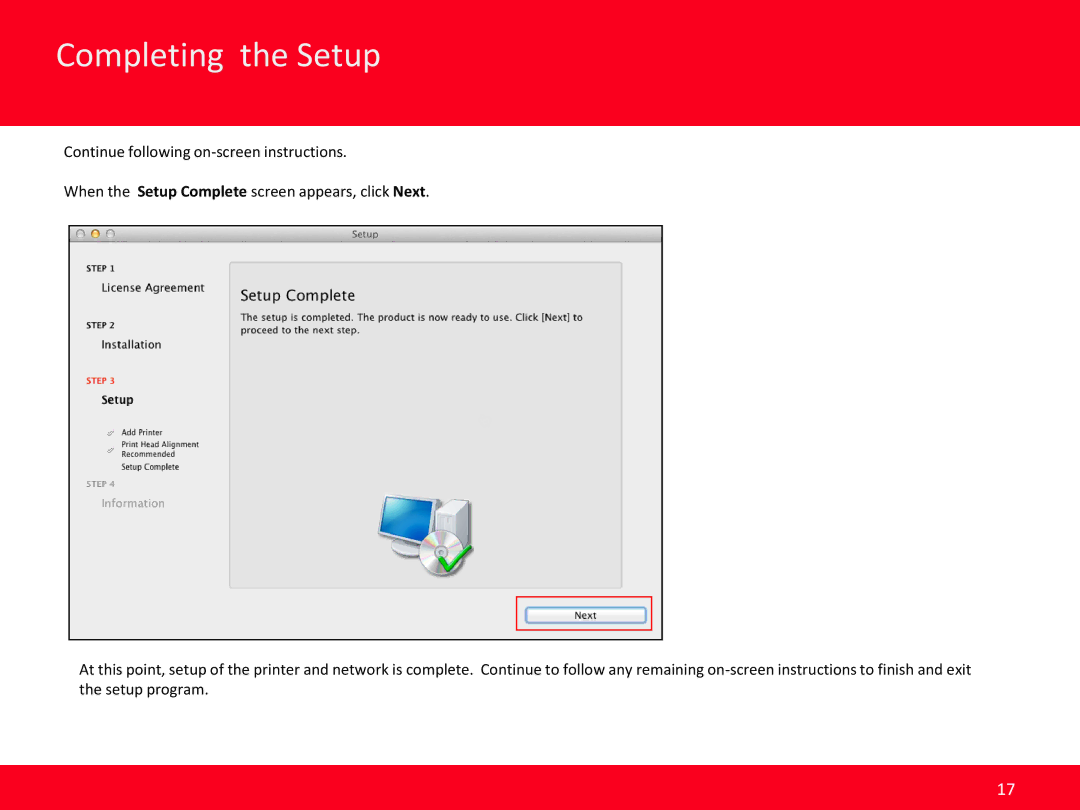MX472 specifications
The Canon MX472 is a versatile all-in-one inkjet printer that caters to both home and small office environments. This compact device combines printing, scanning, copying, and faxing capabilities, making it an ideal solution for users who require multifunctionality without sacrificing space.One of the standout features of the Canon MX472 is its wireless connectivity. It supports Wi-Fi, allowing users to print from a variety of devices, including laptops, smartphones, and tablets, without the hassle of tangled cables. With the Canon PRINT app, users can easily manage their printing tasks directly from their mobile devices, offering convenience and flexibility.
The Canon MX472 boasts an impressive print resolution of up to 4800 x 1200 dpi, providing professional-quality prints with vibrant colors and sharp text. The inkjet technology ensures that both color and monochrome documents are produced with clarity, making it suitable for printing everything from documents to high-resolution photos. The printer also features automatic duplex printing, which allows for double-sided printing, helping to reduce paper usage and save costs.
In terms of speed, the Canon MX472 offers a competitive output of approximately 9.7 pages per minute for monochrome documents and around 5.5 pages per minute for color prints. This efficiency is further enhanced by the device's 2.5-inch LCD screen that simplifies navigation through settings and provides users with an intuitive interface for various functions.
The scanner in the MX472 is equipped with a flatbed design, allowing for the scanning of various media types, including documents, photos, and even books. The optical resolution of up to 1200 x 2400 dpi ensures that scans retain high detail and accuracy. Additionally, there is an automatic document feeder (ADF) that accommodates up to 30 sheets, streamlining the scanning and copying process for multipage documents.
Another notable aspect of the Canon MX472 is its cost-effective ink system. The printer uses individual ink cartridges, allowing users to replace only the color that runs out, which can contribute to significant savings over time. Canon’s proprietary ChromaLife100 system enhances the longevity of printed photos, ensuring that images retain their vibrancy even when displayed for extended periods.
In summary, the Canon MX472 is a well-rounded all-in-one printer that combines essential features with user-friendly technologies. Its wireless connectivity, efficient printing capabilities, and high-quality scanning make it a valuable asset for anyone looking to streamline their printing tasks. With its compact design and reliable performance, the MX472 is an excellent choice for both home and small office use.