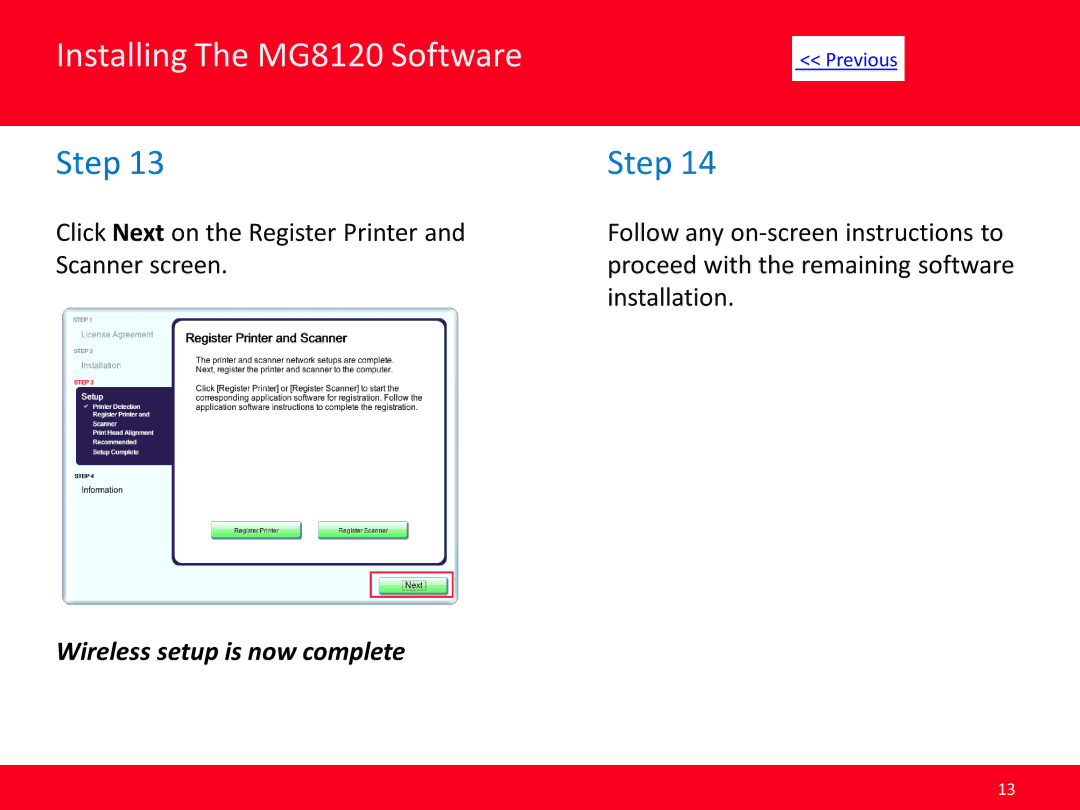PIXMA specifications
The Canon PIXMA series is renowned for its diverse lineup of all-in-one printers that cater to both home and professional needs. Combining quality, versatility, and innovative technology, the PIXMA printers stand out in the crowded market.One of the main features of the PIXMA series is its ability to produce high-quality prints with vibrant colors and sharp details. This is largely attributed to Canon's FINE (Full-photolithography Inkjet Nozzle Engineering) technology, which ensures precise ink droplet placement for excellent image resolution. With print resolutions often reaching up to 4800 x 1200 dpi, users can expect impressive results whether they are printing photos or documents.
The PIXMA printers employ advanced ink technologies, featuring individual ink tanks that allow users to replace only the color that runs out. This not only reduces waste but also lowers the cost of printing. Many models utilize the ChromaLife100 system, which enhances the longevity of prints, making them resistant to fading for up to 100 years when stored properly.
In addition to print capabilities, the PIXMA series is designed with efficiency and user-friendliness in mind. Most models come equipped with wireless connectivity options, including Wi-Fi Direct, enabling users to print directly from their smartphones, tablets, or laptops without the need for a network. This convenience extends to mobile printing applications like Canon PRINT, Apple AirPrint, and Google Cloud Print, which provide seamless print options from various devices.
Another standout characteristic of the PIXMA series is the inclusion of scanning and copying features. High-resolution scanning capabilities allow for accurate reproduction of documents and images, while automatic document feeders facilitate multi-page scanning and copying, streamlining everyday tasks.
The compact design of the PIXMA printers ensures they fit easily in various spaces, from small home offices to larger work environments. With energy-efficient settings and quiet operation, these printers are ideal for both residential and professional use.
Overall, the Canon PIXMA series provides a blend of premium print quality, advanced technology, and user-focused features, making it a popular choice for anyone in need of reliable printing solutions. Whether for casual home use or demanding business environments, PIXMA printers are engineered to meet a wide range of printing needs with exceptional performance.