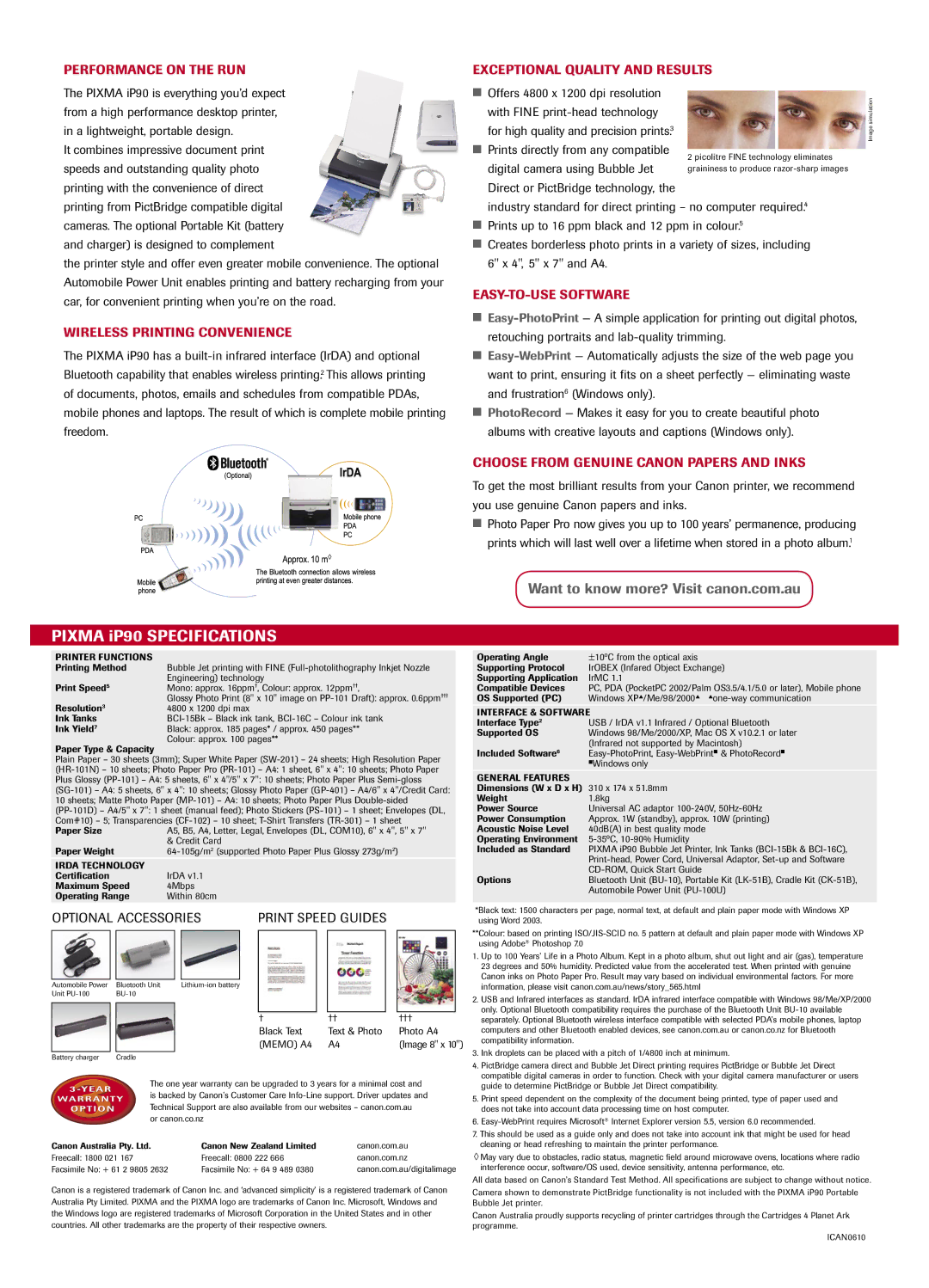PERFORMANCE ON THE RUN
The PIXMA iP90 is everything you’d expect from a high performance desktop printer, in a lightweight, portable design.
It combines impressive document print speeds and outstanding quality photo printing with the convenience of direct printing from PictBridge compatible digital cameras. The optional Portable Kit (battery and charger) is designed to complement
the printer style and offer even greater mobile convenience. The optional Automobile Power Unit enables printing and battery recharging from your car, for convenient printing when you’re on the road.
WIRELESS PRINTING CONVENIENCE
The PIXMA iP90 has a
EXCEPTIONAL QUALITY AND RESULTS
Offers 4800 x 1200 dpi resolution with FINE
Prints directly from any compatible digital camera using Bubble Jet Direct or PictBridge technology, the
industry standard for direct printing – no computer required.4
Prints up to 16 ppm black and 12 ppm in colour.5
Creates borderless photo prints in a variety of sizes, including 6" x 4", 5" x 7" and A4.
EASY-TO-USE SOFTWARE
PhotoRecord — Makes it easy for you to create beautiful photo albums with creative layouts and captions (Windows only).
Image simulation
CHOOSE FROM GENUINE CANON PAPERS AND INKS
To get the most brilliant results from your Canon printer, we recommend you use genuine Canon papers and inks.
Photo Paper Pro now gives you up to 100 years’ permanence, producing prints which will last well over a lifetime when stored in a photo album.1
Want to know more? Visit canon.com.au
PIXMA iP90 SPECIFICATIONS
PRINTER FUNCTIONS |
|
Printing Method | Bubble Jet printing with FINE |
Print Speed5 | Engineering) technology |
Mono: approx. 16ppm†, Colour: approx. 12ppm††, | |
Resolution3 | Glossy Photo Print (8" x 10" image on |
4800 x 1200 dpi max | |
Ink Tanks | |
Ink Yield7 | Black: approx. 185 pages* / approx. 450 pages** |
| Colour: approx. 100 pages** |
Paper Type & Capacity
Plain Paper – 30 sheets (3mm); Super White Paper
Paper Size |
| A5, B5, A4, Letter, Legal, Envelopes (DL, COM10), 6" x 4", 5" x 7" | ||||||||||
Paper Weight |
| & Credit Card |
|
|
|
|
|
|
| |||
|
|
| ||||||||||
IRDA TECHNOLOGY |
|
|
|
|
|
|
|
|
|
| ||
Certification |
| IrDA v1.1 |
|
|
|
|
|
|
| |||
Maximum Speed | 4Mbps |
|
|
|
|
|
|
| ||||
Operating Range | Within 80cm |
|
|
|
|
|
|
| ||||
OPTIONAL ACCESSORIES | PRINT SPEED GUIDES |
|
| |||||||||
|
|
|
|
|
|
|
|
|
|
|
|
|
|
|
|
|
|
|
|
|
|
|
|
|
|
Automobile Power | Bluetooth Unit |
|
|
|
|
|
|
|
|
| ||
Unit |
|
|
|
|
|
|
|
|
|
| ||
|
|
|
|
|
|
|
|
|
|
|
|
|
|
|
|
|
|
|
|
|
|
|
|
|
|
|
|
|
|
|
|
| † |
| †† |
| ††† |
|
|
|
|
|
|
|
| Black Text |
| Text & Photo | Photo A4 | ||
|
|
|
|
|
|
| (MEMO) A4 |
| A4 | (Image 8" x 10") | ||
Battery charger | Cradle |
|
|
|
|
|
|
|
|
|
| |
The one year warranty can be upgraded to 3 years for a minimal cost and is backed by Canon’s Customer Care
or canon.co.nz
Canon Australia Pty. Ltd. | Canon New Zealand Limited | canon.com.au |
Freecall: 1800 021 167 | Freecall: 0800 222 666 | canon.com.nz |
Facsimile No: + 61 2 9805 2632 | Facsimile No: + 64 9 489 0380 | canon.com.au/digitalimage |
Canon is a registered trademark of Canon Inc. and ‘advanced simplicity’ is a registered trademark of Canon Australia Pty Limited. PIXMA and the PIXMA logo are trademarks of Canon Inc. Microsoft, Windows and the Windows logo are registered trademarks of Microsoft Corporation in the United States and in other countries. All other trademarks are the property of their respective owners.
Operating Angle | ±10ºC from the optical axis |
Supporting Protocol | IrOBEX (Infared Object Exchange) |
Supporting Application | IrMC 1.1 |
Compatible Devices | PC, PDA (PocketPC 2002/Palm OS3.5/4.1/5.0 or later), Mobile phone |
OS Supported (PC) | Windows XP▲/Me/98/2000▲ |
INTERFACE & SOFTWARE | |
Interface Type2 | USB / IrDA v1.1 Infrared / Optional Bluetooth |
Supported OS | Windows 98/Me/2000/XP, Mac OS X v10.2.1 or later |
Included Software6 | (Infrared not supported by Macintosh) |
| ■Windows only |
310 x 174 x 51.8mm 1.8kg
Universal AC adaptor
PIXMA iP90 Bubble Jet Printer, Ink Tanks
Bluetooth Unit
*Black text: 1500 characters per page, normal text, at default and plain paper mode with Windows XP using Word 2003.
**Colour: based on printing
1.Up to 100 Years’ Life in a Photo Album. Kept in a photo album, shut out light and air (gas), temperature 23 degrees and 50% humidity. Predicted value from the accelerated test. When printed with genuine Canon inks on Photo Paper Pro. Result may vary based on individual environmental factors. For more information, please visit canon.com.au/news/story_565.html
2.USB and Infrared interfaces as standard. IrDA infrared interface compatible with Windows 98/Me/XP/2000 only. Optional Bluetooth compatibility requires the purchase of the Bluetooth Unit
3.Ink droplets can be placed with a pitch of 1/4800 inch at minimum.
4.PictBridge camera direct and Bubble Jet Direct printing requires PictBridge or Bubble Jet Direct compatible digital cameras in order to function. Check with your digital camera manufacturer or users guide to determine PictBridge or Bubble Jet Direct compatibility.
5.Print speed dependent on the complexity of the document being printed, type of paper used and does not take into account data processing time on host computer.
6.
7.This should be used as a guide only and does not take into account ink that might be used for head cleaning or head refreshing to maintain the printer performance.
◊May vary due to obstacles, radio status, magnetic field around microwave ovens, locations where radio interference occur, software/OS used, device sensitivity, antenna performance, etc.
All data based on Canon’s Standard Test Method. All specifications are subject to change without notice.
Camera shown to demonstrate PictBridge functionality is not included with the PIXMA iP90 Portable Bubble Jet printer.
Canon Australia proudly supports recycling of printer cartridges through the Cartridges 4 Planet Ark programme.
ICAN0610