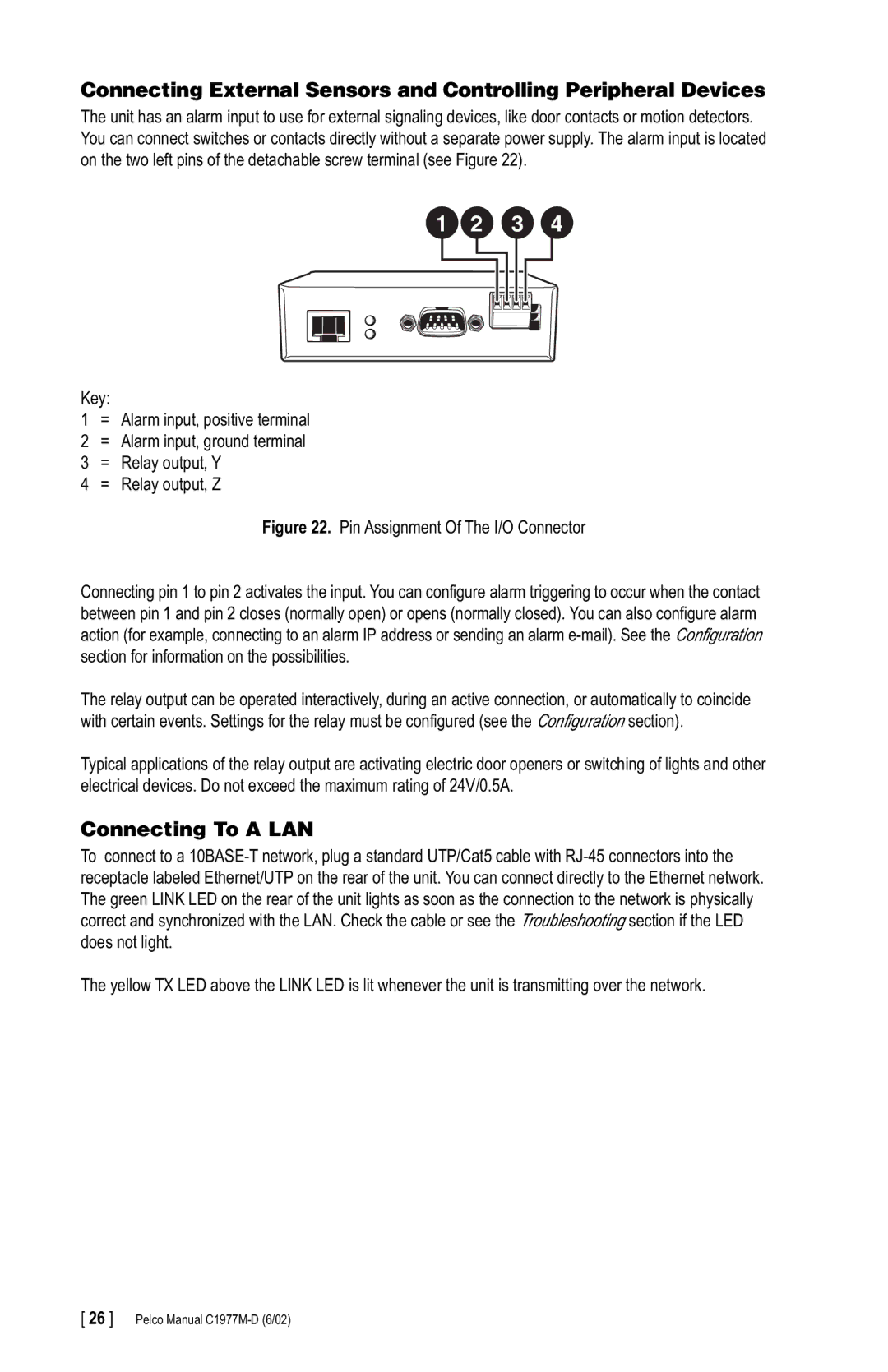Connecting External Sensors and Controlling Peripheral Devices
The unit has an alarm input to use for external signaling devices, like door contacts or motion detectors. You can connect switches or contacts directly without a separate power supply. The alarm input is located on the two left pins of the detachable screw terminal (see Figure 22).
1 2 3 4
Key:
1= Alarm input, positive terminal
2 = Alarm input, ground terminal
3 = Relay output, Y
4 = Relay output, Z
Figure 22. Pin Assignment Of The I/O Connector
Connecting pin 1 to pin 2 activates the input. You can configure alarm triggering to occur when the contact between pin 1 and pin 2 closes (normally open) or opens (normally closed). You can also configure alarm action (for example, connecting to an alarm IP address or sending an alarm e-mail). See the Configuration section for information on the possibilities.
The relay output can be operated interactively, during an active connection, or automatically to coincide with certain events. Settings for the relay must be configured (see the Configuration section).
Typical applications of the relay output are activating electric door openers or switching of lights and other electrical devices. Do not exceed the maximum rating of 24V/0.5A.
Connecting To A LAN
To connect to a
The yellow TX LED above the LINK LED is lit whenever the unit is transmitting over the network.
[ 26 ] Pelco Manual