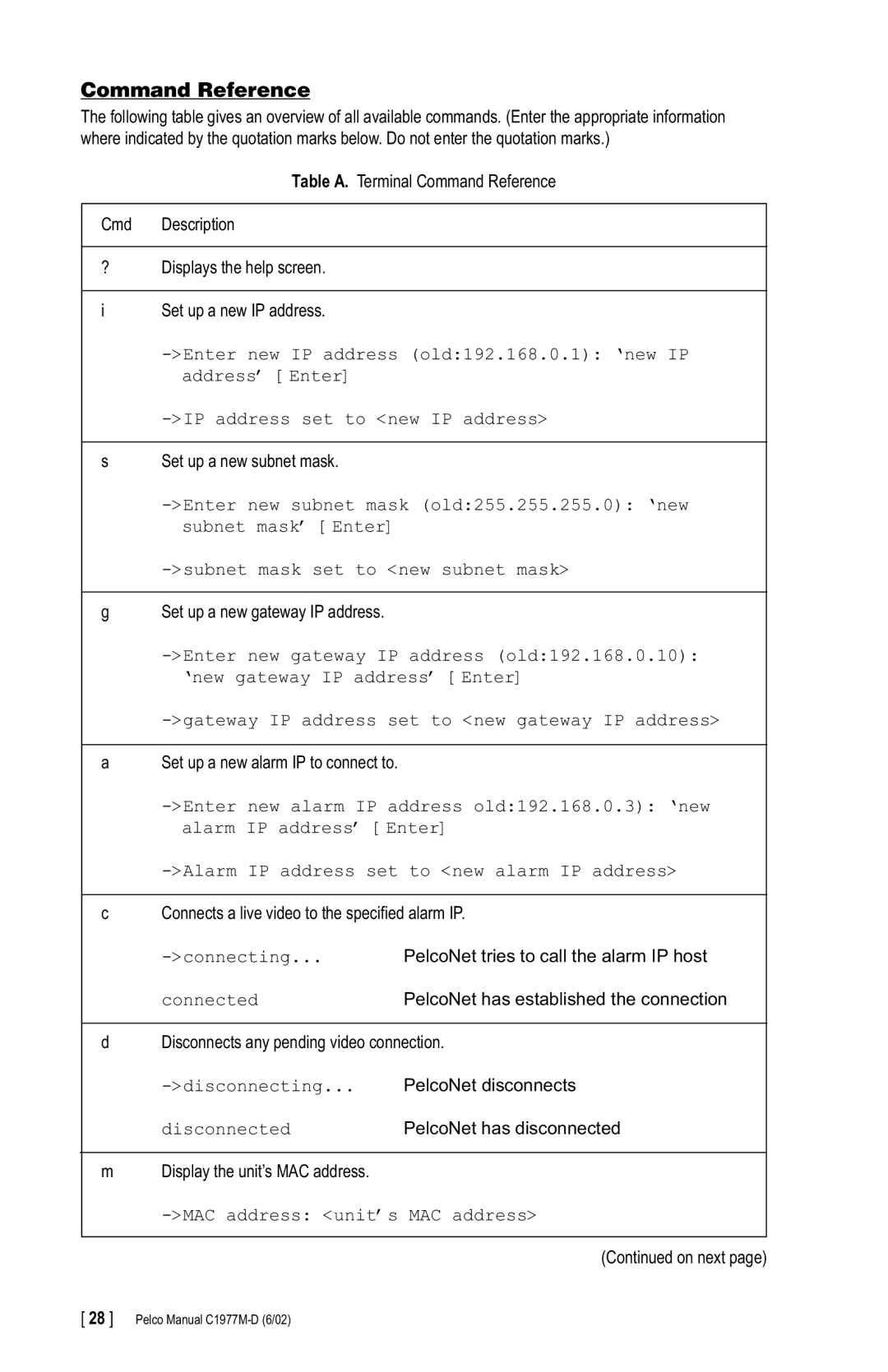Command Reference
The following table gives an overview of all available commands. (Enter the appropriate information where indicated by the quotation marks below. Do not enter the quotation marks.)
Table A. Terminal Command Reference
Cmd Description
?Displays the help screen.
iSet up a new IP address.
sSet up a new subnet mask.
gSet up a new gateway IP address.
aSet up a new alarm IP to connect to.
cConnects a live video to the specified alarm IP.
connected | PelcoNet has established the connection |
dDisconnects any pending video connection.
PelcoNet disconnects | |
disconnected | PelcoNet has disconnected |
mDisplay the unit’s MAC address.
->MAC address: <unit’s MAC address>
(Continued on next page)
[ 28 ] Pelco Manual