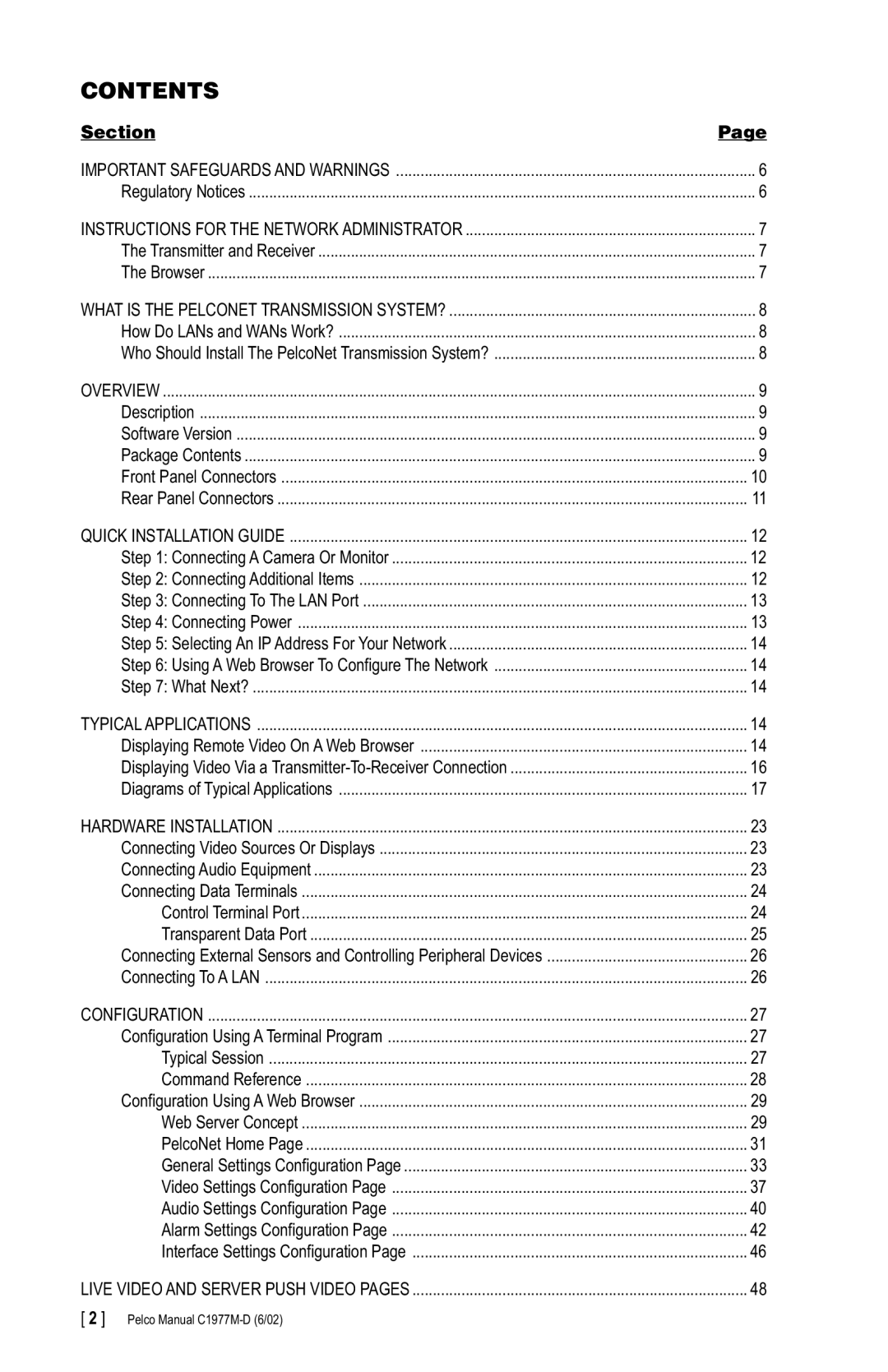CONTENTS |
|
Section | Page |
IMPORTANT SAFEGUARDS AND WARNINGS | 6 |
Regulatory Notices | 6 |
INSTRUCTIONS FOR THE NETWORK ADMINISTRATOR | 7 |
The Transmitter and Receiver | 7 |
The Browser | 7 |
WHAT IS THE PELCONET TRANSMISSION SYSTEM? | 8 |
How Do LANs and WANs Work? | 8 |
Who Should Install The PelcoNet Transmission System? | 8 |
OVERVIEW | 9 |
Description | 9 |
Software Version | 9 |
Package Contents | 9 |
Front Panel Connectors | 10 |
Rear Panel Connectors | 11 |
QUICK INSTALLATION GUIDE | 12 |
Step 1: Connecting A Camera Or Monitor | 12 |
Step 2: Connecting Additional Items | 12 |
Step 3: Connecting To The LAN Port | 13 |
Step 4: Connecting Power | 13 |
Step 5: Selecting An IP Address For Your Network | 14 |
Step 6: Using A Web Browser To Configure The Network | 14 |
Step 7: What Next? | 14 |
TYPICAL APPLICATIONS | 14 |
Displaying Remote Video On A Web Browser | 14 |
Displaying Video Via a | 16 |
Diagrams of Typical Applications | 17 |
HARDWARE INSTALLATION | 23 |
Connecting Video Sources Or Displays | 23 |
Connecting Audio Equipment | 23 |
Connecting Data Terminals | 24 |
Control Terminal Port | 24 |
Transparent Data Port | 25 |
Connecting External Sensors and Controlling Peripheral Devices | 26 |
Connecting To A LAN | 26 |
CONFIGURATION | 27 |
Configuration Using A Terminal Program | 27 |
Typical Session | 27 |
Command Reference | 28 |
Configuration Using A Web Browser | 29 |
Web Server Concept | 29 |
PelcoNet Home Page | 31 |
General Settings Configuration Page | 33 |
Video Settings Configuration Page | 37 |
Audio Settings Configuration Page | 40 |
Alarm Settings Configuration Page | 42 |
Interface Settings Configuration Page | 46 |
LIVE VIDEO AND SERVER PUSH VIDEO PAGES | 48 |
[ 2 ] Pelco Manual |
|
Page 2
Image 2