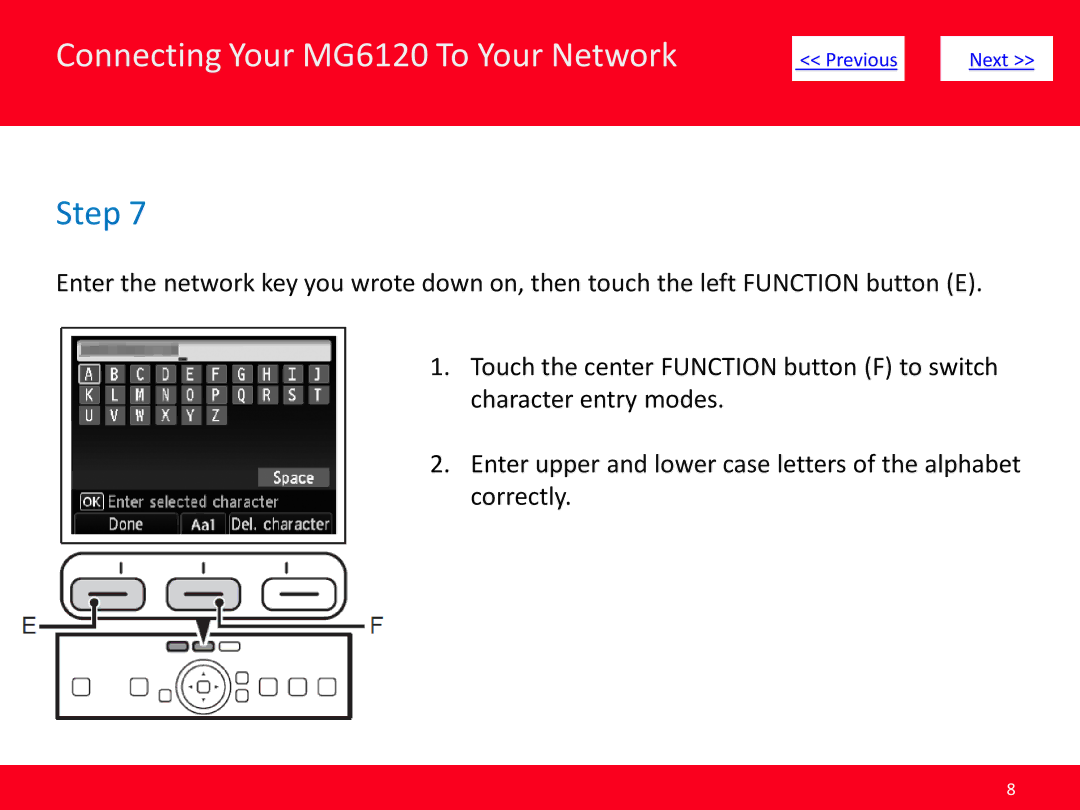Connecting Your MG6120 To Your Network
| << Previous |
| Next >> | |
|
|
|
|
|
Step 7
Enter the network key you wrote down on, then touch the left FUNCTION button (E).
1.Touch the center FUNCTION button (F) to switch character entry modes.
2.Enter upper and lower case letters of the alphabet correctly.
8