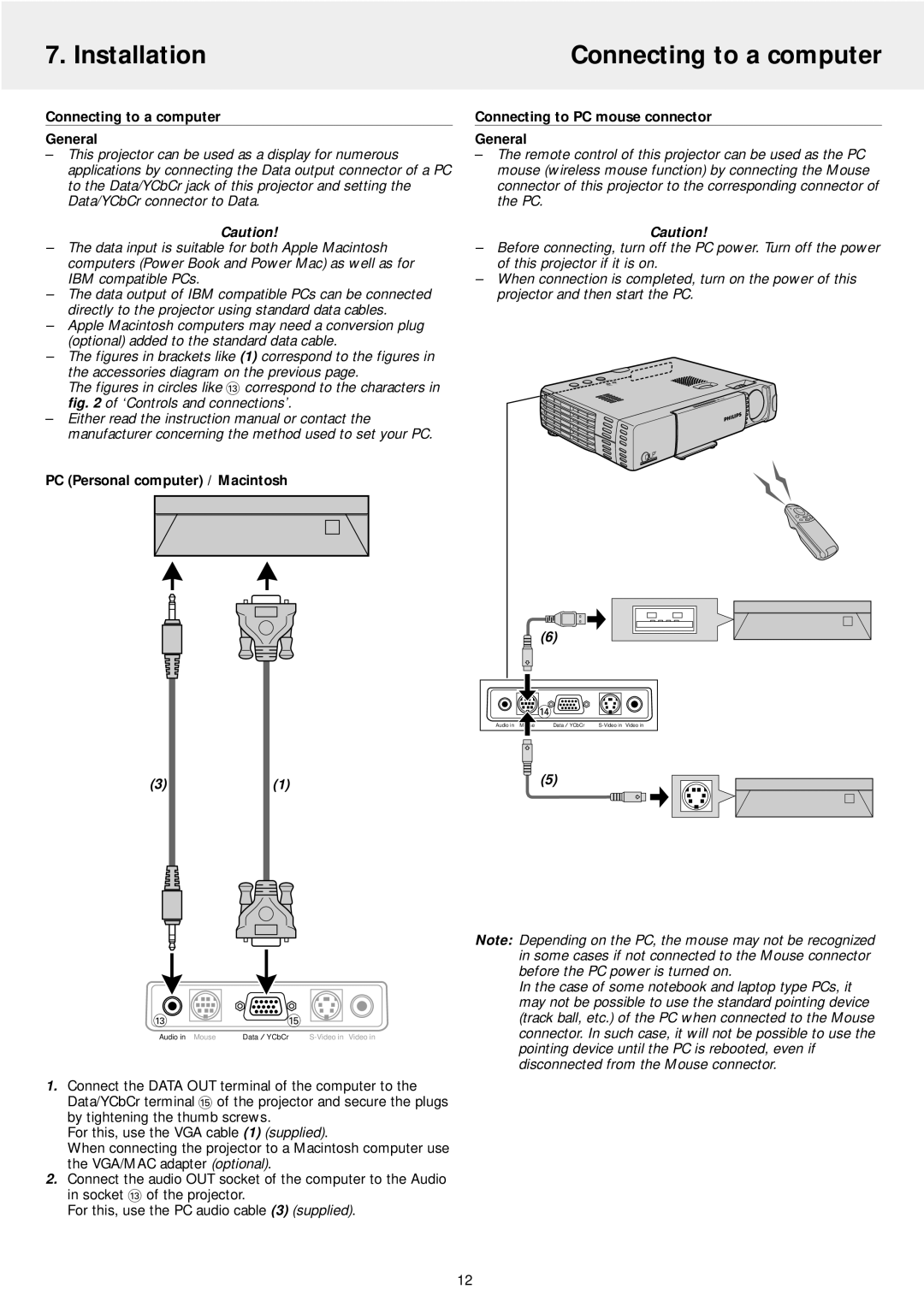7. Installation | Connecting to a computer |
|
|
Connecting to a computer
General
–This projector can be used as a display for numerous applications by connecting the Data output connector of a PC to the Data/YCbCr jack of this projector and setting the Data/YCbCr connector to Data.
Caution!
–The data input is suitable for both Apple Macintosh computers (Power Book and Power Mac) as well as for IBM compatible PCs.
–The data output of IBM compatible PCs can be connected directly to the projector using standard data cables.
–Apple Macintosh computers may need a conversion plug (optional) added to the standard data cable.
–The figures in brackets like (1) correspond to the figures in the accessories diagram on the previous page.
The figures in circles like # correspond to the characters in fig. 2 of ‘Controls and connections’.
–Either read the instruction manual or contact the manufacturer concerning the method used to set your PC.
Connecting to PC mouse connector
General
–The remote control of this projector can be used as the PC mouse (wireless mouse function) by connecting the Mouse connector of this projector to the corresponding connector of the PC.
Caution!
–Before connecting, turn off the PC power. Turn off the power of this projector if it is on.
–When connection is completed, turn on the power of this projector and then start the PC.
PC (Personal computer) / Macintosh
(6)
(3)
$ |
Audio in | Data / YCbCr |
(1) | (5) |
|
# | % |
Audio in Mouse | Data / YCbCr |
1.Connect the DATA OUT terminal of the computer to the Data/YCbCr terminal % of the projector and secure the plugs by tightening the thumb screws.
For this, use the VGA cable (1) (supplied).
When connecting the projector to a Macintosh computer use the VGA/MAC adapter (optional).
2.Connect the audio OUT socket of the computer to the Audio in socket # of the projector.
For this, use the PC audio cable (3) (supplied).
Note: Depending on the PC, the mouse may not be recognized in some cases if not connected to the Mouse connector before the PC power is turned on.
In the case of some notebook and laptop type PCs, it may not be possible to use the standard pointing device (track ball, etc.) of the PC when connected to the Mouse connector. In such case, it will not be possible to use the pointing device until the PC is rebooted, even if disconnected from the Mouse connector.
12