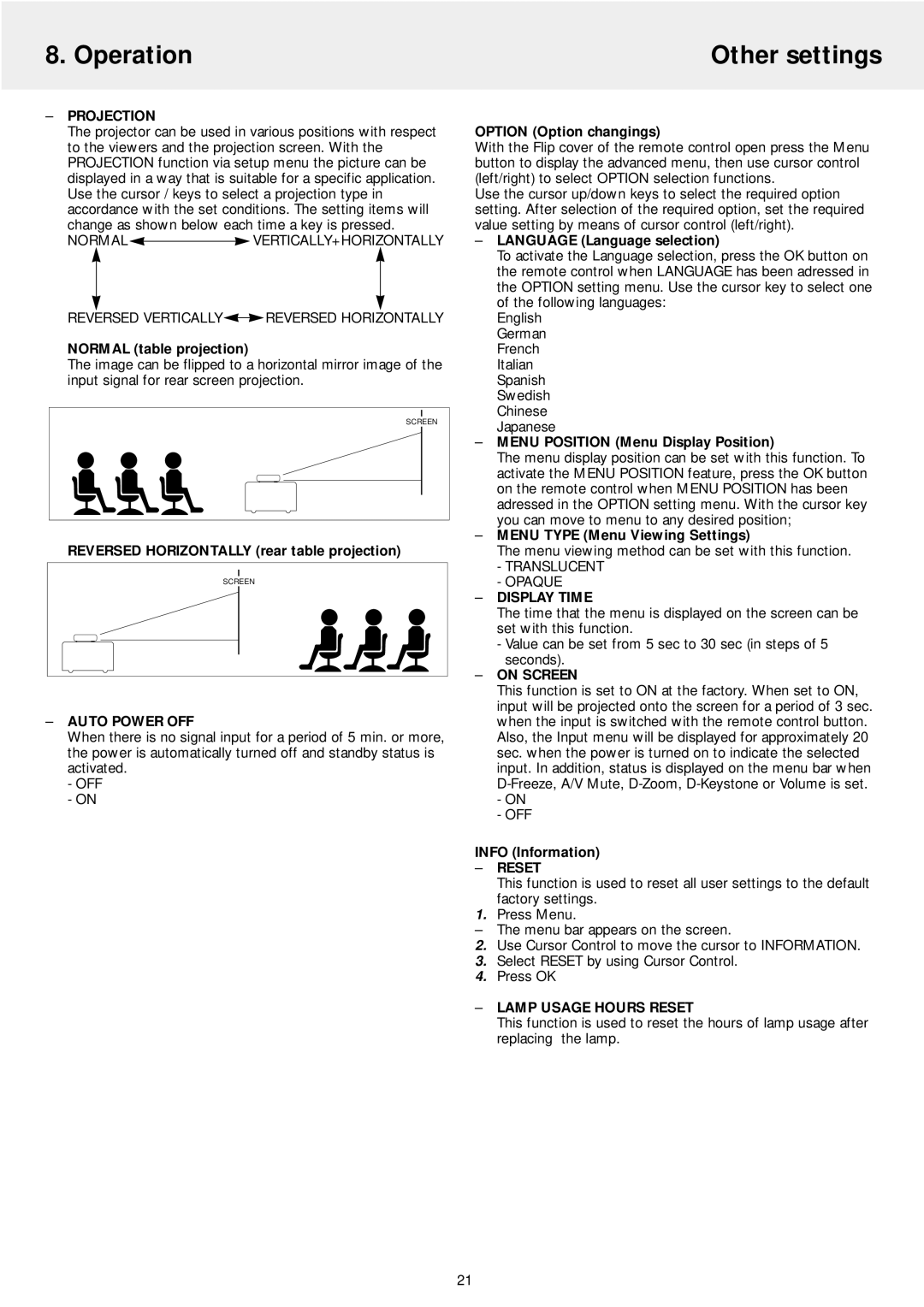8. Operation | Other settings |
|
|
–PROJECTION
The projector can be used in various positions with respect to the viewers and the projection screen. With the PROJECTION function via setup menu the picture can be displayed in a way that is suitable for a specific application. Use the cursor / keys to select a projection type in accordance with the set conditions. The setting items will change as shown below each time a key is pressed.
NORMAL![]()
![]() VERTICALLY+HORIZONTALLY
VERTICALLY+HORIZONTALLY
REVERSED VERTICALLY![]()
![]() REVERSED HORIZONTALLY
REVERSED HORIZONTALLY
NORMAL (table projection)
The image can be flipped to a horizontal mirror image of the input signal for rear screen projection.
SCREEN
REVERSED HORIZONTALLY (rear table projection)
SCREEN
–AUTO POWER OFF
When there is no signal input for a period of 5 min. or more, the power is automatically turned off and standby status is activated.
-OFF
-ON
OPTION (Option changings)
With the Flip cover of the remote control open press the Menu button to display the advanced menu, then use cursor control (left/right) to select OPTION selection functions.
Use the cursor up/down keys to select the required option setting. After selection of the required option, set the required value setting by means of cursor control (left/right).
–LANGUAGE (Language selection)
To activate the Language selection, press the OK button on the remote control when LANGUAGE has been adressed in the OPTION setting menu. Use the cursor key to select one of the following languages:
English German French Italian Spanish Swedish Chinese Japanese
–MENU POSITION (Menu Display Position)
The menu display position can be set with this function. To activate the MENU POSITION feature, press the OK button on the remote control when MENU POSITION has been adressed in the OPTION setting menu. With the cursor key you can move to menu to any desired position;
–MENU TYPE (Menu Viewing Settings)
The menu viewing method can be set with this function.
-TRANSLUCENT
-OPAQUE
–DISPLAY TIME
The time that the menu is displayed on the screen can be set with this function.
-Value can be set from 5 sec to 30 sec (in steps of 5 seconds).
–ON SCREEN
This function is set to ON at the factory. When set to ON, input will be projected onto the screen for a period of 3 sec. when the input is switched with the remote control button. Also, the Input menu will be displayed for approximately 20 sec. when the power is turned on to indicate the selected input. In addition, status is displayed on the menu bar when
-ON
-OFF
INFO (Information)
–RESET
This function is used to reset all user settings to the default factory settings.
1.Press Menu.
–The menu bar appears on the screen.
2.Use Cursor Control to move the cursor to INFORMATION.
3.Select RESET by using Cursor Control.
4.Press OK
–LAMP USAGE HOURS RESET
This function is used to reset the hours of lamp usage after replacing the lamp.
21