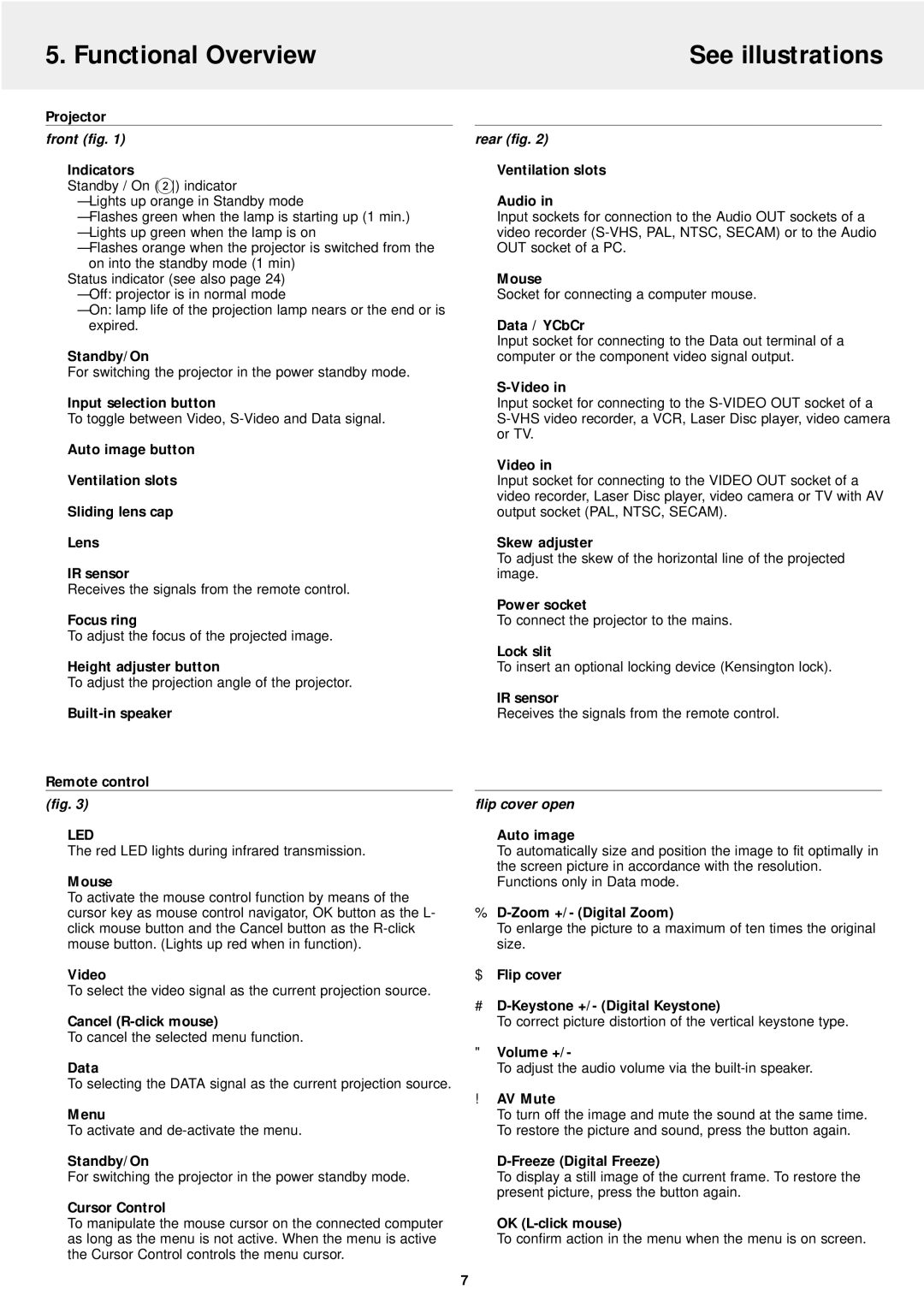5. Functional Overview | See illustrations |
|
|
Projector
front (fig. 1)
1Indicators
Standby / On (y) indicator
–Lights up orange in Standby mode
–Flashes green when the lamp is starting up (1 min.)
–Lights up green when the lamp is on
–Flashes orange when the projector is switched from the on into the standby mode (1 min)
Status indicator (see also page 24)
–Off: projector is in normal mode
–On: lamp life of the projection lamp nears or the end or is expired.
2Standby/On
For switching the projector in the power standby mode.
3Input selection button
To toggle between Video,
4Auto image button
5Ventilation slots
6Sliding lens cap
7Lens
8IR sensor
Receives the signals from the remote control.
9Focus ring
To adjust the focus of the projected image.
0Height adjuster button
To adjust the projection angle of the projector.
!
Remote control (fig. 3)
™LED
The red LED lights during infrared transmission.
£Mouse
To activate the mouse control function by means of the cursor key as mouse control navigator, OK button as the L- click mouse button and the Cancel button as the
≤Video
To select the video signal as the current projection source.
∞Cancel
To cancel the selected menu function.
§Data
To selecting the DATA signal as the current projection source.
≥Menu
To activate and
•Standby/On
For switching the projector in the power standby mode.
ªCursor Control
To manipulate the mouse cursor on the connected computer as long as the menu is not active. When the menu is active the Cursor Control controls the menu cursor.
rear (fig. 2)
@Ventilation slots
#Audio in
Input sockets for connection to the Audio OUT sockets of a video recorder
$Mouse
Socket for connecting a computer mouse.
%Data / YCbCr
Input socket for connecting to the Data out terminal of a computer or the component video signal output.
^S-Video in
Input socket for connecting to the
&Video in
Input socket for connecting to the VIDEO OUT socket of a video recorder, Laser Disc player, video camera or TV with AV output socket (PAL, NTSC, SECAM).
*Skew adjuster
To adjust the skew of the horizontal line of the projected image.
(Power socket
To connect the projector to the mains.
)Lock slit
To insert an optional locking device (Kensington lock).
¡IR sensor
Receives the signals from the remote control.
flip cover open
ºAuto image
To automatically size and position the image to fit optimally in the screen picture in accordance with the resolution. Functions only in Data mode.
⁄
To enlarge the picture to a maximum of ten times the original size.
¤Flip cover
‹
To correct picture distortion of the vertical keystone type.
›Volume +/-
To adjust the audio volume via the
fiAV Mute
To turn off the image and mute the sound at the same time. To restore the picture and sound, press the button again.
flD-Freeze (Digital Freeze)
To display a still image of the current frame. To restore the present picture, press the button again.
‡OK
To confirm action in the menu when the menu is on screen.
7