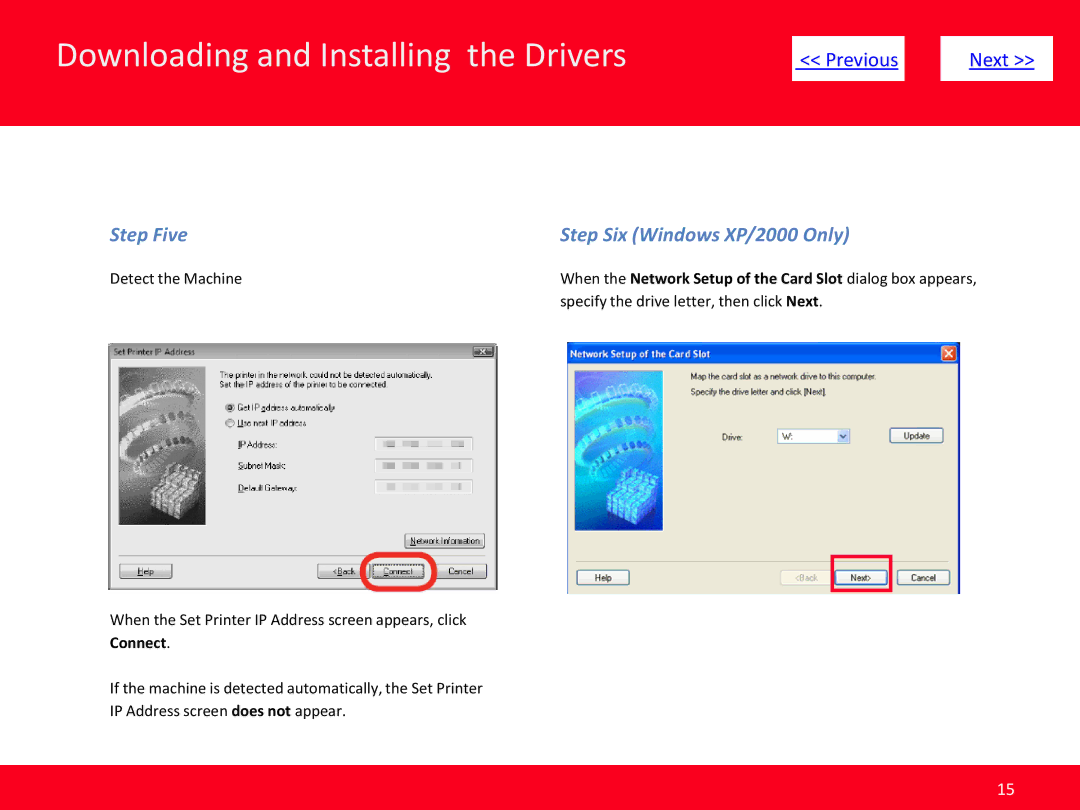Downloading and Installing the Drivers
| << Previous |
| Next >> | |
|
|
|
|
|
Step Five | Step Six (Windows XP/2000 Only) |
Detect the Machine | When the Network Setup of the Card Slot dialog box appears, |
| specify the drive letter, then click Next. |
When the Set Printer IP Address screen appears, click
Connect.
If the machine is detected automatically, the Set Printer
IP Address screen does not appear.
15