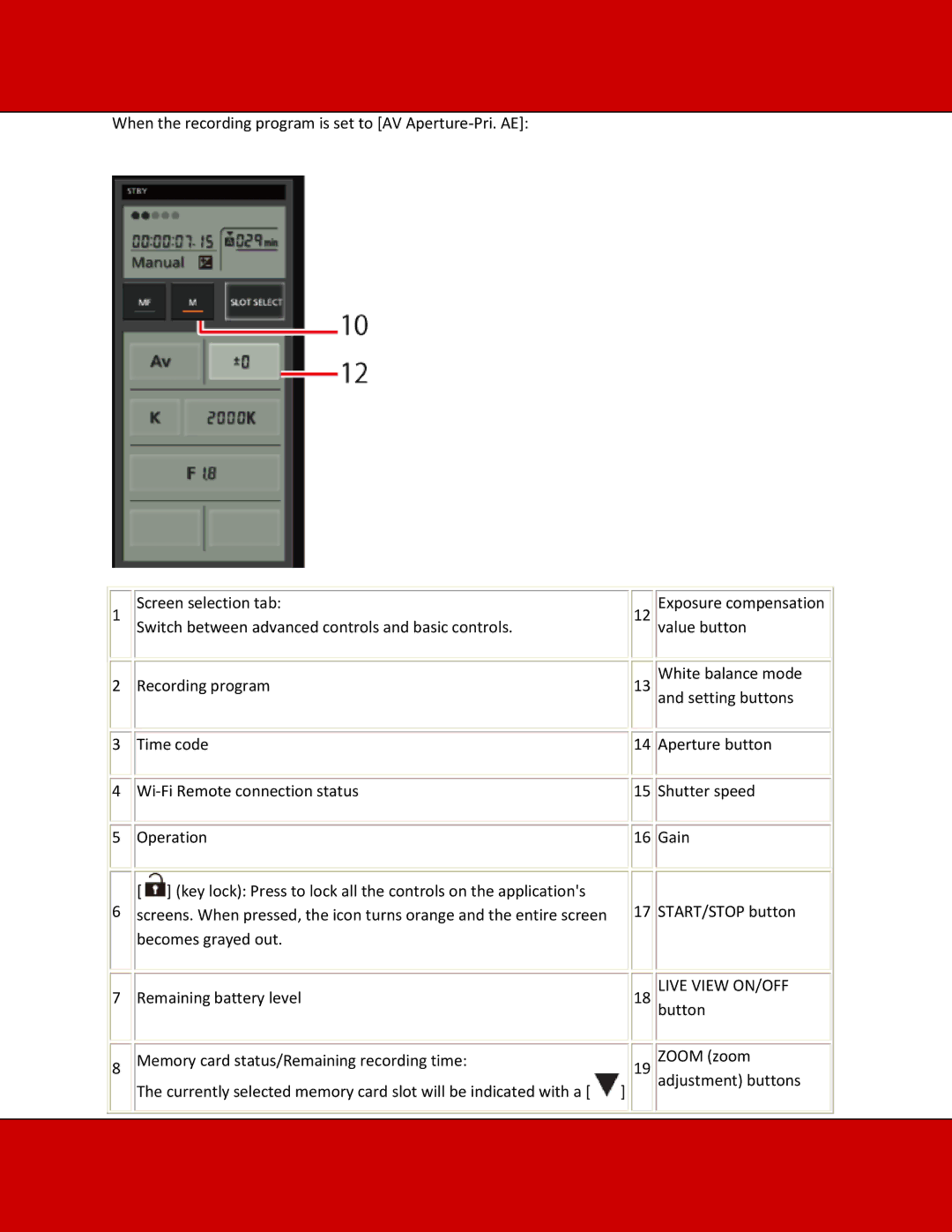When the recording program is set to [AV
1Screen selection tab:
Switch between advanced controls and basic controls.
2Recording program
3Time code
4
12Exposure compensation value button
White balance mode
13and setting buttons
14Aperture button
15Shutter speed
|
| 5 |
| Operation |
|
| 16 |
| Gain |
|
|
|
|
|
|
|
|
|
|
|
|
|
|
|
|
|
|
|
|
|
|
|
|
|
|
|
|
|
| [ ] (key lock): Press to lock all the controls on the application's |
|
|
|
|
|
|
|
|
| 6 |
| screens. When pressed, the icon turns orange and the entire screen |
|
| 17 |
| START/STOP button |
| |
|
|
|
| becomes grayed out. |
|
|
|
|
|
|
|
|
|
|
|
|
|
|
|
|
|
| |
|
|
|
|
|
|
|
|
|
|
|
|
|
| 7 |
| Remaining battery level |
|
| 18 |
| LIVE VIEW ON/OFF |
| |
|
|
|
|
|
| button |
| ||||
|
|
|
|
|
|
|
|
|
|
| |
|
|
|
|
|
|
|
|
|
|
|
|
|
| 8 |
| Memory card status/Remaining recording time: |
|
| 19 |
| ZOOM (zoom |
| |
|
|
|
| The currently selected memory card slot will be indicated with a [ | ] |
|
|
| adjustment) buttons |
| |
|
|
|
|
|
|
|
|
|
| ||
|
|
|
|
|
|
|
|
|
|
|
|
|
|
|
|
|
|
|
|
|
|
|
|
|
|
|
|
|
|
|
|
|
|
|
|
|
|
|
|
|
|
|
|
|
|
|
|