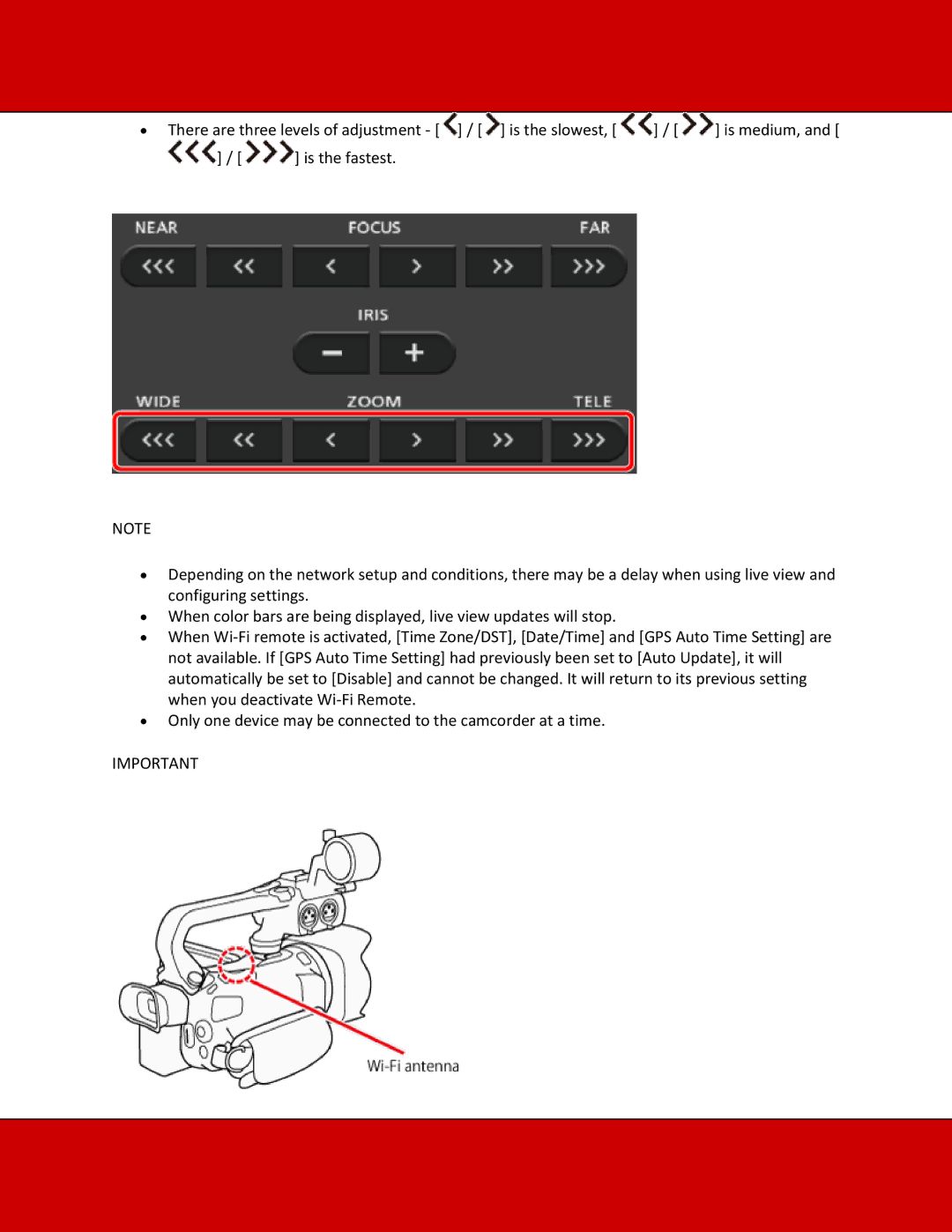∙There are three levels of adjustment - [ ![]() ] / [
] / [ ![]() ] is the slowest, [
] is the slowest, [ ![]() ] / [
] / [ ![]() ] is medium, and [
] is medium, and [ ![]() ] / [
] / [ ![]() ] is the fastest.
] is the fastest.
NOTE
∙Depending on the network setup and conditions, there may be a delay when using live view and configuring settings.
∙When color bars are being displayed, live view updates will stop.
∙When
∙Only one device may be connected to the camcorder at a time.
IMPORTANT