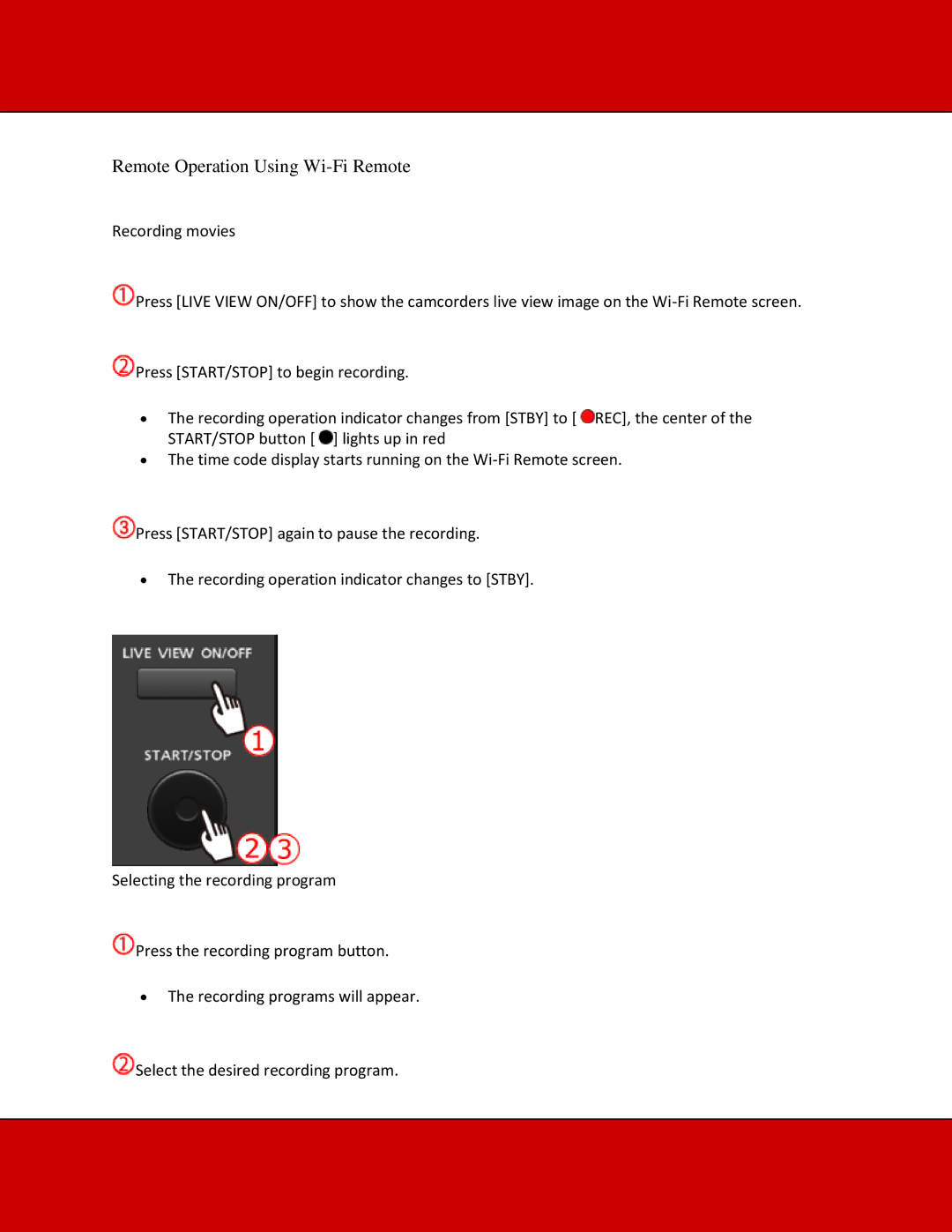Remote Operation Using Wi-Fi Remote
Recording movies
![]() Press [LIVE VIEW ON/OFF] to show the camcorders live view image on the
Press [LIVE VIEW ON/OFF] to show the camcorders live view image on the
![]() Press [START/STOP] to begin recording.
Press [START/STOP] to begin recording.
∙The recording operation indicator changes from [STBY] to [ ![]() REC], the center of the START/STOP button [
REC], the center of the START/STOP button [ ![]() ] lights up in red
] lights up in red
∙The time code display starts running on the
![]() Press [START/STOP] again to pause the recording.
Press [START/STOP] again to pause the recording.
∙The recording operation indicator changes to [STBY].
Selecting the recording program
![]() Press the recording program button.
Press the recording program button.
∙The recording programs will appear. ![]() Select the desired recording program.
Select the desired recording program.