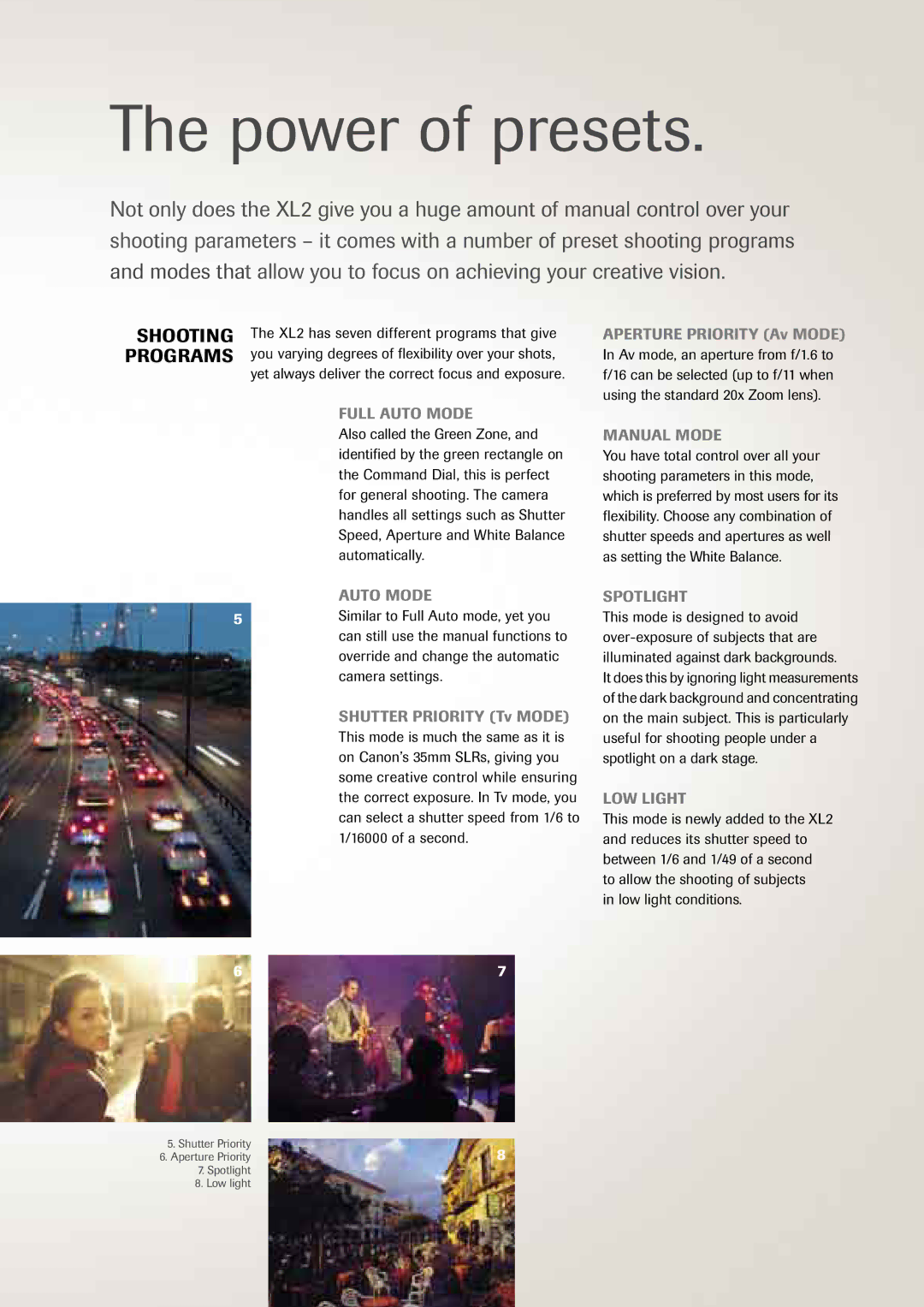The power of presets.
Not only does the XL2 give you a huge amount of manual control over your shooting parameters – it comes with a number of preset shooting programs and modes that allow you to focus on achieving your creative vision.
SHOOTING | The XL2 has seven different programs that give |
PROGRAMS | you varying degrees of flexibility over your shots, |
| yet always deliver the correct focus and exposure. |
APERTURE PRIORITY (Av MODE)
In Av mode, an aperture from f/1.6 to f/16 can be selected (up to f/11 when using the standard 20x Zoom lens).
FULL AUTO MODE
Also called the Green Zone, and identified by the green rectangle on the Command Dial, this is perfect for general shooting. The camera handles all settings such as Shutter Speed, Aperture and White Balance automatically.
MANUAL MODE
You have total control over all your shooting parameters in this mode, which is preferred by most users for its flexibility. Choose any combination of shutter speeds and apertures as well as setting the White Balance.
| AUTO MODE |
5 | Similar to Full Auto mode, yet you |
| can still use the manual functions to |
| override and change the automatic |
| camera settings. |
SHUTTER PRIORITY (Tv MODE) This mode is much the same as it is on Canon’s 35mm SLRs, giving you some creative control while ensuring the correct exposure. In Tv mode, you can select a shutter speed from 1/6 to 1/16000 of a second.
SPOTLIGHT
This mode is designed to avoid
It does this by ignoring light measurements of the dark background and concentrating on the main subject. This is particularly useful for shooting people under a spotlight on a dark stage.
LOW LIGHT
This mode is newly added to the XL2 and reduces its shutter speed to between 1/6 and 1/49 of a second to allow the shooting of subjects
in low light conditions.
6 | 7 |
5. Shutter Priority | 8 |
6. Aperture Priority |
7. Spotlight
8. Low light