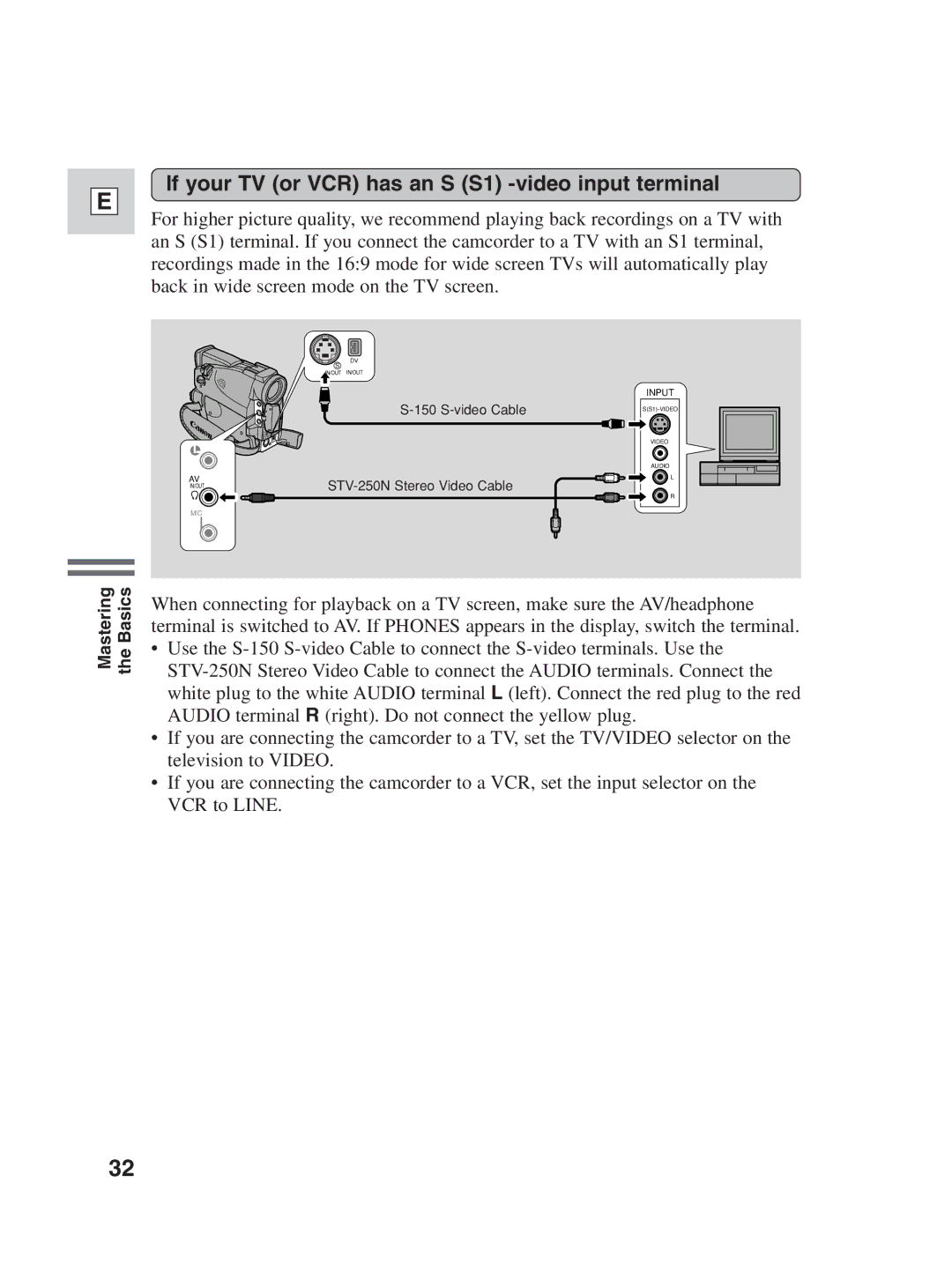E
If your TV (or VCR) has an S (S1) -video input terminal
For higher picture quality, we recommend playing back recordings on a TV with an S (S1) terminal. If you connect the camcorder to a TV with an S1 terminal, recordings made in the 16:9 mode for wide screen TVs will automatically play back in wide screen mode on the TV screen.
DV
S
IN/OUT IN/OUT
AV | |
IN/OUT |
INPUT
VIDEO
AUDIO
L
R
MIC
Mastering the Basics
When connecting for playback on a TV screen, make sure the AV/headphone terminal is switched to AV. If PHONES appears in the display, switch the terminal.
•Use the
•If you are connecting the camcorder to a TV, set the TV/VIDEO selector on the television to VIDEO.
•If you are connecting the camcorder to a VCR, set the input selector on the VCR to LINE.
32