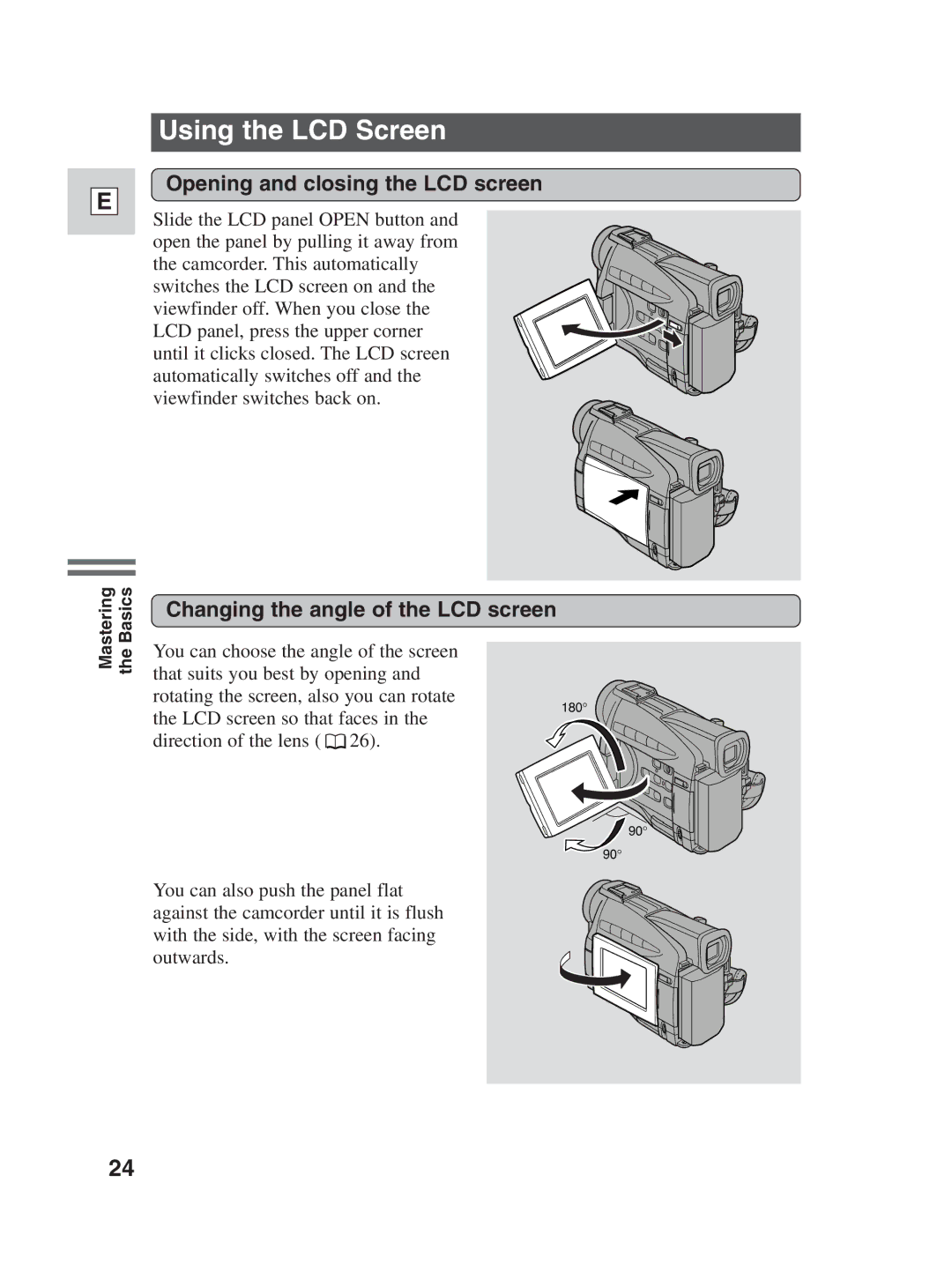E
Using the LCD Screen
Opening and closing the LCD screen
Slide the LCD panel OPEN button and open the panel by pulling it away from the camcorder. This automatically switches the LCD screen on and the viewfinder off. When you close the LCD panel, press the upper corner until it clicks closed. The LCD screen automatically switches off and the viewfinder switches back on.
Mastering Basics
Changing the angle of the LCD screen
the
You can choose the angle of the screen that suits you best by opening and rotating the screen, also you can rotate the LCD screen so that faces in the
direction of the lens ( ![]() 26).
26).
You can also push the panel flat against the camcorder until it is flush with the side, with the screen facing outwards.
180°
90° ![]()
![]() 90°
90°
24