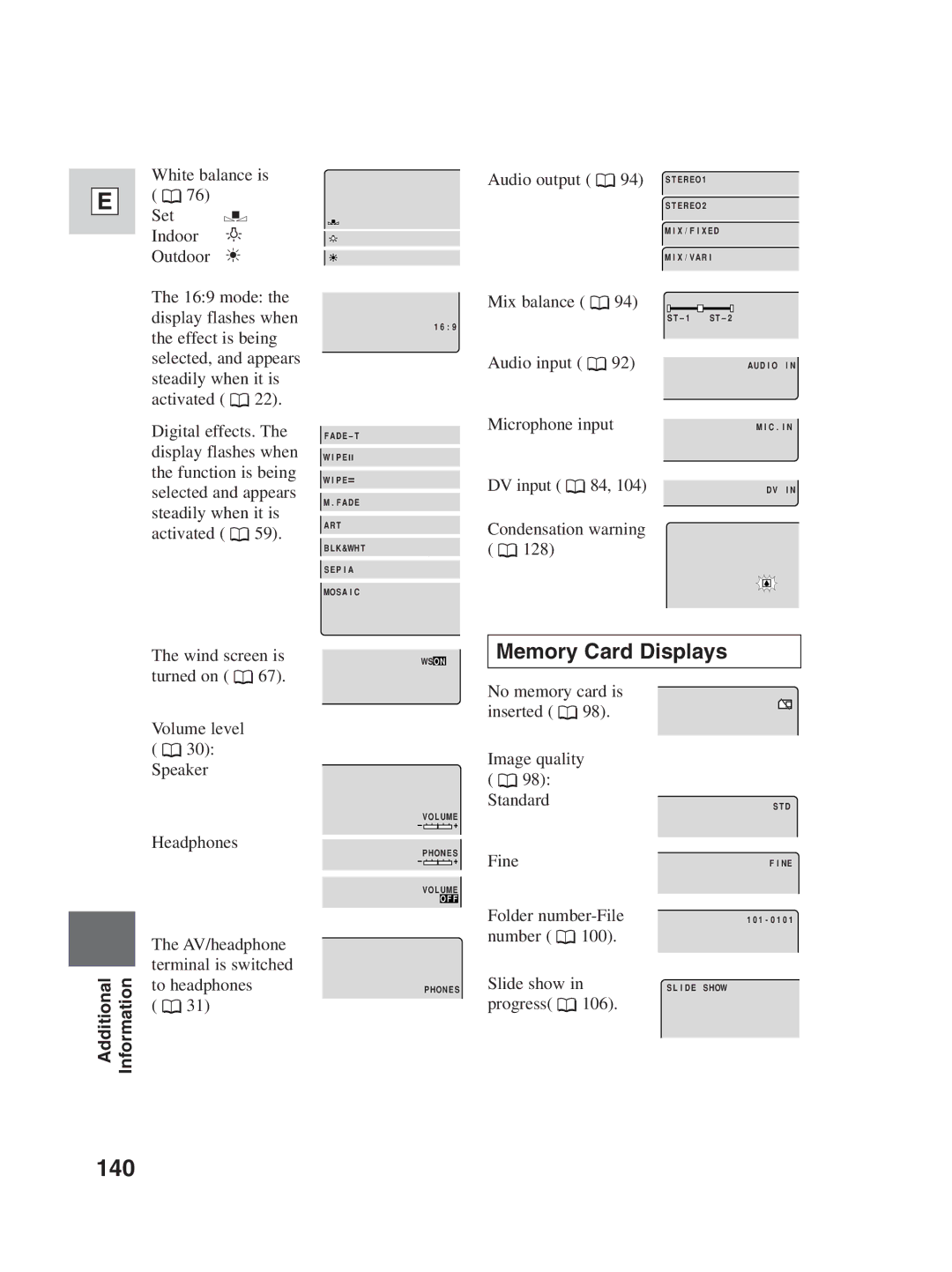E
White balance is
( ![]() 76)
76)
Set W Indoor T Outdoor U
The 16:9 mode: the display flashes when the effect is being selected, and appears steadily when it is
activated ( ![]() 22).
22).
Digital effects. The display flashes when the function is being selected and appears steadily when it is
activated ( ![]() 59).
59).
The wind screen is
16:9
WIPE![]()
WIPE![]()
M.FADE
ART
BLK&WHT
SEPIA
MOSAIC
WSON
Audio output ( | 94) STEREO1 |
| STEREO2 |
| MIX/FIXED |
| MIX/VARI |
Mix balance ( ![]() 94)
94)
|
| ||
Audio input ( | 92) | AUDIO IN | |
Microphone input | MIC.IN | ||
DV input ( | 84, 104) | DV IN | |
Condensation warning |
| ||
( | 128) |
|
|
Memory Card Displays
turned on ( ![]() 67).
67).
Volume level
(![]() 30): Speaker
30): Speaker
Headphones
VOLUME
– ![]() +
+
PHONES
– ![]()
![]()
![]()
![]()
![]()
![]()
![]() +
+
VOLUME OFF
No memory card is
inserted ( ![]() 98).
98).
Image quality
(![]() 98): Standard
98): Standard
Fine
Folder
STD
FINE
| The AV/headphone |
| |||
Additional Information | terminal is switched |
| |||
to headphones | PHONES | ||||
| |||||
| ( |
| 31) |
| |
|
|
| |||
number ( ![]() 100).
100).
Slide show in
progress( ![]() 106).
106).
SLIDE SHOW