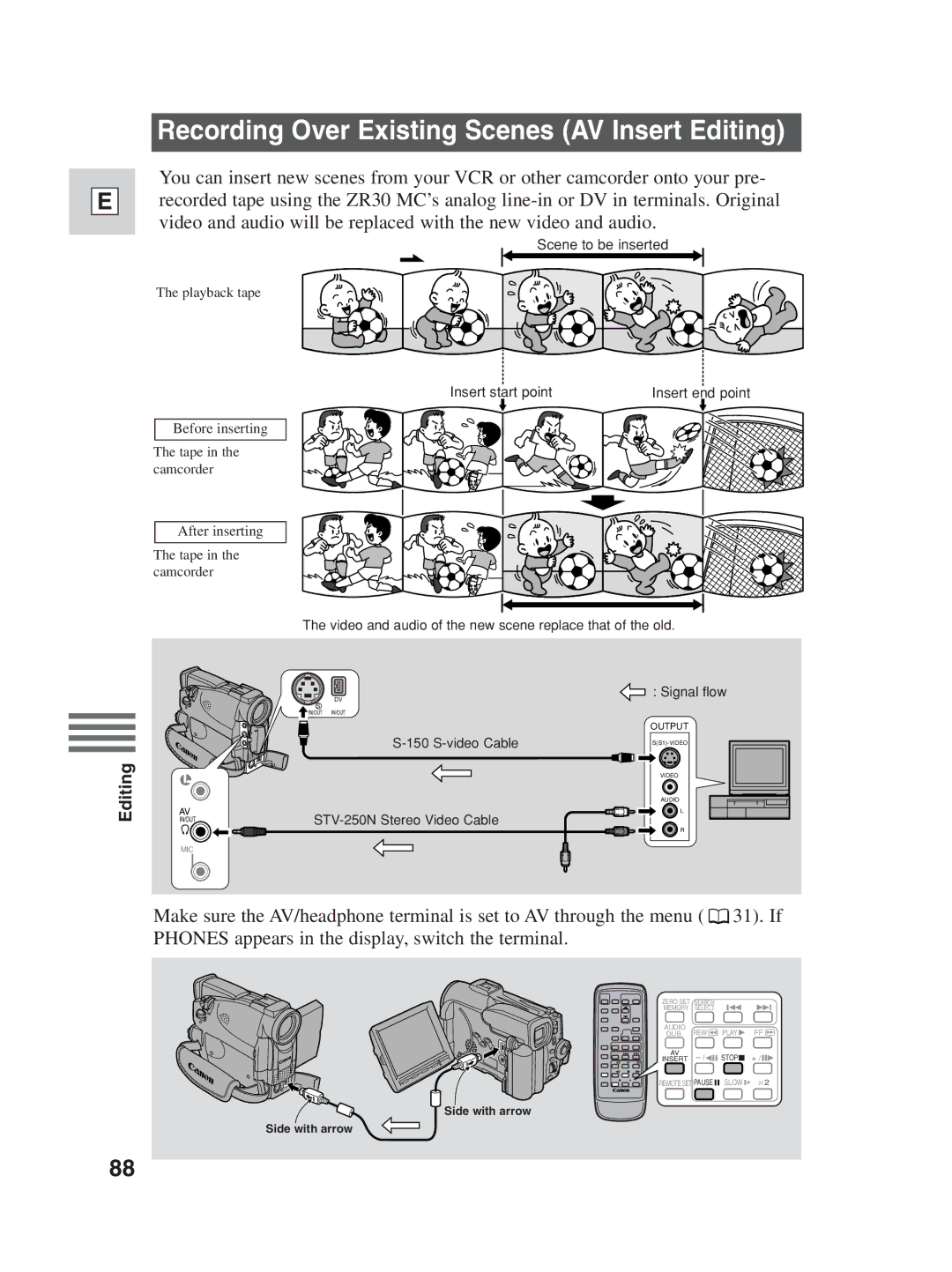E
Recording Over Existing Scenes (AV Insert Editing)
You can insert new scenes from your VCR or other camcorder onto your pre- recorded tape using the ZR30 MC’s analog
Scene to be inserted
The playback tape
Before inserting
The tape in the camcorder
After inserting
The tape in the camcorder
Insert start point | Insert end point | |||||
|
|
|
|
|
|
|
|
|
|
|
|
|
|
|
|
|
|
|
|
|
|
|
|
|
|
|
|
|
|
|
|
|
|
|
|
|
|
|
|
|
|
|
|
|
|
|
|
|
|
|
|
|
|
|
|
The video and audio of the new scene replace that of the old.
: Signal flow
DV
S
IN/OUT IN/OUT
Editing
AV
IN/OUT
MIC
OUTPUT
VIDEO
AUDIO
L
R
Make sure the AV/headphone terminal is set to AV through the menu ( ![]() 31). If PHONES appears in the display, switch the terminal.
31). If PHONES appears in the display, switch the terminal.
ZERO SET | SEARCH |
|
|
MEMORY | SELECT |
|
|
AUDIO | REW | PLAY | FF |
DUB. | |||
AV | STOP | + / | |
INSERT |
REMOTE SET PAUSE![]() SLOW
SLOW ![]() ⋅ 2
⋅ 2
Side with arrow
Side with arrow
88