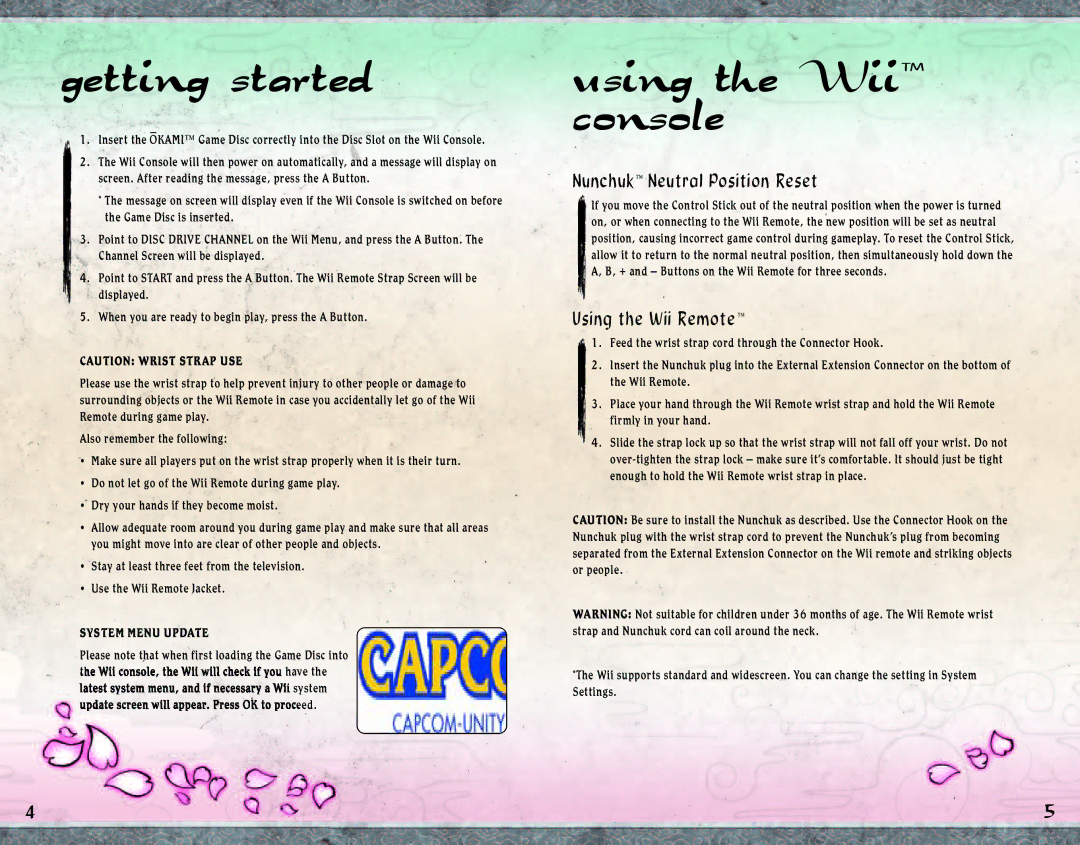getting started
–
1. Insert the OKAMI™ Game Disc correctly into the Disc Slot on the Wii Console.
2. The Wii Console will then power on automatically, and a message will display on screen. After reading the message, press the A Button.
* The message on screen will display even if the Wii Console is switched on before the Game Disc is inserted.
3. Point to DISC DRIVE CHANNEL on the Wii Menu, and press the A Button. The Channel Screen will be displayed.
4. Point to START and press the A Button. The Wii Remote Strap Screen will be displayed.
5. When you are ready to begin play, press the A Button.
CAUTION: WRIST STRAP USE
Please use the wrist strap to help prevent injury to other people or damage to surrounding objects or the Wii Remote in case you accidentally let go of the Wii Remote during game play.
Also remember the following:
•Make sure all players put on the wrist strap properly when it is their turn.
•Do not let go of the Wii Remote during game play.
•Dry your hands if they become moist.
•Allow adequate room around you during game play and make sure that all areas you might move into are clear of other people and objects.
•Stay at least three feet from the television.
•Use the Wii Remote Jacket.
SYSTEM MENU UPDATE
Please note that when first loading the Game Disc into the Wii console, the Wii will check if you have the latest system menu, and if necessary a Wii system update screen will appear. Press OK to proceed.
using the Wii™ console
Nunchuk™ Neutral Position Reset
If you move the Control Stick out of the neutral position when the power is turned on, or when connecting to the Wii Remote, the new position will be set as neutral position, causing incorrect game control during gameplay. To reset the Control Stick, allow it to return to the normal neutral position, then simultaneously hold down the A, B, + and – Buttons on the Wii Remote for three seconds.
Using the Wii Remote™
1.Feed the wrist strap cord through the Connector Hook.
2.Insert the Nunchuk plug into the External Extension Connector on the bottom of the Wii Remote.
3.Place your hand through the Wii Remote wrist strap and hold the Wii Remote firmly in your hand.
4.Slide the strap lock up so that the wrist strap will not fall off your wrist. Do not
CAUTION: Be sure to install the Nunchuk as described. Use the Connector Hook on the Nunchuk plug with the wrist strap cord to prevent the Nunchuk’s plug from becoming separated from the External Extension Connector on the Wii remote and striking objects or people.
WARNING: Not suitable for children under 36 months of age. The Wii Remote wrist strap and Nunchuk cord can coil around the neck.
*The Wii supports standard and widescreen. You can change the setting in System Settings.
4 | 5 |