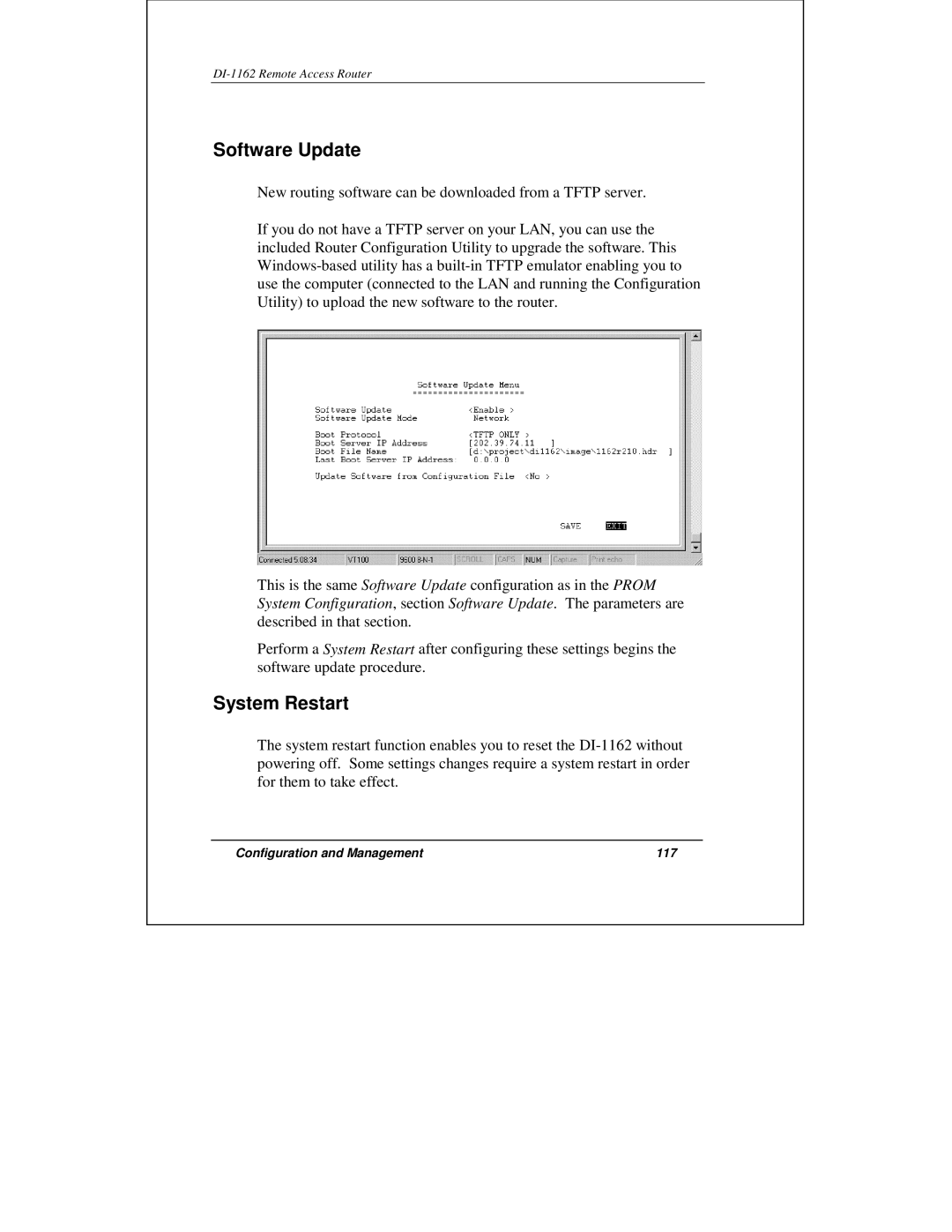DI-1162 Remote Access Router
Software Update
New routing software can be downloaded from a TFTP server.
If you do not have a TFTP server on your LAN, you can use the included Router Configuration Utility to upgrade the software. This
This is the same Software Update configuration as in the PROM System Configuration, section Software Update. The parameters are described in that section.
Perform a System Restart after configuring these settings begins the software update procedure.
System Restart
The system restart function enables you to reset the
Configuration and Management | 117 |