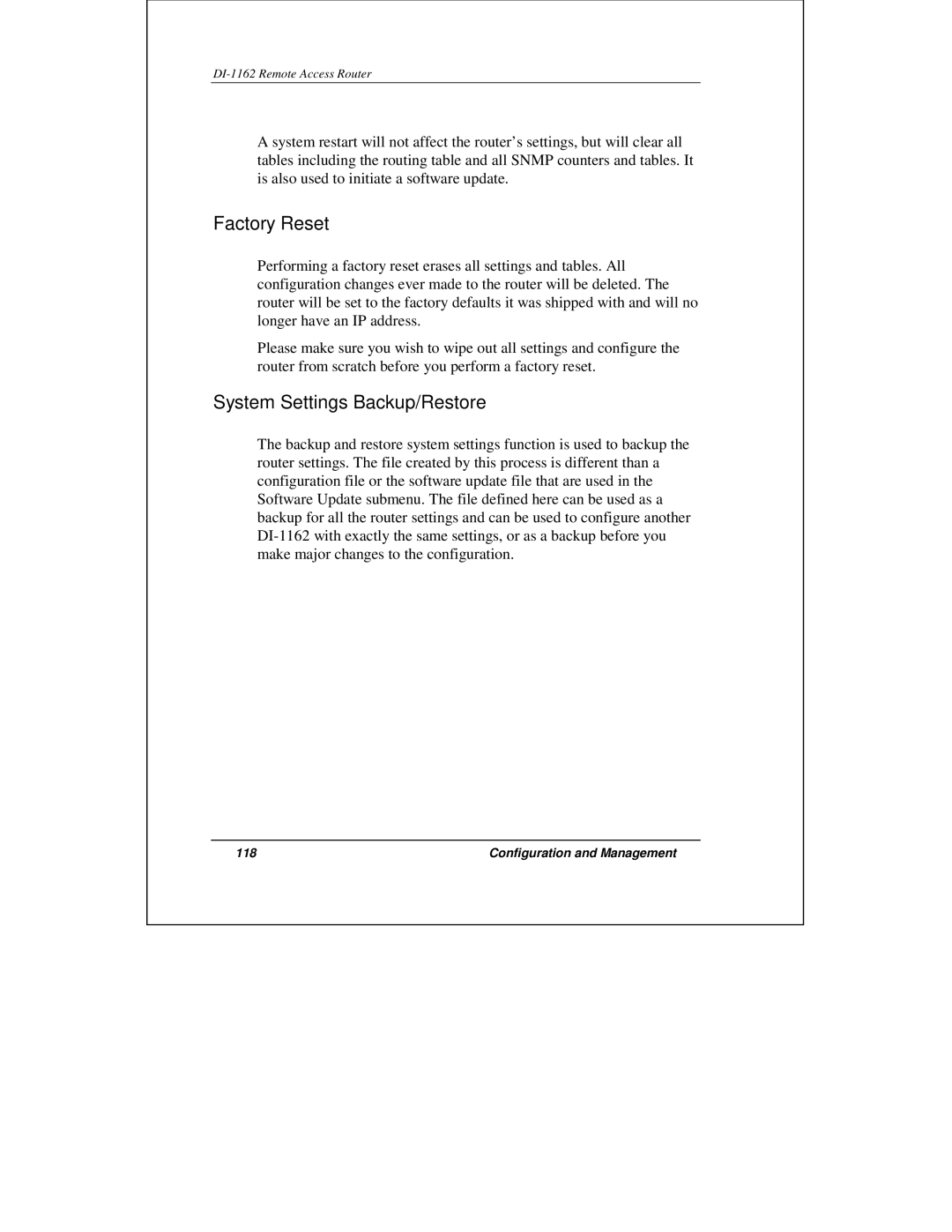DI-1162 Remote Access Router
A system restart will not affect the router’s settings, but will clear all tables including the routing table and all SNMP counters and tables. It is also used to initiate a software update.
Factory Reset
Performing a factory reset erases all settings and tables. All configuration changes ever made to the router will be deleted. The router will be set to the factory defaults it was shipped with and will no longer have an IP address.
Please make sure you wish to wipe out all settings and configure the router from scratch before you perform a factory reset.
System Settings Backup/Restore
The backup and restore system settings function is used to backup the router settings. The file created by this process is different than a configuration file or the software update file that are used in the Software Update submenu. The file defined here can be used as a backup for all the router settings and can be used to configure another
118 | Configuration and Management |