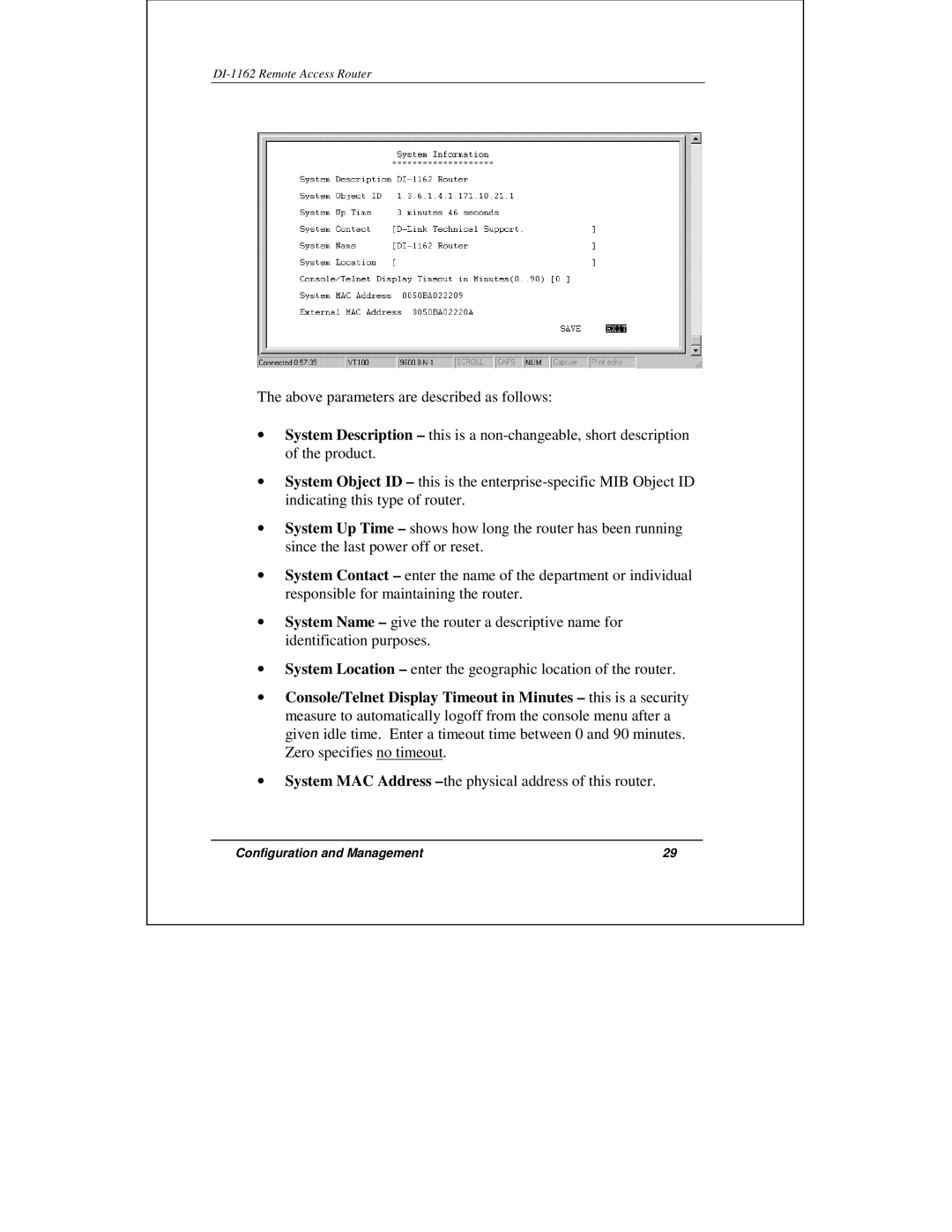DI-1162 Remote Access Router
The above parameters are described as follows:
•System Description – this is a
•System Object ID – this is the
•System Up Time – shows how long the router has been running since the last power off or reset.
•System Contact – enter the name of the department or individual responsible for maintaining the router.
•System Name – give the router a descriptive name for identification purposes.
•System Location – enter the geographic location of the router.
•Console/Telnet Display Timeout in Minutes – this is a security measure to automatically logoff from the console menu after a given idle time. Enter a timeout time between 0 and 90 minutes. Zero specifies no timeout.
•System MAC Address –the physical address of this router.
Configuration and Management | 29 |