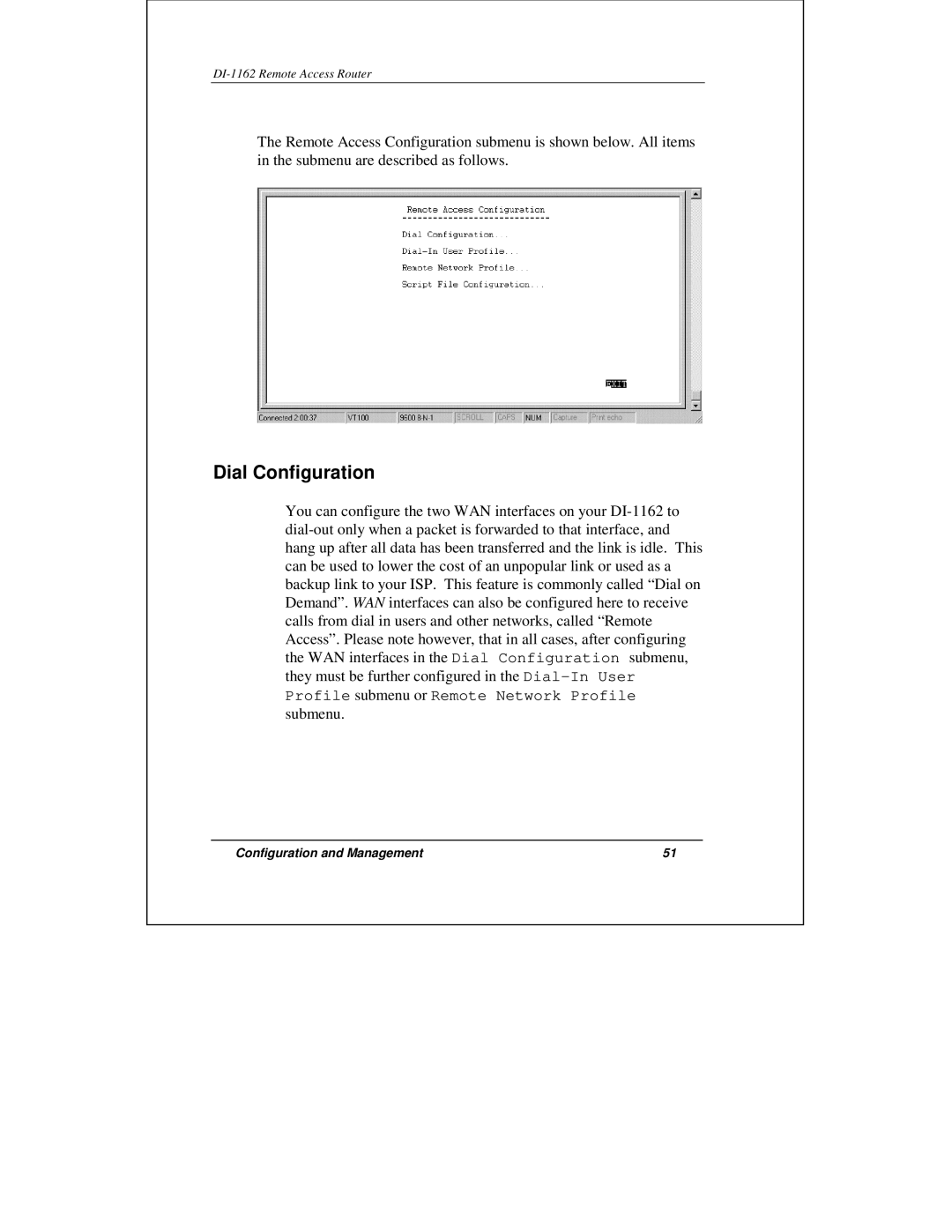DI-1162 Remote Access Router
The Remote Access Configuration submenu is shown below. All items in the submenu are described as follows.
Dial Configuration
You can configure the two WAN interfaces on your DI-1162 to dial-out only when a packet is forwarded to that interface, and hang up after all data has been transferred and the link is idle. This can be used to lower the cost of an unpopular link or used as a backup link to your ISP. This feature is commonly called “Dial on Demand”. WAN interfaces can also be configured here to receive calls from dial in users and other networks, called “Remote Access”. Please note however, that in all cases, after configuring the WAN interfaces in the Dial Configuration submenu, they must be further configured in the Dial-In User Profile submenu or Remote Network Profile submenu.
Configuration and Management | 51 |