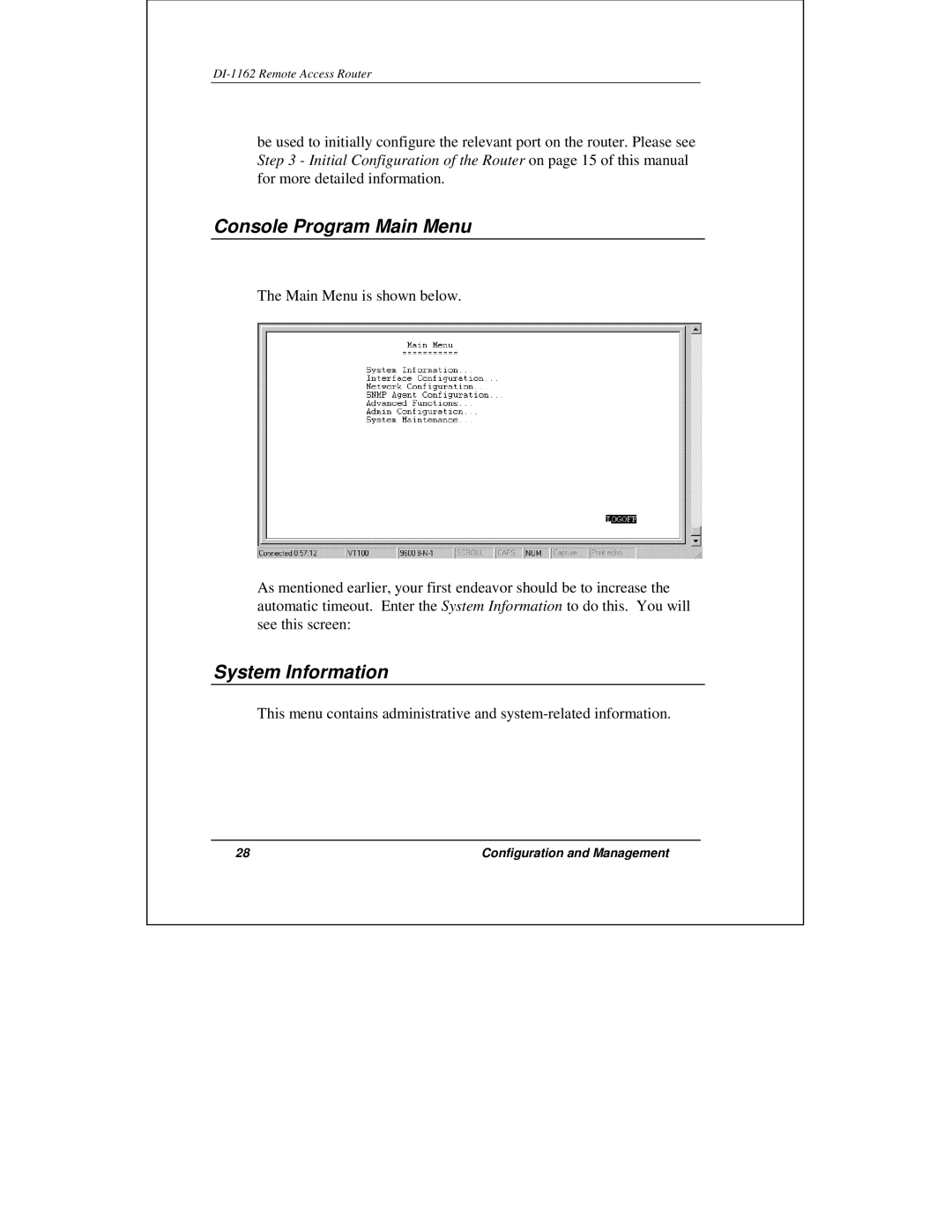DI-1162 Remote Access Router
be used to initially configure the relevant port on the router. Please see Step 3 - Initial Configuration of the Router on page 15 of this manual for more detailed information.
Console Program Main Menu
The Main Menu is shown below.
As mentioned earlier, your first endeavor should be to increase the automatic timeout. Enter the System Information to do this. You will see this screen:
System Information
This menu contains administrative and
28 | Configuration and Management |