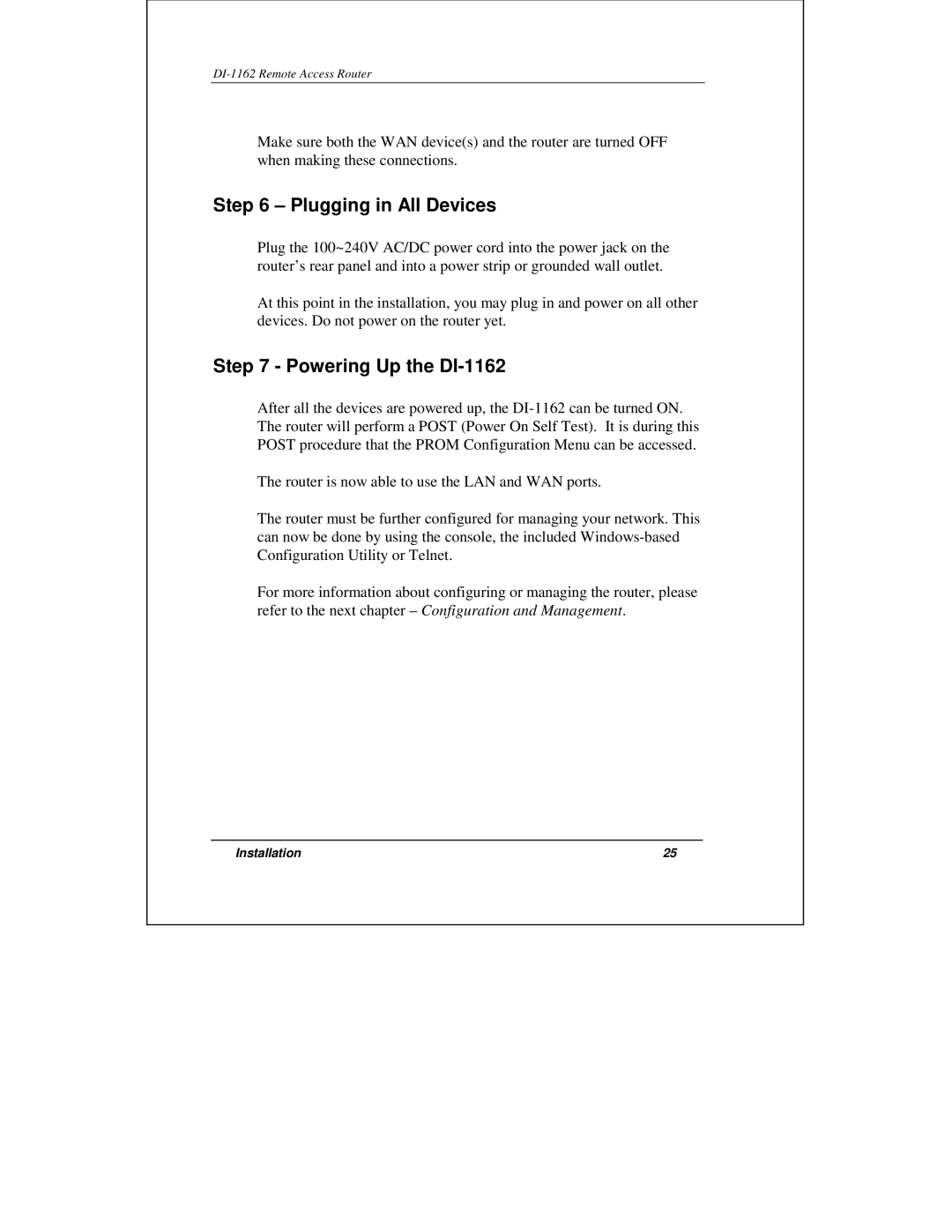DI-1162 Remote Access Router
Make sure both the WAN device(s) and the router are turned OFF when making these connections.
Step 6 – Plugging in All Devices
Plug the 100~240V AC/DC power cord into the power jack on the router’s rear panel and into a power strip or grounded wall outlet.
At this point in the installation, you may plug in and power on all other devices. Do not power on the router yet.
Step 7 - Powering Up the DI-1162
After all the devices are powered up, the
The router is now able to use the LAN and WAN ports.
The router must be further configured for managing your network. This can now be done by using the console, the included
For more information about configuring or managing the router, please refer to the next chapter – Configuration and Management.
Installation | 25 |