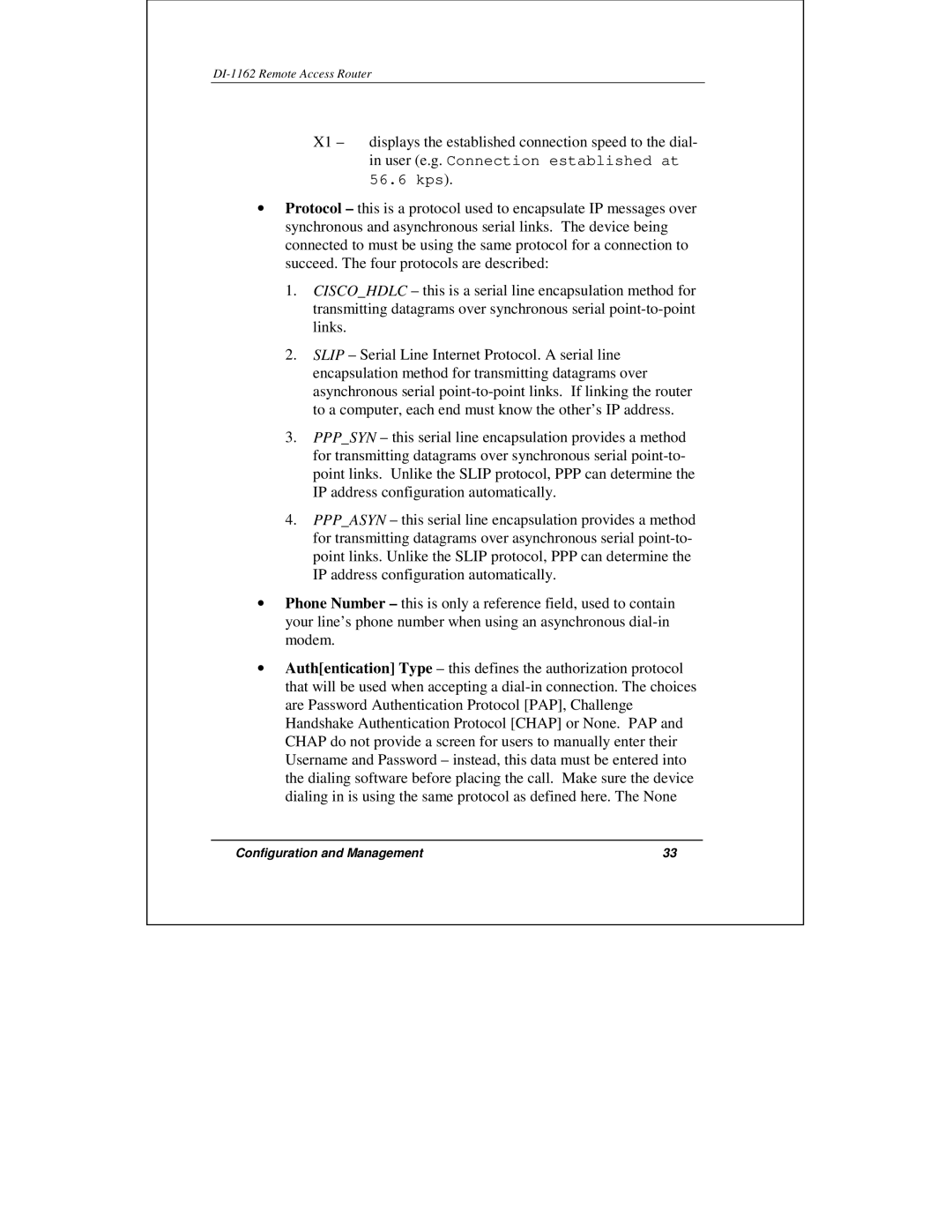DI-1162 Remote Access Router
X1 – displays the established connection speed to the dial- in user (e.g. Connection established at
56.6kps).
•Protocol – this is a protocol used to encapsulate IP messages over synchronous and asynchronous serial links. The device being connected to must be using the same protocol for a connection to succeed. The four protocols are described:
1.CISCO_HDLC – this is a serial line encapsulation method for transmitting datagrams over synchronous serial
2.SLIP – Serial Line Internet Protocol. A serial line encapsulation method for transmitting datagrams over asynchronous serial
3.PPP_SYN – this serial line encapsulation provides a method for transmitting datagrams over synchronous serial
4.PPP_ASYN – this serial line encapsulation provides a method for transmitting datagrams over asynchronous serial
•Phone Number – this is only a reference field, used to contain your line’s phone number when using an asynchronous
•Auth[entication] Type – this defines the authorization protocol that will be used when accepting a
Configuration and Management | 33 |