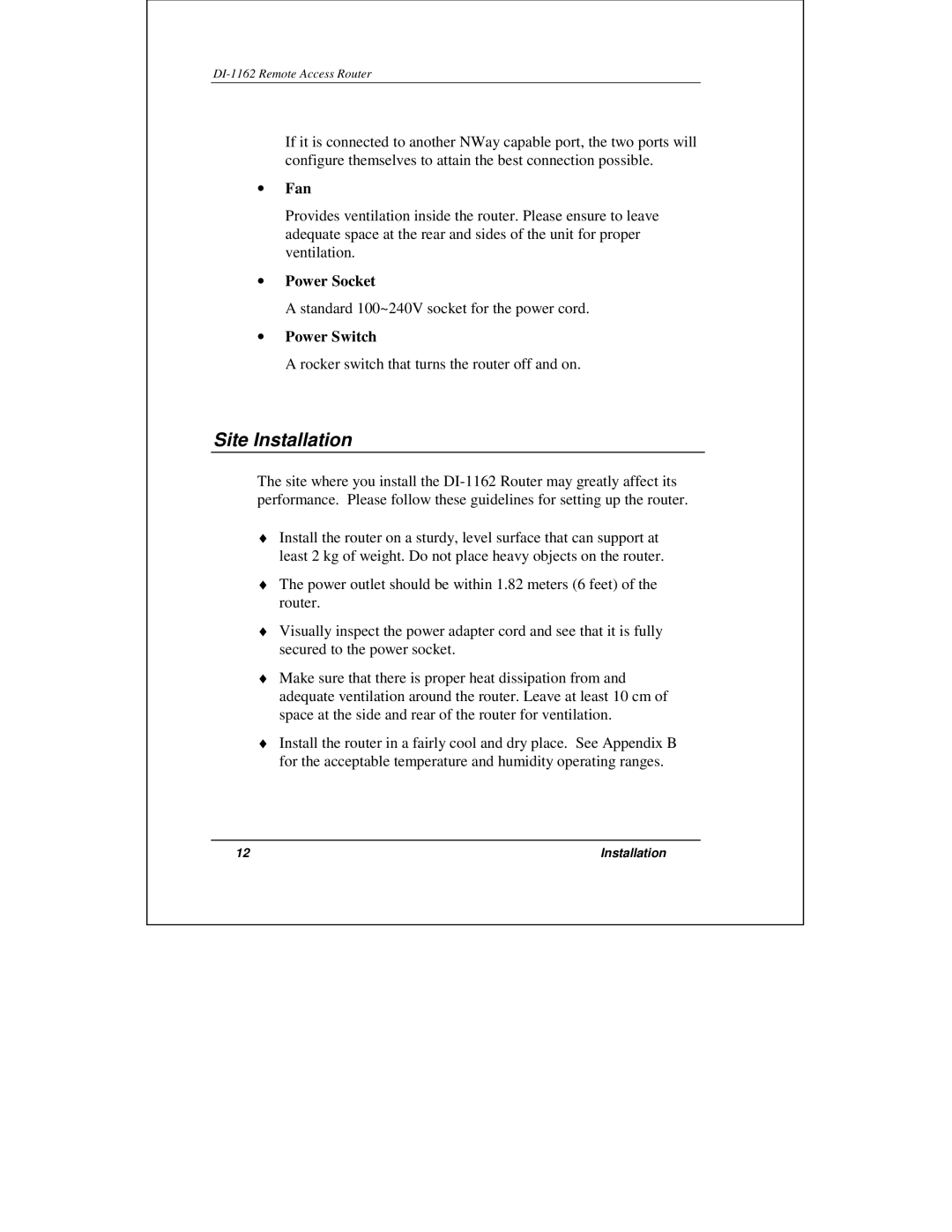DI-1162 Remote Access Router
If it is connected to another NWay capable port, the two ports will configure themselves to attain the best connection possible.
•Fan
Provides ventilation inside the router. Please ensure to leave adequate space at the rear and sides of the unit for proper ventilation.
•Power Socket
A standard 100~240V socket for the power cord.
•Power Switch
A rocker switch that turns the router off and on.
Site Installation
The site where you install the
♦Install the router on a sturdy, level surface that can support at least 2 kg of weight. Do not place heavy objects on the router.
♦The power outlet should be within 1.82 meters (6 feet) of the router.
♦Visually inspect the power adapter cord and see that it is fully secured to the power socket.
♦Make sure that there is proper heat dissipation from and adequate ventilation around the router. Leave at least 10 cm of space at the side and rear of the router for ventilation.
♦Install the router in a fairly cool and dry place. See Appendix B for the acceptable temperature and humidity operating ranges.
12 | Installation |