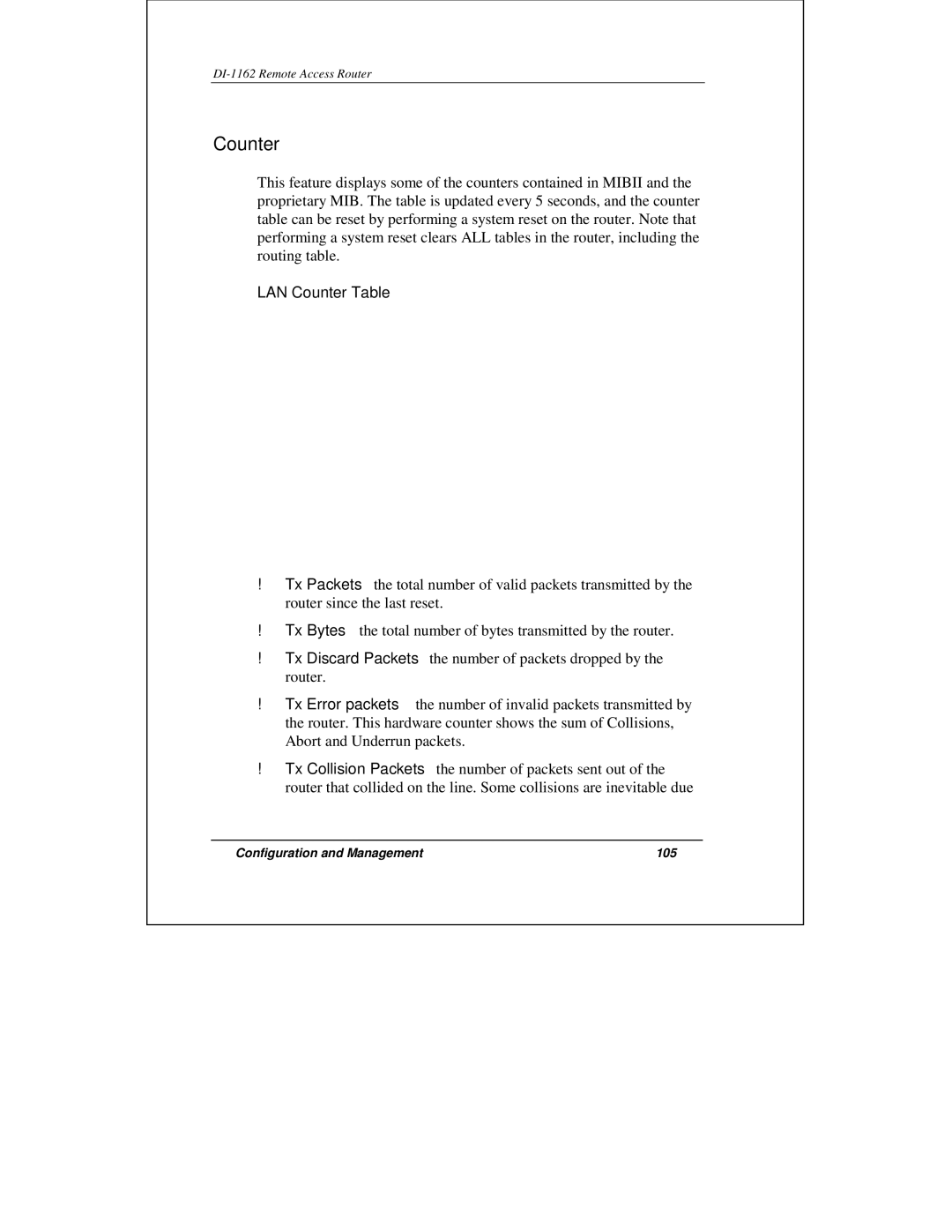DI-1162 Remote Access Router
Counter
This feature displays some of the counters contained in MIBII and the proprietary MIB. The table is updated every 5 seconds, and the counter table can be reset by performing a system reset on the router. Note that performing a system reset clears ALL tables in the router, including the routing table.
LAN Counter Table
!Tx Packets – the total number of valid packets transmitted by the router since the last reset.
!Tx Bytes – the total number of bytes transmitted by the router.
!Tx Discard Packets – the number of packets dropped by the router.
!Tx Error packets – the number of invalid packets transmitted by the router. This hardware counter shows the sum of Collisions, Abort and Underrun packets.
!Tx Collision Packets – the number of packets sent out of the router that collided on the line. Some collisions are inevitable due
Configuration and Management | 105 |