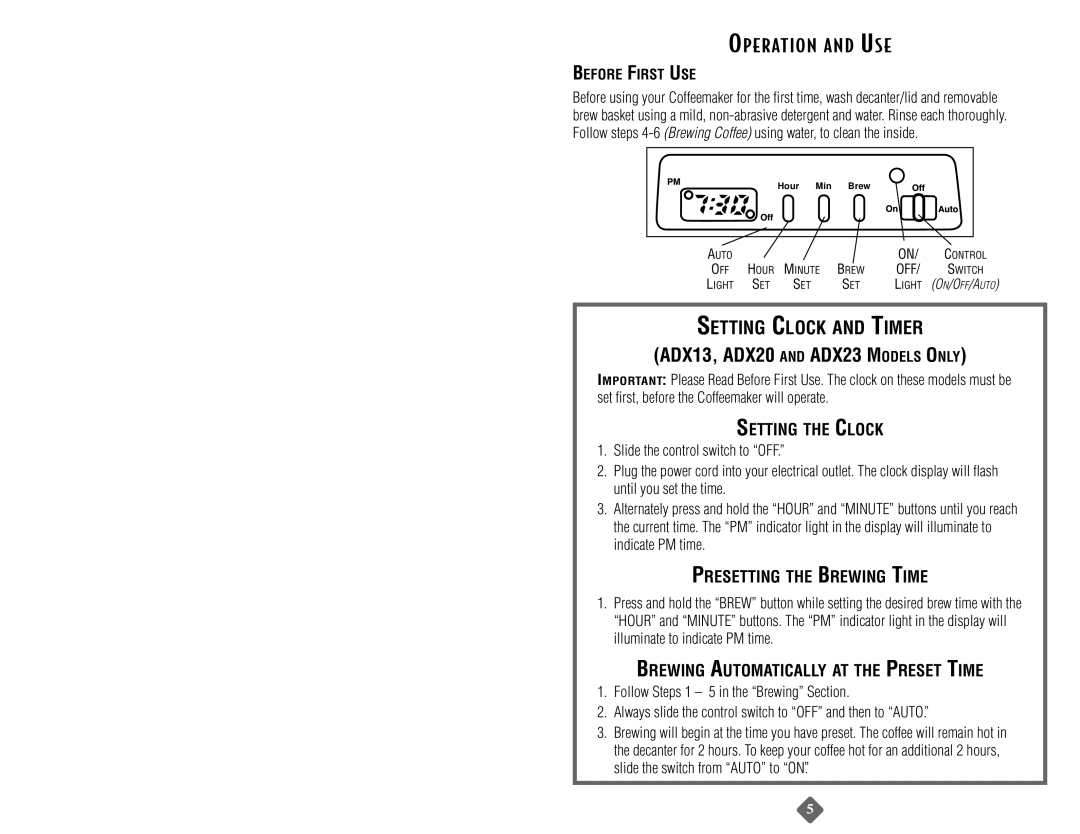ADS12, ADS10, AD10, AD12, ADX20 specifications
The Capresso series of coffee makers, specifically the models AD12, ADS12, AD10BLK, AD10, and ADS10, represent a commitment to quality coffee brewing with user-friendly features and innovative technologies. Each model has its unique characteristics, but they all share a common goal: to deliver exceptional coffee with ease.One prominent feature of these Capresso models is their thermal carafe. Designed to keep coffee hot for hours without the need for a hot plate, the thermal carafe ensures optimal flavor retention for an extended period. This feature is particularly appreciated by coffee enthusiasts who enjoy indulging in multiple cups throughout the day without the coffee losing its freshness.
The AD12 and ADS12 models are equipped with a fully programmable clock and timer, allowing users to wake up to the enticing aroma of freshly brewed coffee. The ability to customize brewing times is complemented by a 24-hour programmable feature, which accommodates various schedules and preferences.
The brewing process itself is enhanced by the use of a powerful 1000-watt heating element that provides optimal brewing temperature to extract the rich flavors from the coffee grounds. Additionally, the models come with a stainless steel filter, which not only filters out undesirable coffee oils but also adds to the durability and easy maintenance of the machine.
Another standout feature of the AD10 and ADS10 is their easy-to-use control panel. With simple buttons and clear indicators, users can easily adjust their brewing preferences. The models also include a pause-and-serve function, allowing you to pour a cup of coffee mid-brew without causing spills or mess.
For those concerned about cleaning, the Capresso coffee makers make maintenance effortless. The removable parts are dishwasher safe, ensuring clean-up is as straightforward as brewing. The anti-drip system is a thoughtful addition that eliminates the hassle of messy spills.
In conclusion, the Capresso AD12, ADS12, AD10BLK, AD10, and ADS10 models exemplify the blend of sophisticated technology and practical design. With their thermal carafes, programmable features, excellent temperature control, and easy cleaning, they cater to both novice and experienced coffee drinkers. Whether you're brewing for yourself or for a gathering, these coffee makers stand out for their efficiency and quality, making them a worthwhile addition to any kitchen.