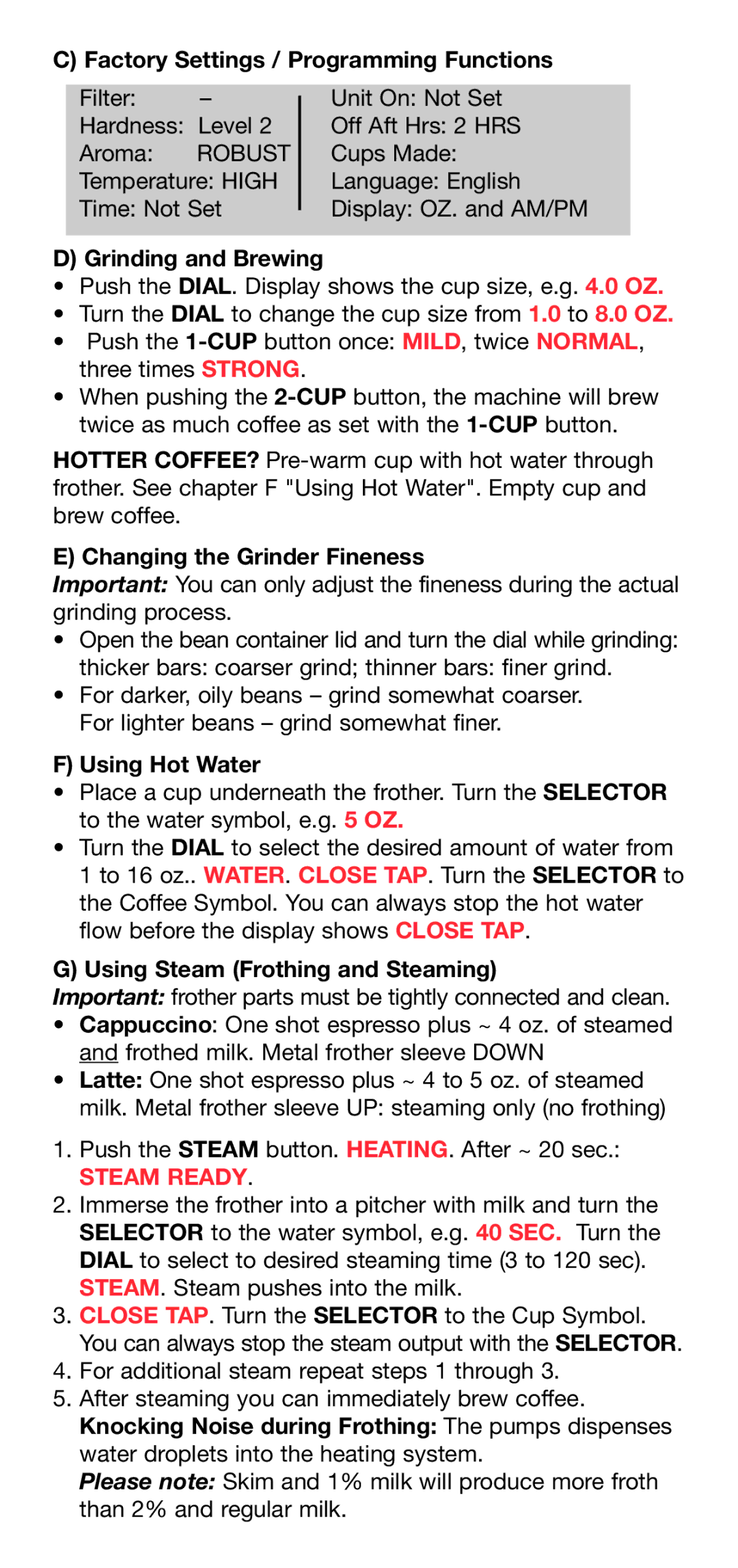C) Factory Settings / Programming Functions
Filter: | – |
| Unit On: Not Set |
| |||
Hardness: | Level 2 |
| Off Aft Hrs: 2 HRS |
Aroma: | ROBUST |
| Cups Made: |
Temperature: HIGH |
| Language: English | |
Time: Not Set |
| Display: OZ. and AM/PM | |
| |||
|
|
|
|
D) Grinding and Brewing
•Push the DIAL. Display shows the cup size, e.g. 4.0 OZ.
•Turn the DIAL to change the cup size from 1.0 to 8.0 OZ.
•Push the
•When pushing the
HOTTER COFFEE?
E) Changing the Grinder Fineness
Important: You can only adjust the fineness during the actual grinding process.
•Open the bean container lid and turn the dial while grinding: thicker bars: coarser grind; thinner bars: finer grind.
•For darker, oily beans – grind somewhat coarser. For lighter beans – grind somewhat finer.
F) Using Hot Water
•Place a cup underneath the frother. Turn the SELECTOR to the water symbol, e.g. 5 OZ.
•Turn the DIAL to select the desired amount of water from 1 to 16 oz.. WATER. CLOSE TAP. Turn the SELECTOR to the Coffee Symbol. You can always stop the hot water flow before the display shows CLOSE TAP.
G) Using Steam (Frothing and Steaming)
Important: frother parts must be tightly connected and clean.
•Cappuccino: One shot espresso plus ~ 4 oz. of steamed and frothed milk. Metal frother sleeve DOWN
•Latte: One shot espresso plus ~ 4 to 5 oz. of steamed
milk. Metal frother sleeve UP: steaming only (no frothing)
1.Push the STEAM button. HEATING. After ~ 20 sec.:
STEAM READY.
2.Immerse the frother into a pitcher with milk and turn the SELECTOR to the water symbol, e.g. 40 SEC. Turn the DIAL to select to desired steaming time (3 to 120 sec).
STEAM. Steam pushes into the milk.
3.CLOSE TAP. Turn the SELECTOR to the Cup Symbol. You can always stop the steam output with the SELECTOR.
4.For additional steam repeat steps 1 through 3.
5.After steaming you can immediately brew coffee. Knocking Noise during Frothing: The pumps dispenses water droplets into the heating system.
Please note: Skim and 1% milk will produce more froth than 2% and regular milk.