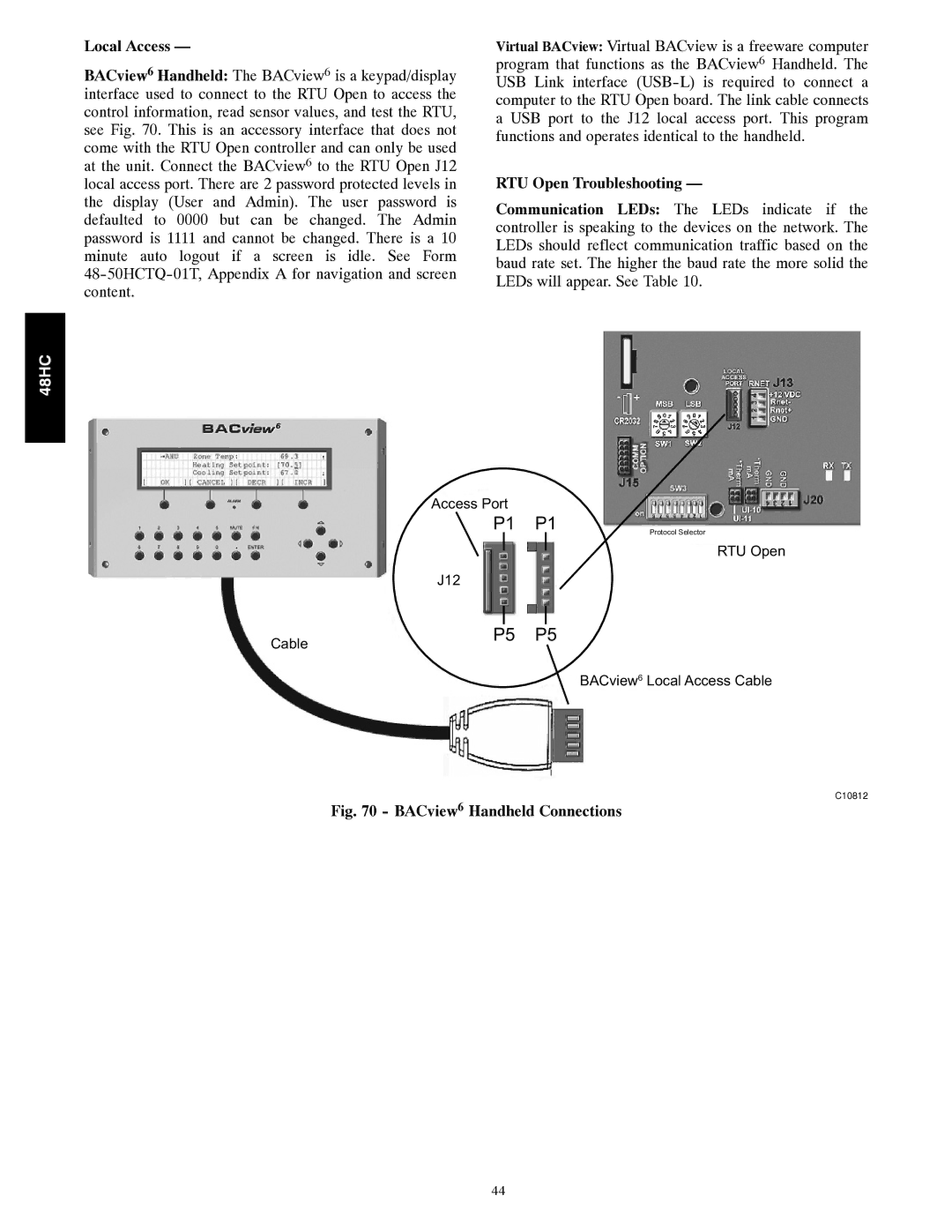48HC specifications
The Carrier 48HC is a highly efficient rooftop HVAC unit designed for commercial applications that prioritize both performance and energy savings. This unit embodies Carrier's commitment to innovation by integrating advanced technologies and features that address the modern demands of building climate control.One of the standout features of the Carrier 48HC is its exceptional energy efficiency. Employing the latest in variable-speed compressor technology, the unit adjusts its output based on the specific cooling needs of the space, which not only enhances comfort levels but also significantly reduces energy consumption. This feature is crucial for businesses looking to lower their operational costs while minimizing their environmental impact.
The Carrier 48HC is also equipped with a comprehensive range of control options. Through its intelligent control systems, users can utilize features such as demand ventilation, which optimizes indoor air quality while maintaining energy efficiency. The integration with building management systems (BMS) further enhances operational effectiveness, allowing real-time monitoring and adjustments from a centralized point.
Additionally, the 48HC is designed with durability in mind. Its robust construction resists harsh weather conditions and ensures long-lasting performance. The unit features advanced corrosion-resistant materials and coatings, which prolong its lifespan and reduce maintenance needs. This durability makes the 48HC a reliable choice for varying environments, whether it’s an industrial setting or a more delicate commercial space.
The unit’s compact design also deserves mention, as it facilitates easier installation on rooftops without taking up excessive space. The modular design allows for customization, enabling businesses to tailor their systems to fit specific heating and cooling requirements.
In terms of comfort, the Carrier 48HC employs efficient air distribution technology that ensures even airflow throughout the space. This greatly enhances occupant comfort by eliminating hot or cold spots, promoting a consistent indoor climate.
Finally, the 48HC complies with stringent environmental regulations and standards. With options for environmentally-friendly refrigerants, it supports businesses in their sustainability efforts while operating effectively under current regulations.
In summary, the Carrier 48HC stands out in the crowded HVAC market due to its advanced technology, energy efficiency, durability, and adaptability for commercial applications, making it a top choice for those looking to invest in a reliable and effective climate control solution.