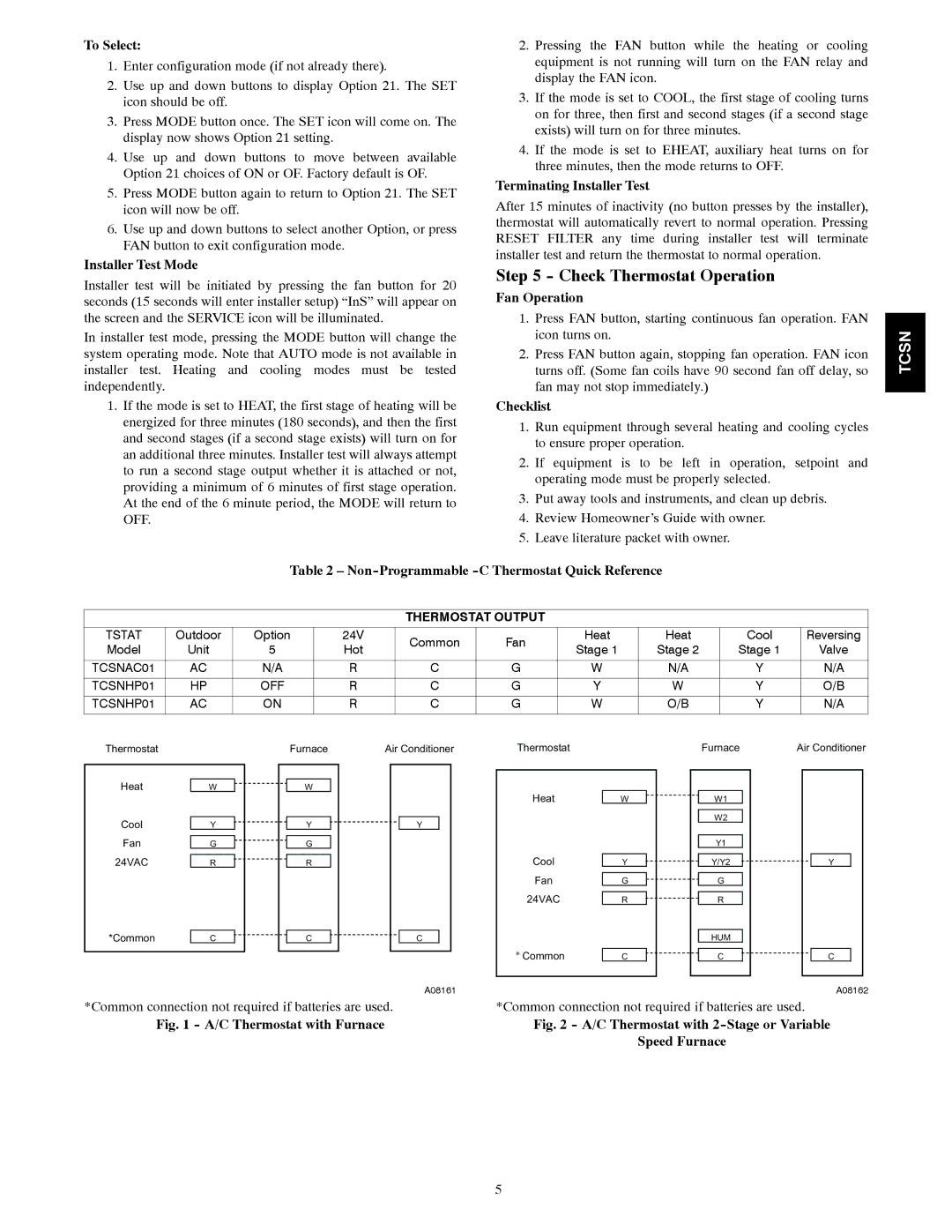To Select:
1.Enter configuration mode (if not already there).
2.Use up and down buttons to display Option 21. The SET icon should be off.
3.Press MODE button once. The SET icon will come on. The display now shows Option 21 setting.
4.Use up and down buttons to move between available Option 21 choices of ON or OF. Factory default is OF.
5.Press MODE button again to return to Option 21. The SET icon will now be off.
6.Use up and down buttons to select another Option, or press FAN button to exit configuration mode.
Installer Test Mode
Installer test will be initiated by pressing the fan button for 20 seconds (15 seconds will enter installer setup) “InS” will appear on the screen and the SERVICE icon will be illuminated.
In installer test mode, pressing the MODE button will change the system operating mode. Note that AUTO mode is not available in installer test. Heating and cooling modes must be tested independently.
1.If the mode is set to HEAT, the first stage of heating will be energized for three minutes (180 seconds), and then the first and second stages (if a second stage exists) will turn on for an additional three minutes. Installer test will always attempt to run a second stage output whether it is attached or not, providing a minimum of 6 minutes of first stage operation. At the end of the 6 minute period, the MODE will return to OFF.
2.Pressing the FAN button while the heating or cooling equipment is not running will turn on the FAN relay and display the FAN icon.
3.If the mode is set to COOL, the first stage of cooling turns on for three, then first and second stages (if a second stage exists) will turn on for three minutes.
4.If the mode is set to EHEAT, auxiliary heat turns on for three minutes, then the mode returns to OFF.
Terminating Installer Test
After 15 minutes of inactivity (no button presses by the installer), thermostat will automatically revert to normal operation. Pressing RESET FILTER any time during installer test will terminate installer test and return the thermostat to normal operation.
Step 5 - Check Thermostat Operation
Fan Operation
1.Press FAN button, starting continuous fan operation. FAN icon turns on.
2.Press FAN button again, stopping fan operation. FAN icon turns off. (Some fan coils have 90 second fan off delay, so fan may not stop immediately.)
Checklist
1.Run equipment through several heating and cooling cycles to ensure proper operation.
2.If equipment is to be left in operation, setpoint and operating mode must be properly selected.
3.Put away tools and instruments, and clean up debris.
4.Review Homeowner’s Guide with owner.
5.Leave literature packet with owner.
TCSN
Table 2 – Non-Programmable -C Thermostat Quick Reference
|
|
|
| THERMOSTAT OUTPUT |
|
|
|
| ||
|
|
|
|
|
|
|
|
|
| |
TSTAT | Outdoor | Option | 24V | Common | Fan | Heat | Heat | Cool | Reversing | |
Model | Unit | 5 | Hot | Stage 1 | Stage 2 | Stage 1 | Valve | |||
|
| |||||||||
|
|
|
|
|
|
|
|
|
| |
TCSNAC01 | AC | N/A | R | C | G | W | N/A | Y | N/A | |
TCSNHP01 | HP | OFF | R | C | G | Y | W | Y | O/B | |
|
|
|
|
|
|
|
|
|
| |
TCSNHP01 | AC | ON | R | C | G | W | O/B | Y | N/A | |
|
|
|
|
|
|
|
|
|
| |
Thermostat
Heat |
| W |
Cool |
| Y |
| ||
Fan |
| G |
| ||
24VAC |
| R |
|
*Common | C |
Furnace
W
Y
G
R
C
Air Conditioner
Y
C
A08161
Thermostat
Heat |
| W |
Cool |
| Y |
| ||
Fan |
| G |
| ||
24VAC |
| R |
| ||
* Common |
| C |
|
Furnace
W1
W2
Y1
Y/Y2
G
R
HUM
C
Air Conditioner
Y
C
A08162
*Common connection not required if batteries are used.
Fig. 1 - A/C Thermostat with Furnace
*Common connection not required if batteries are used.
Fig. 2 - A/C Thermostat with 2-Stage or Variable
Speed Furnace
5