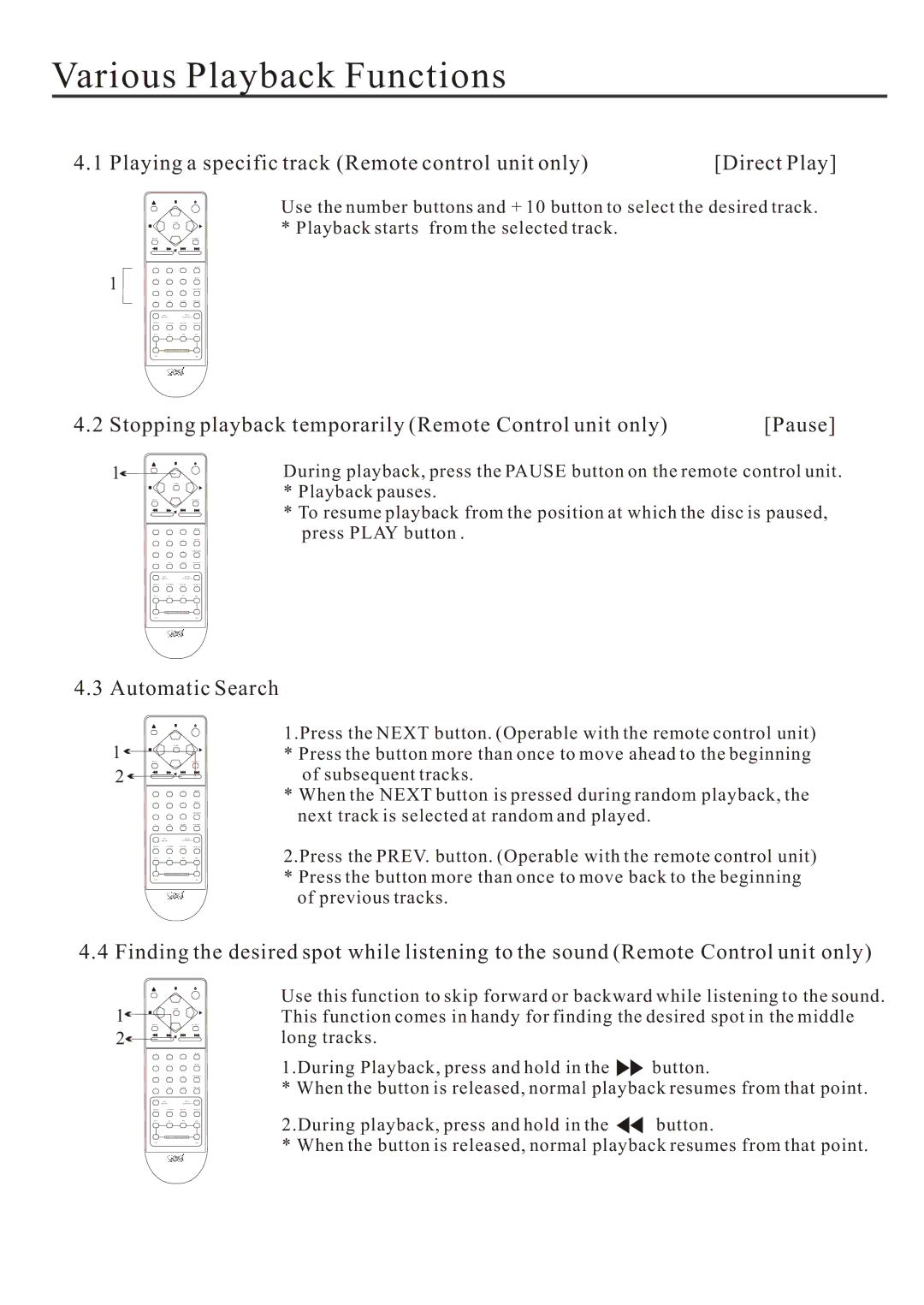Various Playback Functions
4.1 Playing a specific track (Remote control unit only) | [Direct Play] |
1
|
|
| |
BRIGHT |
|
| SACD/CD |
1 | 2 | 3 | REPEAT |
4 | 5 | 6 | DELETE |
7 | 8 | 9 | PROGRAM |
0 | TIME | CLEAR | RANDOM |
| TEXT | SACD |
|
| DISPLAY | 2CH/MULTI CH | |
AES/EBU | COAXIAL | TOSLINK | CD/SACD |
Use the number buttons and + 10 button to select the desired track. * Playback starts from the selected track.
44.1 | 96 | 192 | 384 |
| ANALOG UPSAMPLING MODE |
| |
512 |
|
| 768 |
4.2 Stopping playback temporarily (Remote Control unit only) | [Pause] |
1![]()
|
|
| |
BRIGHT |
|
| SACD/CD |
1 | 2 | 3 | REPEAT |
4 | 5 | 6 | DELETE |
7 | 8 | 9 | PROGRAM |
0 | TIME | CLEAR | RANDOM |
| TEXT | SACD |
|
| DISPLAY | 2CH/MULTI CH | |
AES/EBU | COAXIAL | TOSLINK | CD/SACD |
During playback, press the PAUSE button on the remote control unit.
*Playback pauses.
*To resume playback from the position at which the disc is paused, press PLAY button .
44.1 | 96 | 192 | 384 |
ANALOG UPSAMPLING MODE
512768
4.3Automatic Search
1 |
|
|
| |
BRIGHT |
|
| SACD/CD | |
2 |
|
|
|
|
| 1 | 2 | 3 | REPEAT |
| 4 | 5 | 6 | DELETE |
| 7 | 8 | 9 | PROGRAM |
| 0 | TIME | CLEAR | RANDOM |
|
| TEXT | SACD |
|
|
| DISPLAY | 2CH/MULTI CH | |
| AES/EBU | COAXIAL | TOSLINK | CD/SACD |
| 44.1 | 96 | 192 | 384 |
|
| ANALOG UPSAMPLING MODE |
| |
| 512 |
|
| 768 |
1.Press the NEXT button. (Operable with the remote control unit)
*Press the button more than once to move ahead to the beginning of subsequent tracks.
*When the NEXT button is pressed during random playback, the next track is selected at random and played.
2.Press the PREV. button. (Operable with the remote control unit)
*Press the button more than once to move back to the beginning of previous tracks.
4.4 Finding the desired spot while listening to the sound (Remote Control unit only)
1 |
|
|
| |
BRIGHT |
|
| SACD/CD | |
2 |
|
|
|
|
| 1 | 2 | 3 | REPEAT |
| 4 | 5 | 6 | DELETE |
| 7 | 8 | 9 | PROGRAM |
| 0 | TIME | CLEAR | RANDOM |
|
| TEXT | SACD |
|
|
| DISPLAY | 2CH/MULTI CH | |
| AES/EBU | COAXIAL | TOSLINK | CD/SACD |
| 44.1 | 96 | 192 | 384 |
|
| ANALOG UPSAMPLING MODE |
| |
| 512 |
|
| 768 |
Use this function to skip forward or backward while listening to the sound. This function comes in handy for finding the desired spot in the middle long tracks.
1.During Playback, press and hold in the ![]()
![]() button.
button.
* When the button is released, normal playback resumes from that point.
2.During playback, press and hold in the ![]()
![]() button.
button.
* When the button is released, normal playback resumes from that point.