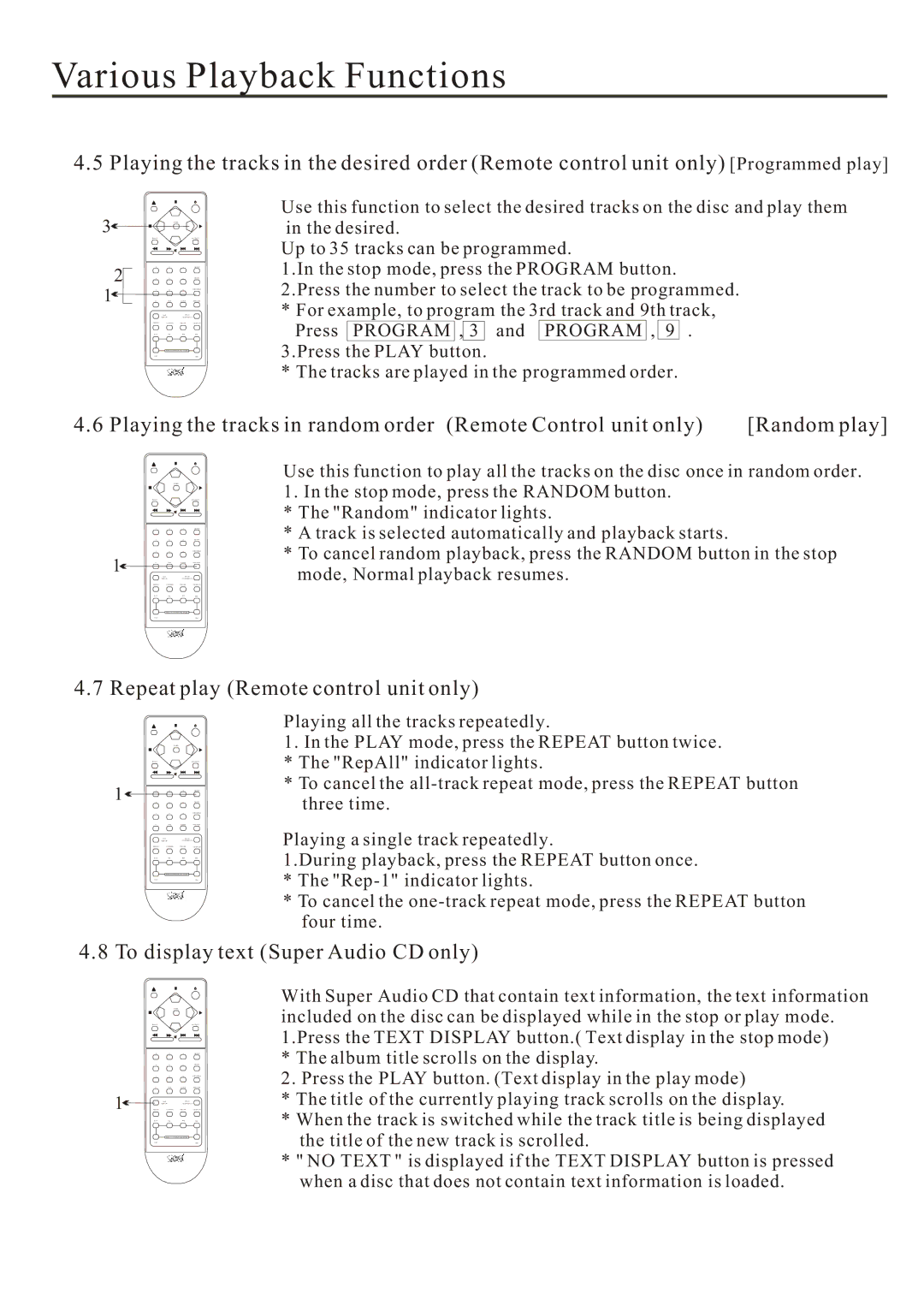Various Playback Functions
4.5 Playing the tracks in the desired order (Remote control unit only) [Programmed play]
3![]()
2
1![]()
|
|
| |
BRIGHT |
|
| SACD/CD |
1 | 2 | 3 | REPEAT |
4 | 5 | 6 | DELETE |
7 | 8 | 9 | PROGRAM |
0 | TIME | CLEAR | RANDOM |
| TEXT | SACD |
|
| DISPLAY | 2CH/MULTI CH | |
AES/EBU | COAXIAL | TOSLINK | CD/SACD |
44.1 | 96 | 192 | 384 |
| ANALOG UPSAMPLING MODE |
| |
512 |
|
| 768 |
Use this function to select the desired tracks on the disc and play them in the desired.
Up to 35 tracks can be programmed.
1.In the stop mode, press the PROGRAM button. 2.Press the number to select the track to be programmed. * For example, to program the 3rd track and 9th track,
Press PROGRAM , 3 and PROGRAM , 9 . 3.Press the PLAY button.
* The tracks are played in the programmed order.
4.6 Playing the tracks in random order (Remote Control unit only) | [Random play] |
1![]()
|
|
| |
BRIGHT |
|
| SACD/CD |
1 | 2 | 3 | REPEAT |
4 | 5 | 6 | DELETE |
7 | 8 | 9 | PROGRAM |
0 | TIME | CLEAR | RANDOM |
TEXT |
| SACD |
|
DISPLAY |
| 2CH/MULTI CH | |
Use this function to play all the tracks on the disc once in random order.
1.In the stop mode, press the RANDOM button. * The "Random" indicator lights.
* A track is selected automatically and playback starts.
* To cancel random playback, press the RANDOM button in the stop mode, Normal playback resumes.
AES/EBU | COAXIAL | TOSLINK | CD/SACD |
44.1 | 96 | 192 | 384 |
ANALOG UPSAMPLING MODE
512768
4.7Repeat play (Remote control unit only)
1![]()
|
|
| |
BRIGHT |
|
| SACD/CD |
1 | 2 | 3 | REPEAT |
4 | 5 | 6 | DELETE |
7 | 8 | 9 | PROGRAM |
0 | TIME | CLEAR | RANDOM |
| TEXT | SACD |
|
| DISPLAY | 2CH/MULTI CH | |
AES/EBU | COAXIAL | TOSLINK | CD/SACD |
44.1 | 96 | 192 | 384 |
| ANALOG UPSAMPLING MODE |
| |
512 |
|
| 768 |
Playing all the tracks repeatedly.
1.In the PLAY mode, press the REPEAT button twice. * The "RepAll" indicator lights.
* To cancel the
Playing a single track repeatedly.
1.During playback, press the REPEAT button once.
*The
*To cancel the
4.8 To display text (Super Audio CD only)
1![]()
|
|
| |
BRIGHT |
|
| SACD/CD |
1 | 2 | 3 | REPEAT |
4 | 5 | 6 | DELETE |
7 | 8 | 9 | PROGRAM |
0 | TIME | CLEAR | RANDOM |
| TEXT | SACD |
|
| DISPLAY | 2CH/MULTI CH | |
AES/EBU | COAXIAL | TOSLINK | CD/SACD |
44.1 | 96 | 192 | 384 |
| ANALOG UPSAMPLING MODE |
| |
512 |
|
| 768 |
With Super Audio CD that contain text information, the text information included on the disc can be displayed while in the stop or play mode. 1.Press the TEXT DISPLAY button.( Text display in the stop mode)
* The album title scrolls on the display.
2. Press the PLAY button. (Text display in the play mode)
*The title of the currently playing track scrolls on the display.
*When the track is switched while the track title is being displayed the title of the new track is scrolled.
*" NO TEXT " is displayed if the TEXT DISPLAY button is pressed when a disc that does not contain text information is loaded.