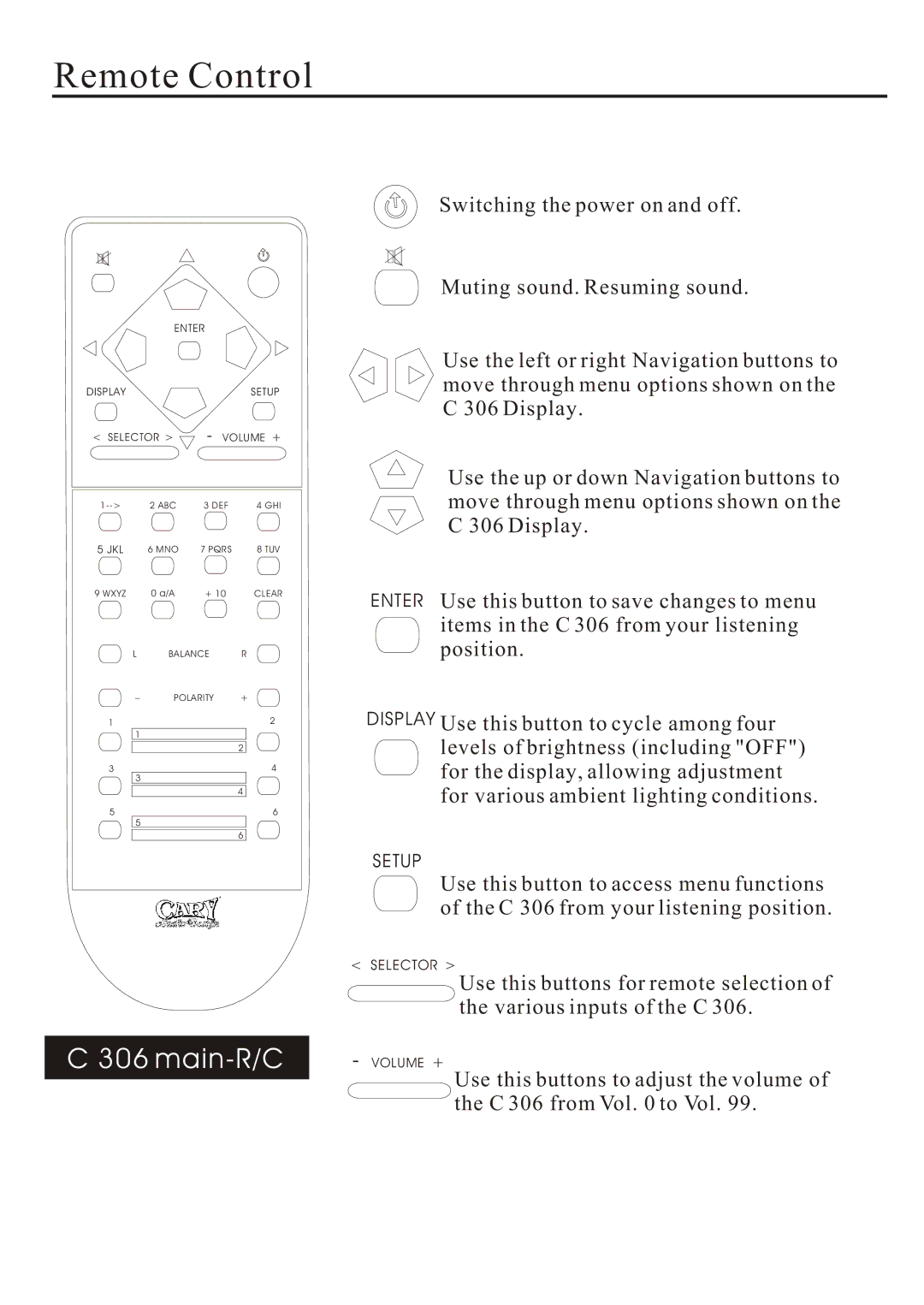Remote Control
ENTER
DISPLAY | SETUP |
< SELECTOR > ![]() - VOLUME +
- VOLUME +
2 ABC | 3 DEF | 4 GHI | |
5 JKL | 6 MNO | 7 PQRS | 8 TUV |
9 WXYZ | 0 a/A | + 10 | CLEAR |
L | BALANCE | R | |
_ | POLARITY | + | |
| |||
1 |
|
| 2 |
1 |
|
|
|
|
|
| 2 |
3 |
|
| 4 |
3 |
|
|
|
|
|
| 4 |
5 |
|
| 6 |
5 |
|
|
|
|
|
| 6 |
C 306 main-R/C
Switching the power on and off.
Muting sound. Resuming sound.
Use the left or right Navigation buttons to move through menu options shown on the C 306 Display.
Use the up or down Navigation buttons to move through menu options shown on the C 306 Display.
ENTER Use this button to save changes to menu items in the C 306 from your listening position.
DISPLAY Use this button to cycle among four levels of brightness (including "OFF") for the display, allowing adjustment for various ambient lighting conditions.
SETUP
Use this button to access menu functions of the C 306 from your listening position.
< SELECTOR >
Use this buttons for remote selection of the various inputs of the C 306.
-VOLUME +
Use this buttons to adjust the volume of the C 306 from Vol. 0 to Vol. 99.