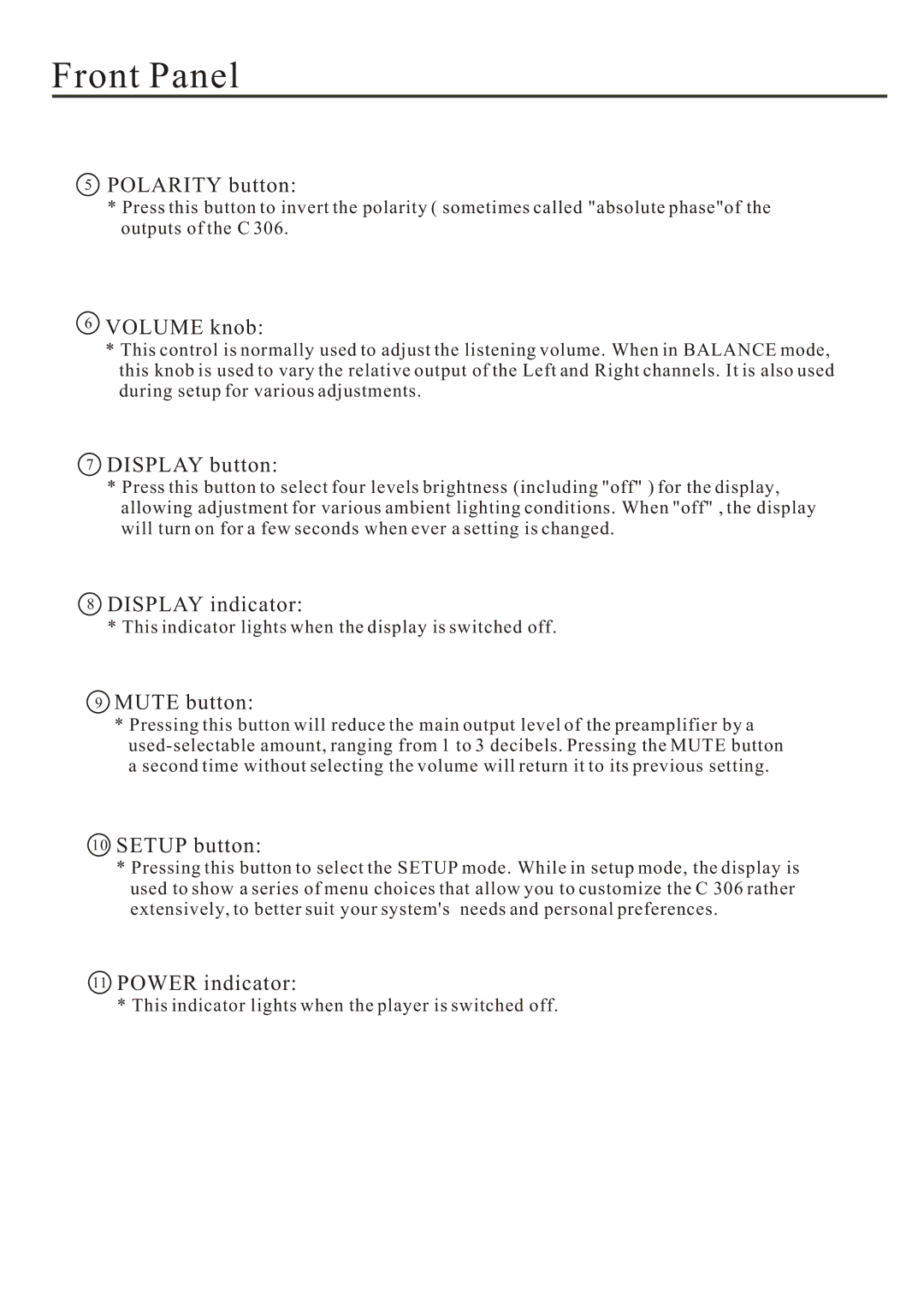Front Panel
5POLARITY button:
*Press this button to invert the polarity ( sometimes called "absolute phase"of the outputs of the C 306.
6VOLUME knob:
*This control is normally used to adjust the listening volume. When in BALANCE mode, this knob is used to vary the relative output of the Left and Right channels. It is also used during setup for various adjustments.
7DISPLAY button:
*Press this button to select four levels brightness (including "off" ) for the display, allowing adjustment for various ambient lighting conditions. When "off" , the display will turn on for a few seconds when ever a setting is changed.
8DISPLAY indicator:
*This indicator lights when the display is switched off.
9MUTE button:
*Pressing this button will reduce the main output level of the preamplifier by a
10SETUP button:
*Pressing this button to select the SETUP mode. While in setup mode, the display is used to show a series of menu choices that allow you to customize the C 306 rather extensively, to better suit your system's needs and personal preferences.
11POWER indicator:
*This indicator lights when the player is switched off.