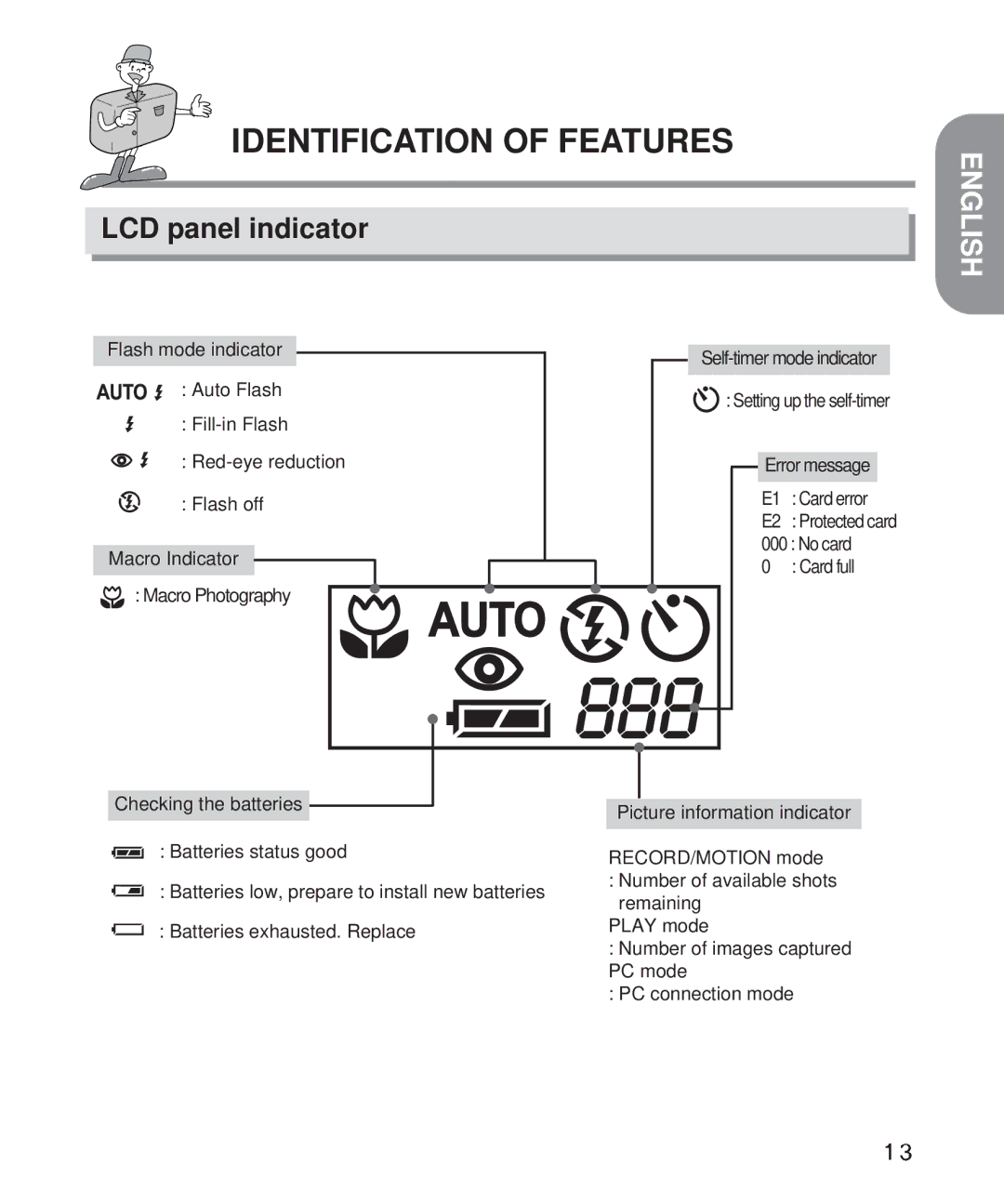IDENTIFICATION OF FEATURES
ENGLISH
LCD panel indicator
Flash mode indicator
: Auto Flash
:
:
: Flash off
Macro Indicator
![]() : Macro Photography
: Macro Photography
Checking the batteries
: Batteries status good
: Batteries low, prepare to install new batteries
: Batteries exhausted. Replace
![]() : Setting up the
: Setting up the
Error message
E1 : Card error
E2 : Protected card
000 : No card
0 : Card full
Picture information indicator
RECORD/MOTION mode
:Number of available shots remaining
PLAY mode
:Number of images captured PC mode
:PC connection mode