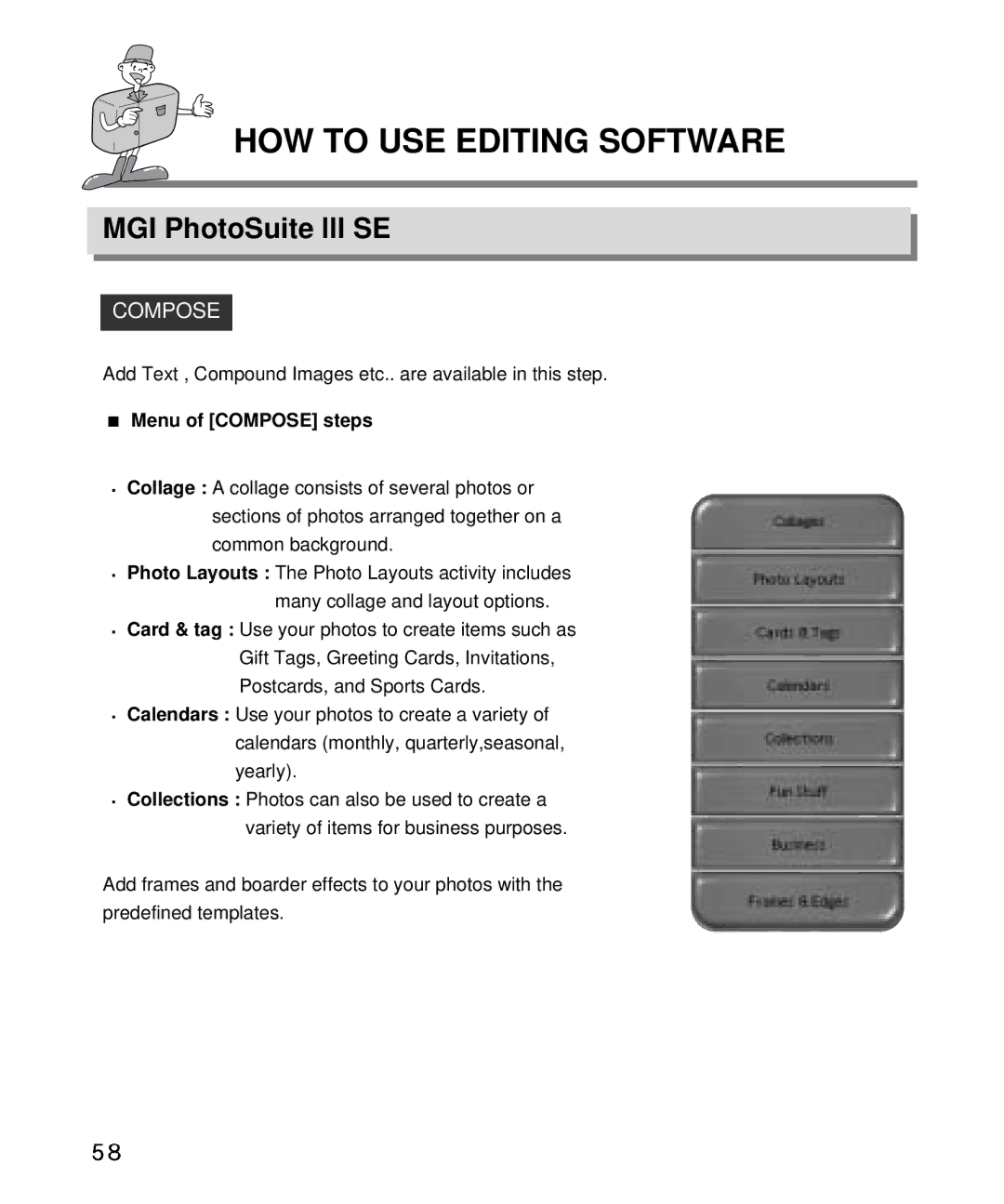HOW TO USE EDITING SOFTWARE
MGI PhotoSuite lll SE
COMPOSE
Add Text , Compound Images etc.. are available in this step.
 Menu of [COMPOSE] steps
Menu of [COMPOSE] steps
![]() Collage : A collage consists of several photos or sections of photos arranged together on a common background.
Collage : A collage consists of several photos or sections of photos arranged together on a common background.
![]() Photo Layouts : The Photo Layouts activity includes many collage and layout options.
Photo Layouts : The Photo Layouts activity includes many collage and layout options.
![]() Card & tag : Use your photos to create items such as Gift Tags, Greeting Cards, Invitations, Postcards, and Sports Cards.
Card & tag : Use your photos to create items such as Gift Tags, Greeting Cards, Invitations, Postcards, and Sports Cards.
![]() Calendars : Use your photos to create a variety of calendars (monthly, quarterly,seasonal, yearly).
Calendars : Use your photos to create a variety of calendars (monthly, quarterly,seasonal, yearly).
![]() Collections : Photos can also be used to create a variety of items for business purposes.
Collections : Photos can also be used to create a variety of items for business purposes.
Add frames and boarder effects to your photos with the predefined templates.