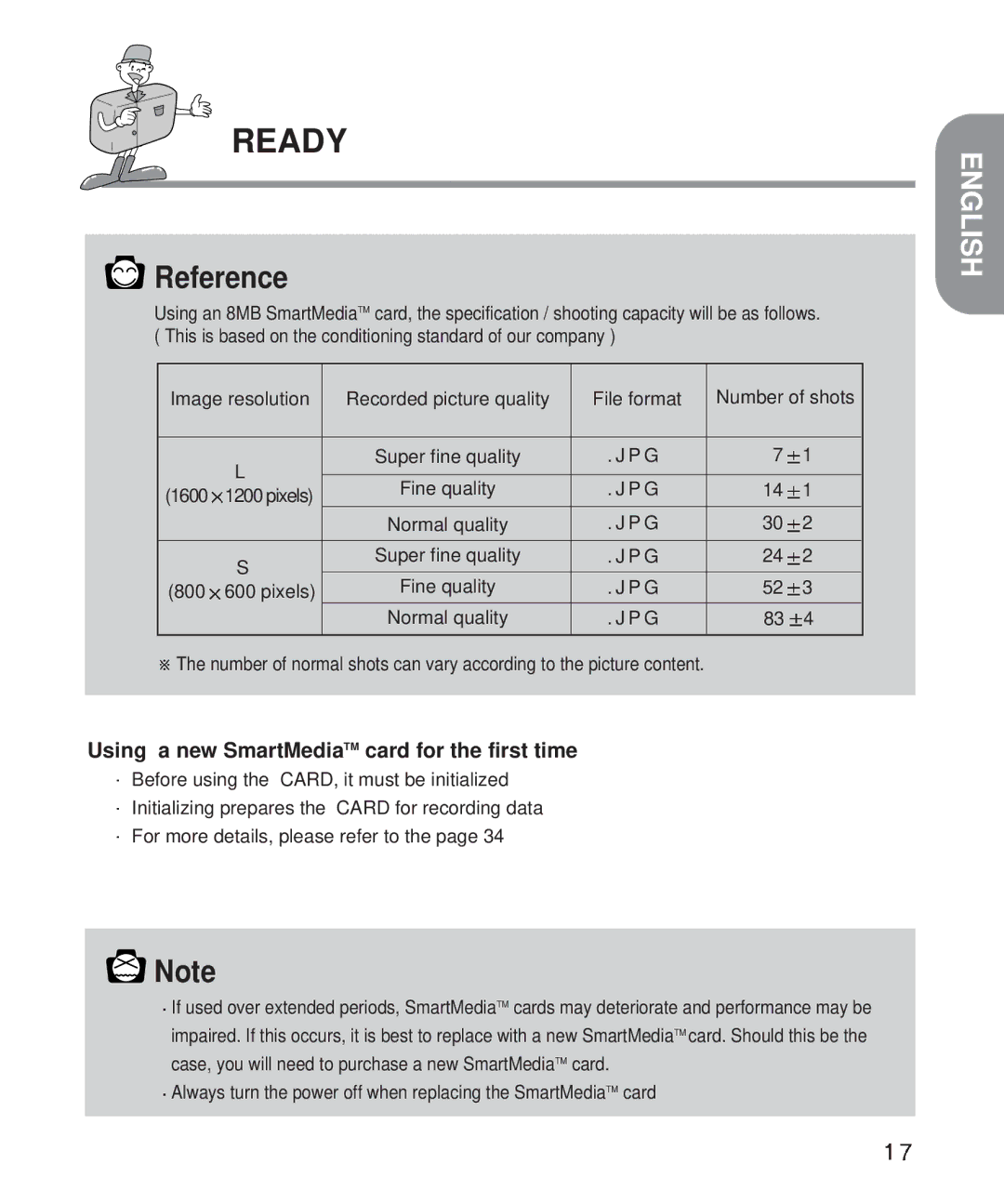READY
![]() Reference
Reference
Using an 8MB SmartMediaTM card, the specification / shooting capacity will be as follows. ( This is based on the conditioning standard of our company )
Image resolution | Recorded picture quality | File format | Number of shots | |||
|
|
|
|
|
| |
| L | Super fine quality | . J P G | 7 | 1 | |
|
|
|
|
| ||
(1600 | Fine quality | . J P G | 14 | 1 | ||
1200 pixels) | ||||||
|
|
|
| |||
|
| Normal quality | . J P G | 30 | 2 | |
|
|
|
|
|
| |
| S | Super fine quality | . J P G | 24 | 2 | |
|
|
|
|
| ||
(800 | Fine quality | . J P G | 52 | 3 | ||
600 pixels) | ||||||
|
| Normal quality | . J P G | 83 | 4 | |
|
|
|
|
|
| |
![]() The number of normal shots can vary according to the picture content.
The number of normal shots can vary according to the picture content.
Using a new SmartMediaTM card for the first time
![]() Before using the CARD, it must be initialized
Before using the CARD, it must be initialized
![]() Initializing prepares the CARD for recording data
Initializing prepares the CARD for recording data
![]() For more details, please refer to the page 34
For more details, please refer to the page 34
![]() Note
Note
![]() If used over extended periods, SmartMediaTM cards may deteriorate and performance may be impaired. If this occurs, it is best to replace with a new SmartMediaTM card. Should this be the case, you will need to purchase a new SmartMediaTM card.
If used over extended periods, SmartMediaTM cards may deteriorate and performance may be impaired. If this occurs, it is best to replace with a new SmartMediaTM card. Should this be the case, you will need to purchase a new SmartMediaTM card.
![]() Always turn the power off when replacing the SmartMediaTM card
Always turn the power off when replacing the SmartMediaTM card
ENGLISH