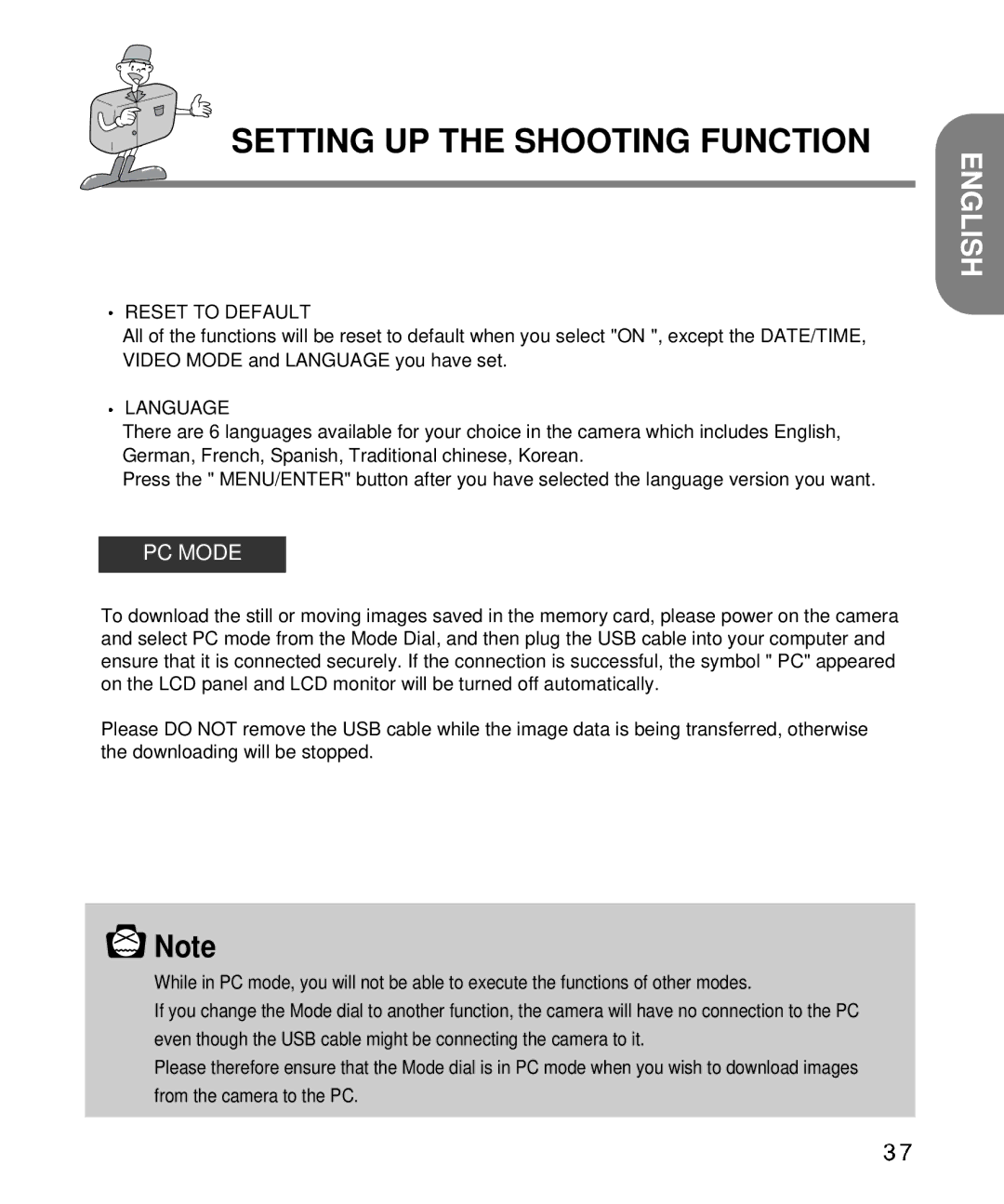SETTING UP THE SHOOTING FUNCTION
 RESET TO DEFAULT
RESET TO DEFAULT
All of the functions will be reset to default when you select "ON ", except the DATE/TIME, VIDEO MODE and LANGUAGE you have set.
 LANGUAGE
LANGUAGE
There are 6 languages available for your choice in the camera which includes English, German, French, Spanish, Traditional chinese, Korean.
Press the " MENU/ENTER" button after you have selected the language version you want.
PC MODE
To download the still or moving images saved in the memory card, please power on the camera and select PC mode from the Mode Dial, and then plug the USB cable into your computer and ensure that it is connected securely. If the connection is successful, the symbol " PC" appeared on the LCD panel and LCD monitor will be turned off automatically.
Please DO NOT remove the USB cable while the image data is being transferred, otherwise the downloading will be stopped.
ENGLISH
![]() Note
Note
While in PC mode, you will not be able to execute the functions of other modes.
If you change the Mode dial to another function, the camera will have no connection to the PC even though the USB cable might be connecting the camera to it.
Please therefore ensure that the Mode dial is in PC mode when you wish to download images from the camera to the PC.