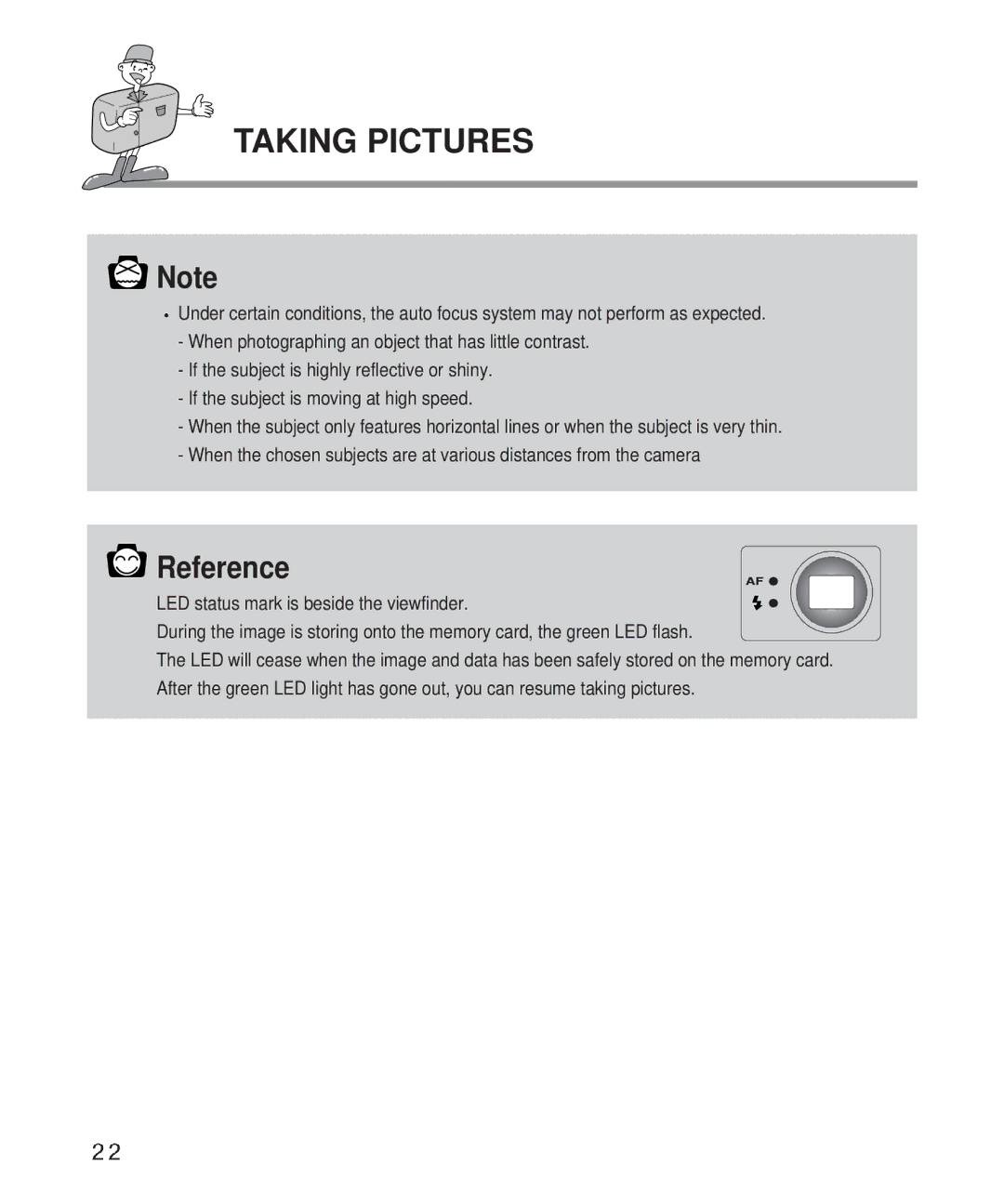TAKING PICTURES
![]() Note
Note
![]() Under certain conditions, the auto focus system may not perform as expected.
Under certain conditions, the auto focus system may not perform as expected.
-When photographing an object that has little contrast.
-If the subject is highly reflective or shiny.
-If the subject is moving at high speed.
-When the subject only features horizontal lines or when the subject is very thin.
-When the chosen subjects are at various distances from the camera
![]() Reference
Reference
LED status mark is beside the viewfinder. During the image is storing onto the memory card, the green LED flash.
The LED will cease when the image and data has been safely stored on the memory card. After the green LED light has gone out, you can resume taking pictures.