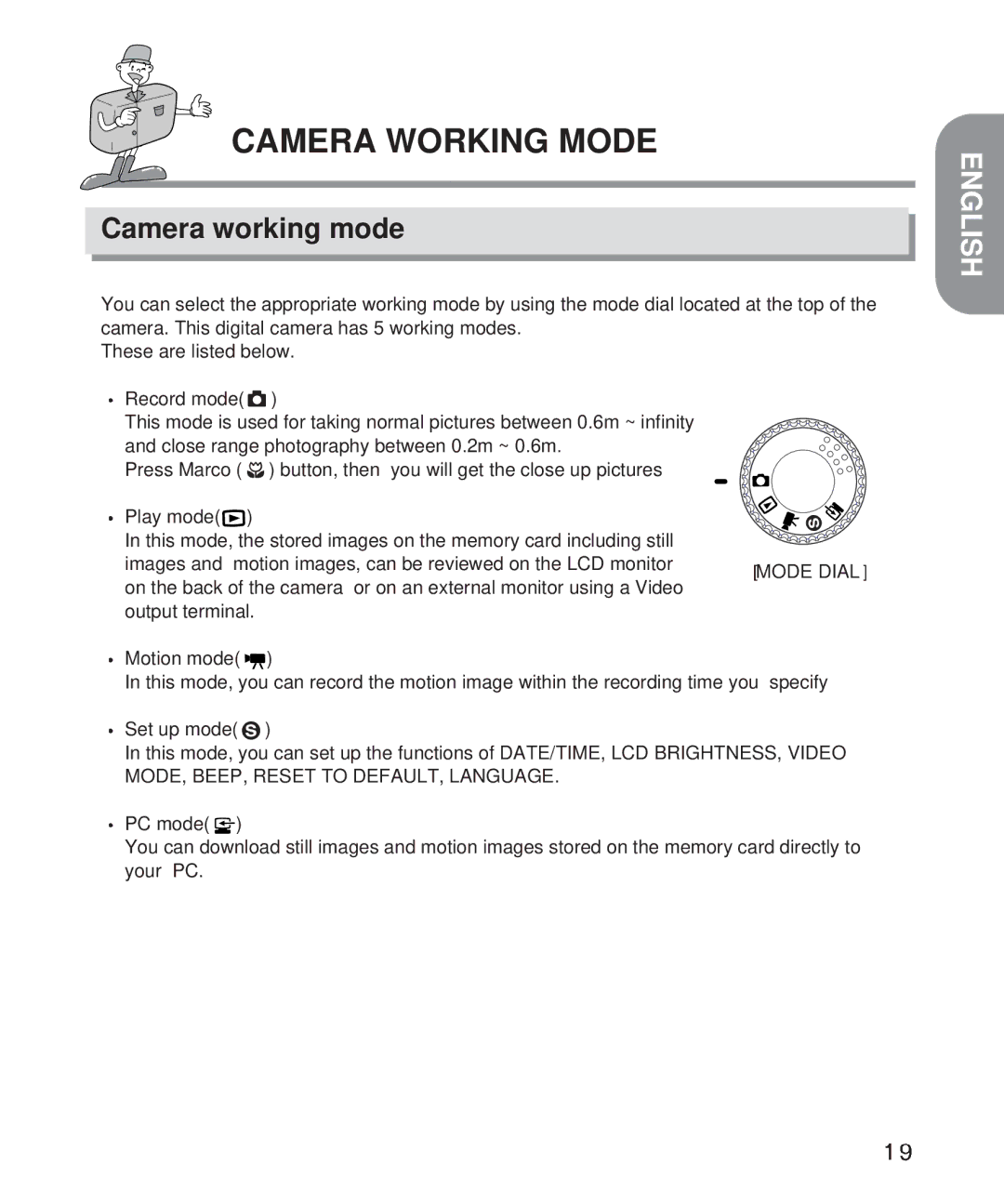CAMERA WORKING MODE
Camera working mode
You can select the appropriate working mode by using the mode dial located at the top of the camera. This digital camera has 5 working modes.
These are listed below.
![]() Record mode(
Record mode( ![]() )
)
This mode is used for taking normal pictures between 0.6m ~ infinity and close range photography between 0.2m ~ 0.6m.
Press Marco ( | ) button, then you will get the close up pictures |
Play mode( | ) |
In this mode, the stored images on the memory card including still |
| |
images and motion images, can be reviewed on the LCD monitor | MODE DIAL | |
on the back of the camera or on an external monitor using a Video | ||
| ||
output terminal. |
|
![]() Motion mode(
Motion mode( ![]() )
)
In this mode, you can record the motion image within the recording time you specify
![]() Set up mode(
Set up mode( ![]() )
)
In this mode, you can set up the functions of DATE/TIME, LCD BRIGHTNESS, VIDEO MODE, BEEP, RESET TO DEFAULT, LANGUAGE.
![]() PC mode(
PC mode( ![]() )
)
You can download still images and motion images stored on the memory card directly to your PC.
ENGLISH