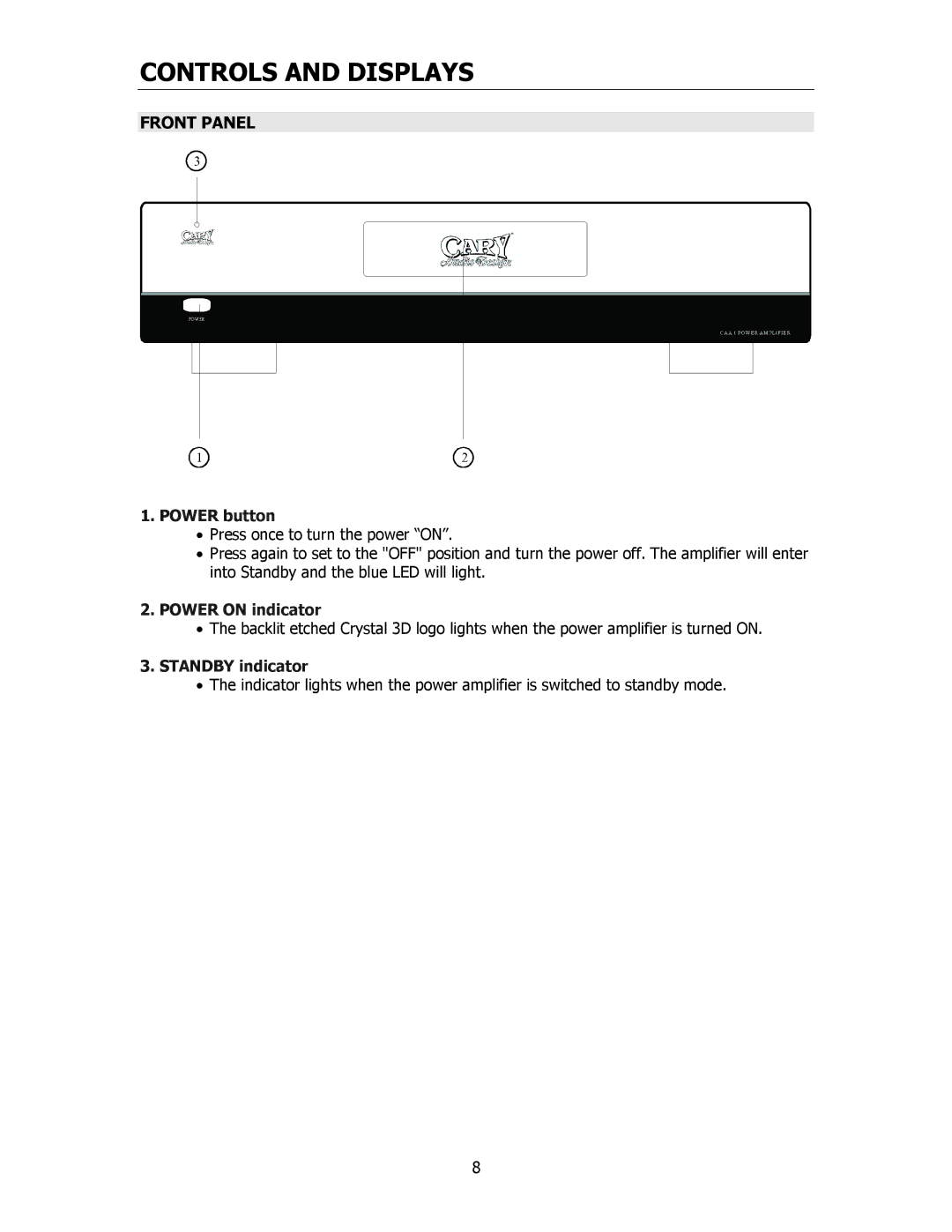CAA 1 specifications
Cary Audio Design has long been recognized in the audiophile community for its commitment to high-quality sound reproduction and innovative technologies. One of its standout products, the Cary Audio Design CAA 1, exemplifies these values with a blend of modern advancements and classic design principles.The CAA 1 Integrated Amplifier is a versatile piece of audio equipment, designed to cater to both discerning audiophiles and casual listeners. With a robust power output, the CAA 1 can effortlessly drive a wide range of speakers while delivering exceptional sound clarity and depth. The design of the amplifier is functional yet elegant, featuring a sleek aluminum chassis that not only lends it a premium look but also helps to minimize unwanted vibrations and interference.
One of the key features of the CAA 1 is its hybrid design, which combines the warmth of vacuum tube technology with the precision of solid-state circuits. This unique approach allows the amplifier to produce rich, warm tones reminiscent of classic tube amplifiers while retaining the dynamics and control associated with solid-state designs. Users can enjoy a refined audio experience that enhances both vocal clarity and instrumental detail.
The CAA 1 also showcases a comprehensive array of connectivity options, including analog and digital inputs, allowing it to integrate seamlessly with various audio sources. This flexibility ensures that it can accommodate modern digital sources such as streaming devices, as well as traditional analog components like turntables and CD players.
Another notable aspect of the CAA 1 is its advanced power supply design, which contributes to its impressive performance. The amplifier features a toroidal transformer that provides clean, stable power to the audio circuits, minimizing noise and distortion. This results in a more dynamic and lifelike soundstage, allowing listeners to hear music as it was intended by the artists.
In terms of user control, the CAA 1 incorporates an intuitive interface with a remote control option, making it convenient to adjust settings and volume from a distance. The amplifier is also equipped with a quality headphone output, offering an additional layer of versatility for personal listening.
In summary, the Cary Audio Design CAA 1 Integrated Amplifier is a testament to the brand's dedication to quality and performance. With its hybrid technology, robust build, and versatile connectivity, it impresses both audiophiles and casual listeners alike, providing a listening experience that is rich, immersive, and true to the original sound.