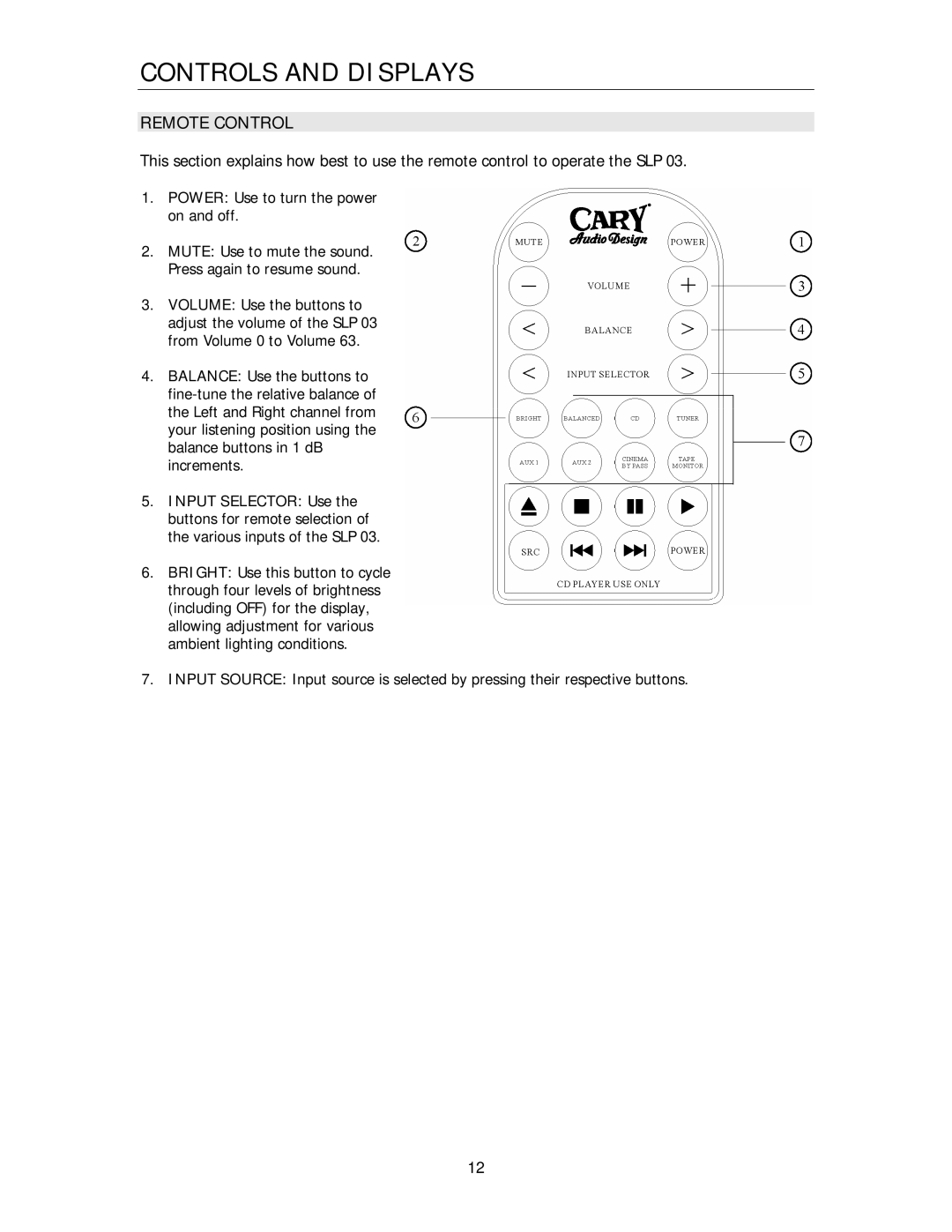CONTROLS AND DISPLAYS
REMOTE CONTROL
This section explains how best to use the remote control to operate the SLP 03.
1.POWER: Use to turn the power on and off.
2.MUTE: Use to mute the sound. Press again to resume sound.
3.VOLUME: Use the buttons to adjust the volume of the SLP 03 from Volume 0 to Volume 63.
4.BALANCE: Use the buttons to
5.INPUT SELECTOR: Use the buttons for remote selection of the various inputs of the SLP 03.
6.BRIGHT: Use this button to cycle through four levels of brightness (including OFF) for the display, allowing adjustment for various ambient lighting conditions.
7.INPUT SOURCE: Input source is selected by pressing their respective buttons.
12