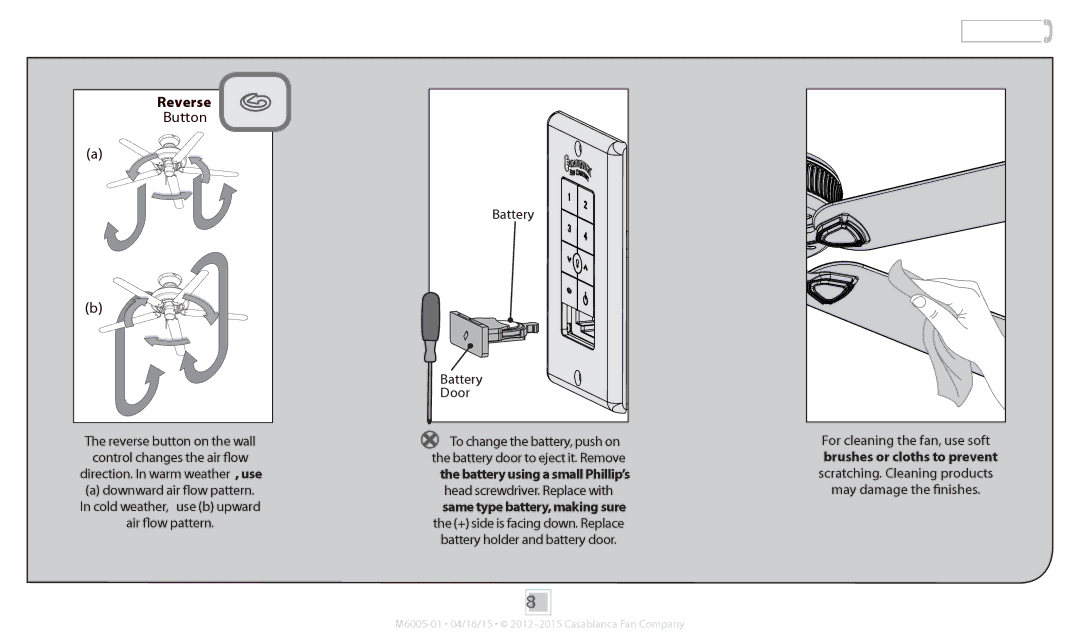55030, 55032, 55028, 55029 specifications
The Casablanca Fan Company is renowned for its commitment to producing high-quality ceiling fans that blend style, functionality, and innovative technology. Among its extensive lineup, models 55028, 55029, 55030, and 55032 stand out for both their aesthetic appeal and cutting-edge features, making them ideal choices for enhancing any living space.Model 55028 features a sleek modern design with a contemporary finish, showcasing its versatility for various interior settings. This fan is equipped with a powerful motor that provides efficient airflow, ensuring comfort in both expansive and cozy rooms. Its integrated LED lighting offers ambient illumination, and the fan's ability to reverse direction allows for year-round usability, making it an excellent investment for any homeowner.
On the other hand, model 55029 embodies a rustic charm with its distressed wood blades that evoke a farmhouse feel, perfect for cozy settings. This fan maintains the same powerful motor found in other Casablanca models, ensuring a quiet performance that does not compromise on effectiveness. Its energy-efficient design enhances sustainability, appealing to the environmentally conscious consumer. The 55029 also includes an easy-to-use remote control, allowing users to adjust settings without hassle.
The 55030 model takes elegance to the next level with its sophisticated finish and stylish blade design. It incorporates cutting-edge WhisperWind technology, generating a powerful yet whisper-quiet operation that allows for uninterrupted relaxation or work. This model also features adjustable speed settings and lighting options, giving users ultimate control over their comfort and ambience.
Finally, model 55032 boasts the unique Smart Control technology, which integrates seamlessly with smart home systems. This innovation allows users to operate the fan through voice commands or mobile devices, exemplifying the convenience of modern living. Its sleek silhouette combined with high-performance functionality makes the 55032 a favorite among tech-savvy homeowners.
In summary, the Casablanca Fan Company’s models 55028, 55029, 55030, and 55032 offer a blend of style, functionality, and advanced technology. With features that prioritize comfort, efficiency, and convenience, these ceiling fans not only provide excellent airflow but also enhance the aesthetic appeal of any room. Whether it's a modern or rustic feel, there is a perfect Casablanca option to suit every taste and need.